Làm sao xem thông tin HTTP Header trong Firefox?
1. Xem thông tin Http Headers trong Firefox
Trên trình duyệt Firefox bạn cần truy cập vào trang web mà bạn muốn xem thông tin Http Header, chẳng hạn:
Mở "Developer" (Công cụ hỗ trợ người lập trình) bằng cách nhấn vào nút với biểu tượng "Open Menu" ở góc trên bên phải trình duyệt.
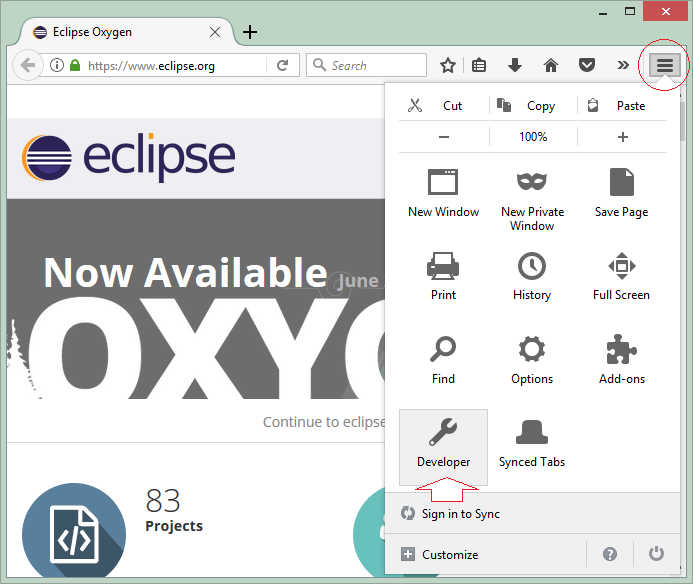
Tiếp theo nhấn vào "Inspector".
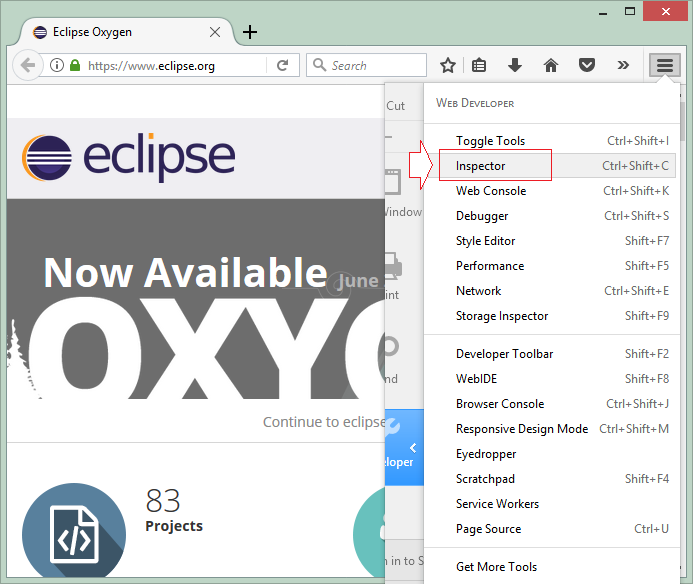
Chọn tab "Network", sau đó refresh lại trang web.
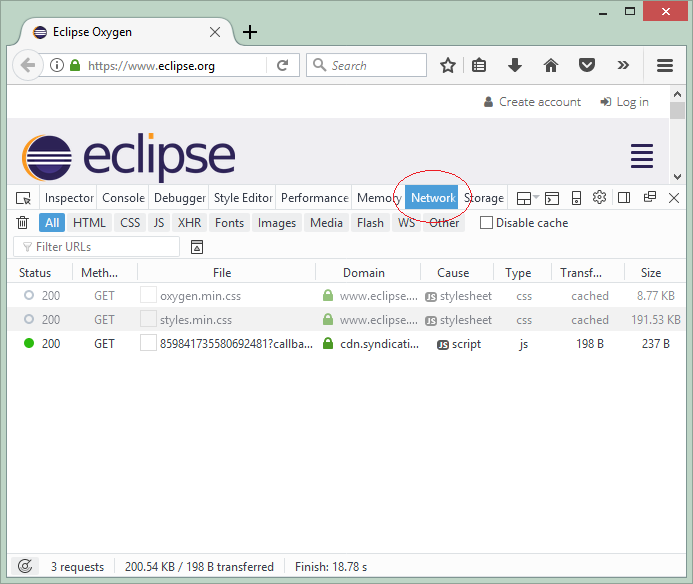
Sau khi trang web được refresh, chọn một địa chỉ bất kỳ nhìn thấy trên Developer Tools. Và bạn có thể nhìn thấy các thông tin Http Headers.
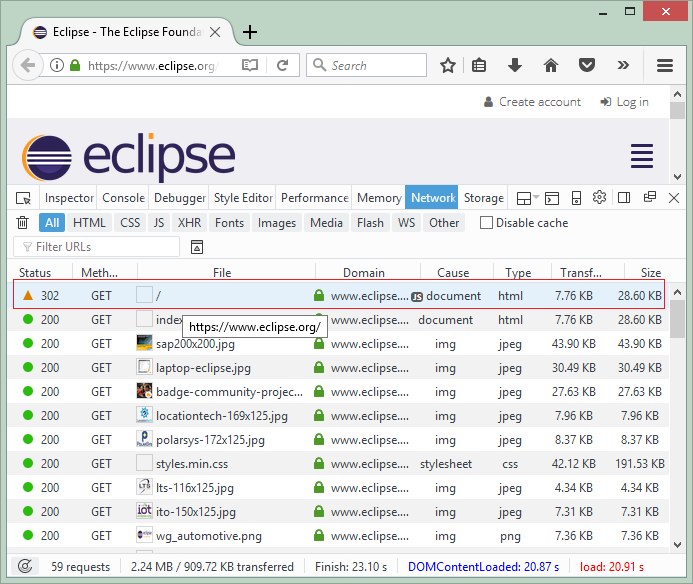
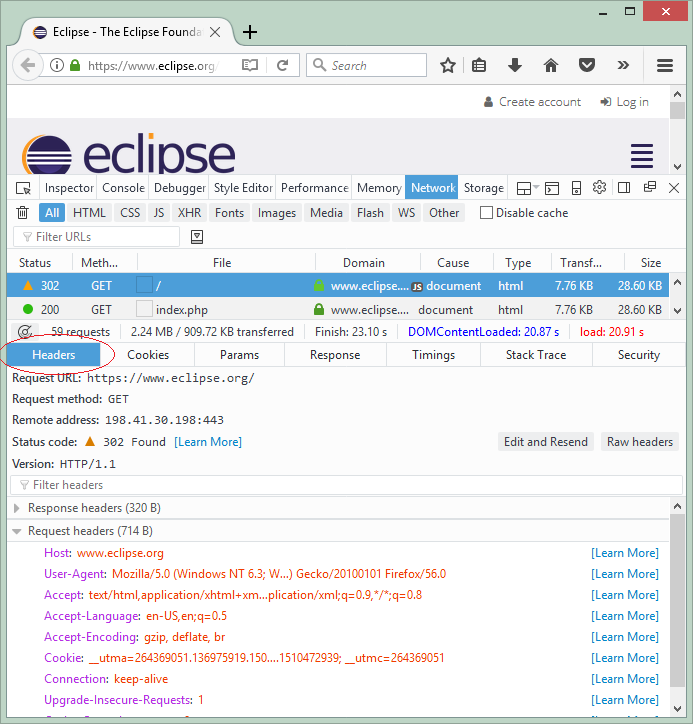
* Http Request Header *
Host: www.eclipse.org
User-Agent: Mozilla/5.0 (Windows NT 6.3; Win64; x64; rv:56.0) Gecko/20100101 Firefox/56.0
Accept: text/html,application/xhtml+xml,application/xml;q=0.9,*/*;q=0.8
Accept-Language: en-US,en;q=0.5
Accept-Encoding: gzip, deflate, br
Cookie: __utma=264369051.136975919.1505692345.1505692345.1510472939.2; __utmz=264369051.1505692346.1.1.utmcsr=google|utmccn=(organic)|utmcmd=organic|utmctr=(not%20provided); _ga=GA1.2.136975919.1505692345; thankyou_showing=donation; eclipse_oxygen=eclipse_oxygen; PHPSESSID=7ckmmm1j7gmu5476dgoagim2chlb7q0l; __utmb=264369051.2.10.1510472939; __utmc=264369051
Connection: keep-alive
Upgrade-Insecure-Requests: 1
Cache-Control: max-age=0* Http Response Header *
Date: Sun, 12 Nov 2017 08:01:53 GMT
Server: Apache
Location: /home/index.php
Cache-Control: max-age=86400
Expires: Mon, 13 Nov 2017 08:01:53 GMT
X-NodeID: www-vm1
X-Frame-Options: SAMEORIGIN
Content-Length: 0
Keep-Alive: timeout=3, max=200
Connection: Keep-Alive
Content-Type: text/html