Upload và Download file từ Database sử dụng Java Servlet
1. Database
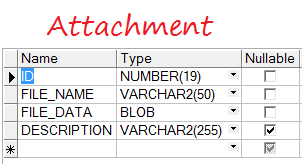
** ORACLE **
create table ATTACHMENT
(
ID NUMBER(19) not null,
FILE_NAME VARCHAR2(50) not null,
FILE_DATA BLOB not null,
DESCRIPTION VARCHAR2(255)
) ;
alter table ATTACHMENT
add constraint ATTACHMENT_PK primary key (ID) ;** MYSQL **
create table ATTACHMENT
(
ID BIGINT not null,
FILE_NAME VARCHAR(50) not null,
FILE_DATA BLOB not null,
DESCRIPTION VARCHAR(255)
) ;
alter table ATTACHMENT
add constraint ATTACHMENT_PK primary key (ID) ;** SQL SERVER **
create table ATTACHMENT
(
ID BIGINT not null,
FILE_NAME VARCHAR(50) not null,
FILE_DATA Varbinary(max) not null,
DESCRIPTION VARCHAR(255)
) ;
alter table ATTACHMENT
add constraint ATTACHMENT_PK primary key (ID) ;2. Upload và download từ database
Trong tài liệu này tôi sẽ hướng dẫn bạn upload file và lưu trữ vào database, sau đó download dữ liệu từ database. Dữ liệu file upload được lưu trữ trong cột có kiểu dữ liệu là BLOB.
Bạn có thể sử dụng một cơ sở dữ liệu bất kỳ, ở phần trên là một script tạo bảng ATTACHMENT, bảng này lưu trữ dữ liệu file mà bạn upload lên.
Bạn có thể sử dụng một cơ sở dữ liệu bất kỳ, ở phần trên là một script tạo bảng ATTACHMENT, bảng này lưu trữ dữ liệu file mà bạn upload lên.
Bạn có thể tìm hiểu thêm làm thế nào để sử dụng JDBC kết nối với Database tại đây:
3. Upload và lưu trữ trong DB
UploadToDBServlet.java
package org.o7planning.servletexamples;
import java.io.IOException;
import java.io.InputStream;
import java.sql.Connection;
import java.sql.PreparedStatement;
import java.sql.ResultSet;
import java.sql.SQLException;
import javax.servlet.RequestDispatcher;
import javax.servlet.ServletException;
import javax.servlet.annotation.MultipartConfig;
import javax.servlet.annotation.WebServlet;
import javax.servlet.http.HttpServlet;
import javax.servlet.http.HttpServletRequest;
import javax.servlet.http.HttpServletResponse;
import javax.servlet.http.Part;
import org.o7planning.tutorial.jdbc.ConnectionUtils;
@WebServlet("/uploadToDB")
@MultipartConfig(fileSizeThreshold = 1024 * 1024 * 2, // 2MB
maxFileSize = 1024 * 1024 * 10, // 10MB
maxRequestSize = 1024 * 1024 * 50) // 50MB
public class UploadToDBServlet extends HttpServlet {
private static final long serialVersionUID = 1L;
@Override
protected void doGet(HttpServletRequest request, HttpServletResponse response)
throws ServletException, IOException {
RequestDispatcher dispatcher = request.getServletContext().getRequestDispatcher("/WEB-INF/jsps/uploadToDB.jsp");
dispatcher.forward(request, response);
}
@Override
protected void doPost(HttpServletRequest request, HttpServletResponse response)
throws ServletException, IOException {
Connection conn = null;
try {
// Kết nối tới Database
// (Xem thêm tài liệu JDBC).
conn = ConnectionUtils.getMyConnection();
conn.setAutoCommit(false);
String description = request.getParameter("description");
// Danh mục các phần đã upload lên (Có thể là nhiều file).
for (Part part : request.getParts()) {
String fileName = extractFileName(part);
if (fileName != null && fileName.length() > 0) {
// Dữ liệu file.
InputStream is = part.getInputStream();
// Ghi vào file.
this.writeToDB(conn, fileName, is, description);
}
}
conn.commit();
// Upload thành công.
response.sendRedirect(request.getContextPath() + "/uploadToDBResults");
} catch (Exception e) {
e.printStackTrace();
request.setAttribute("errorMessage", "Error: " + e.getMessage());
RequestDispatcher dispatcher = getServletContext().getRequestDispatcher("/WEB-INF/jsps/uploadToDB.jsp");
dispatcher.forward(request, response);
} finally {
this.closeQuietly(conn);
}
}
private String extractFileName(Part part) {
// form-data; name="file"; filename="C:\file1.zip"
// form-data; name="file"; filename="C:\Note\file2.zip"
String contentDisp = part.getHeader("content-disposition");
String[] items = contentDisp.split(";");
for (String s : items) {
if (s.trim().startsWith("filename")) {
// C:\file1.zip
// C:\Note\file2.zip
String clientFileName = s.substring(s.indexOf("=") + 2, s.length() - 1);
clientFileName = clientFileName.replace("\\", "/");
int i = clientFileName.lastIndexOf('/');
// file1.zip
// file2.zip
return clientFileName.substring(i + 1);
}
}
return null;
}
private Long getMaxAttachmentId(Connection conn) throws SQLException {
String sql = "Select max(a.id) from Attachment a";
PreparedStatement pstm = conn.prepareStatement(sql);
ResultSet rs = pstm.executeQuery();
if (rs.next()) {
long max = rs.getLong(1);
return max;
}
return 0L;
}
private void writeToDB(Connection conn, String fileName, InputStream is, String description) throws SQLException {
String sql = "Insert into Attachment(Id,File_Name,File_Data,Description) " //
+ " values (?,?,?,?) ";
PreparedStatement pstm = conn.prepareStatement(sql);
Long id = this.getMaxAttachmentId(conn) + 1;
pstm.setLong(1, id);
pstm.setString(2, fileName);
pstm.setBlob(3, is);
pstm.setString(4, description);
pstm.executeUpdate();
}
private void closeQuietly(Connection conn) {
try {
if (conn != null) {
conn.close();
}
} catch (Exception e) {
}
}
}UploadToDBResultsServlet.java
package org.o7planning.servletexamples;
import java.io.IOException;
import javax.servlet.RequestDispatcher;
import javax.servlet.ServletException;
import javax.servlet.annotation.WebServlet;
import javax.servlet.http.HttpServlet;
import javax.servlet.http.HttpServletRequest;
import javax.servlet.http.HttpServletResponse;
@WebServlet("/uploadToDBResults")
public class UploadToDBResultsServlet extends HttpServlet {
private static final long serialVersionUID = 1L;
public UploadToDBResultsServlet() {
super();
}
@Override
protected void doGet(HttpServletRequest request, HttpServletResponse response)
throws ServletException, IOException {
RequestDispatcher dispatcher
= request.getServletContext().getRequestDispatcher("/WEB-INF/jsps/uploadToDBResults.jsp");
dispatcher.forward(request, response);
}
}/WEB-INF/jsps/uploadToDB.jsp
<!DOCTYPE >
<html>
<head>
<title>Upload files</title>
</head>
<body>
<div style="padding:5px; color:red;font-style:italic;">
${errorMessage}
</div>
<h2>Upload Files</h2>
<form method="post" action="${pageContext.request.contextPath}/uploadToDB"
enctype="multipart/form-data">
Select file to upload:
<br />
<input type="file" name="file" />
<br />
<input type="file" name="file" />
<br />
Description:
<br />
<input type="text" name="description" size="100" />
<br />
<br />
<input type="submit" value="Upload" />
</form>
</body>
</html>/WEB-INF/jsps/uploadToDBResults.jsp
<!DOCTYPE >
<html>
<head>
<title>Upload files</title>
</head>
<body>
<h3>Upload has been done successfully!</h3>
<a href="${pageContext.request.contextPath}/uploadToDB">Continue Upload</a>
</body>
</html>Chạy ứng dụng:
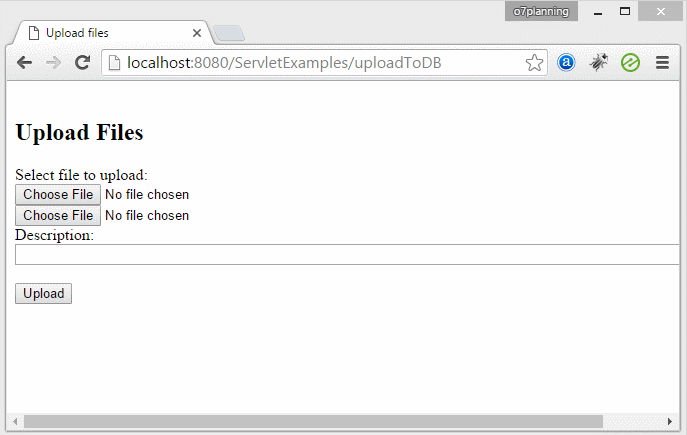
Các file đã được upload và lưu trữ trong bảng Attachment.
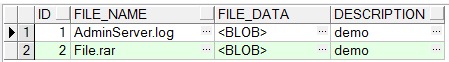
4. Download từ Database
DownloadAttachmentServlet.java
package org.o7planning.servletexamples;
import java.io.IOException;
import java.io.InputStream;
import java.sql.Blob;
import java.sql.Connection;
import java.sql.PreparedStatement;
import java.sql.ResultSet;
import java.sql.SQLException;
import javax.servlet.ServletException;
import javax.servlet.annotation.WebServlet;
import javax.servlet.http.HttpServlet;
import javax.servlet.http.HttpServletRequest;
import javax.servlet.http.HttpServletResponse;
import org.o7planning.servletexamples.model.Attachment;
import org.o7planning.tutorial.jdbc.ConnectionUtils;
@WebServlet("/downloadAttachment")
public class DownloadAttachmentServlet extends HttpServlet {
private static final long serialVersionUID = 1L;
@Override
protected void doGet(HttpServletRequest request, HttpServletResponse response)
throws ServletException, IOException {
Connection conn = null;
try {
// Lấy ra kết nối tới Database.
// (Xem thêm tài liệu JDBC)
conn = ConnectionUtils.getMyConnection();
Long id = null;
try {
id = Long.parseLong(request.getParameter("id"));
} catch (Exception e) {
}
Attachment attachment = getAttachmentFromDB(conn, id);
if (attachment == null) {
// Không có dữ file.
response.getWriter().write("No data found");
return;
}
// file1.zip, file2.zip
String fileName = attachment.getFileName();
System.out.println("File Name: " + fileName);
// abc.txt => text/plain
// abc.zip => application/zip
// abc.pdf => application/pdf
String contentType = this.getServletContext().getMimeType(fileName);
System.out.println("Content Type: " + contentType);
response.setHeader("Content-Type", contentType);
response.setHeader("Content-Length", String.valueOf(attachment.getFileData().length()));
response.setHeader("Content-Disposition", "inline; filename=\"" + attachment.getFileName() + "\"");
// Với các file attachment dung lượng lớn
// nên đọc và ghi lần lượt
Blob fileData = attachment.getFileData();
InputStream is = fileData.getBinaryStream();
byte[] bytes = new byte[1024];
int bytesRead;
while ((bytesRead = is.read(bytes)) != -1) {
// Ghi dữ liệu ảnh vào Response.
response.getOutputStream().write(bytes, 0, bytesRead);
}
is.close();
} catch (Exception e) {
throw new ServletException(e);
} finally {
this.closeQuietly(conn);
}
}
private Attachment getAttachmentFromDB(Connection conn, Long id) throws SQLException {
String sql = "Select a.Id,a.File_Name,a.File_Data,a.Description "//
+ " from Attachment a where a.id = ?";
PreparedStatement pstm = conn.prepareStatement(sql);
pstm.setLong(1, id);
ResultSet rs = pstm.executeQuery();
if (rs.next()) {
String fileName = rs.getString("File_Name");
Blob fileData = rs.getBlob("File_Data");
String description = rs.getString("Description");
return new Attachment(id, fileName, fileData, description);
}
return null;
}
private void closeQuietly(Connection conn) {
try {
if (conn != null) {
conn.close();
}
} catch (Exception e) {
}
}
}Chạy ứng dụng:
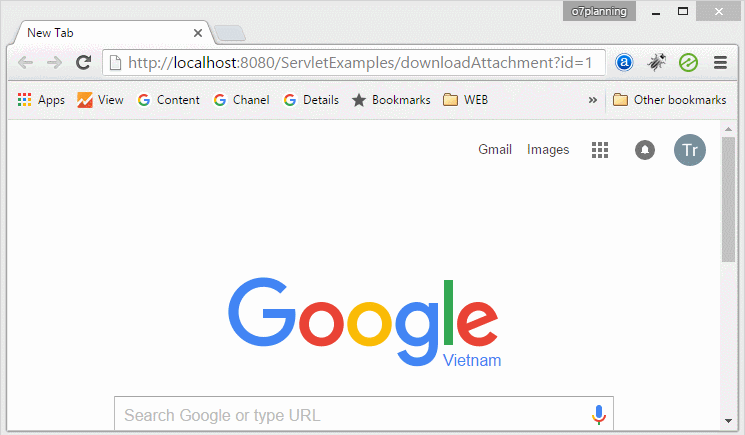
Hướng dẫn lập trình Java Servlet/JSP
- Cài đặt Tomcat Server cho Eclipse
- Cài đặt Glassfish Web Server trên Windows
- Chạy ứng dụng Java web Maven trên Tomcat Maven Plugin
- Chạy ứng dụng Java Web Maven trên Jetty Maven Plugin
- Ví dụ luồng chạy ngầm trong ứng dụng Java Servlet
- Hướng dẫn lập trình Java Servlet cho người mới bắt đầu
- Hướng dẫn và ví dụ Java Servlet Filter
- Hướng dẫn lập trình Java JSP cho người mới bắt đầu
- Hướng dẫn sử dụng Java JSP Standard Tag Library (JSTL)
- Cài đặt Web Tools Platform cho Eclipse
- Tạo một ứng dụng Login đơn giản và bảo mật với Java Servlet Filter
- Tạo một ứng dụng Java Web đơn giản sử dụng Servlet, JSP và JDBC
- Upload và download file lưu trữ trên ổ cứng với Java Servlet
- Upload và Download file từ Database sử dụng Java Servlet
- Hiển thị ảnh từ database với Java Servlet
- Redirect 301 chuyển hướng vĩnh viễn trong Java Servlet
- Làm sao tự động chuyển hướng http thành https trong ứng dụng Java Web
- Hướng dẫn sử dụng Google reCAPTCHA trong ứng dụng Web Java
Show More
