Hướng dẫn và ví dụ Java SWT RowLayout
1. SWT RowLayout
RowLayout xác định kích thước và vị trí của các thành phần con của một Composite bằng cách đặt chúng hoặc trong các hàng ngang hoặc thẳng đứng trong một Composite cha.
RowLayout nằm ngang:
RowLayout nằm ngang cho phép đặt các thành phần con trên một dòng, và nó có thể đẩy (wrap) các thành phần con xuống dòng dưới nếu dòng hiện tại không có đủ chỗ trống.
// Tạo một RowLayout nằm ngang
RowLayout rowLayout = new RowLayout();
// Hoặc
RowLayout rowLayout = new RowLayout(SWT.HORIZONTAL);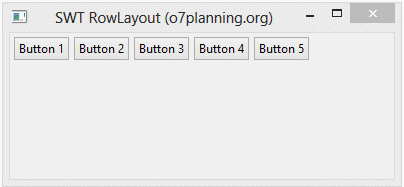
RowLayout thẳng đứng
RowLayout thẳng đứng xắp xếp các thành phần con trên một cột, và nó sẽ đẩy các thành phần con sang cột tiếp theo nếu cột hiện tại không còn chỗ trống.
// Tạo một RowLayout thẳng đứng:
RowLayout rowLayout = new RowLayout(SWT.VERTICAL);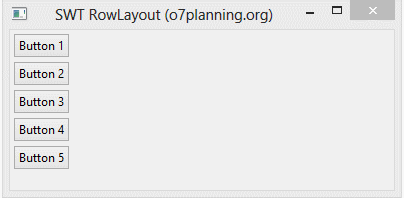
Ngoài ra, chiều cao và chiều rộng của từng control trong một RowLayout có thể được xác định bằng cách sét đặt một đối tượng RowData vào control sử dụng phương thức setLayoutData().
RowData rowData= new RowData();
rowData.height=80;
rowData.width=110;
button2.setLayoutData(rowData);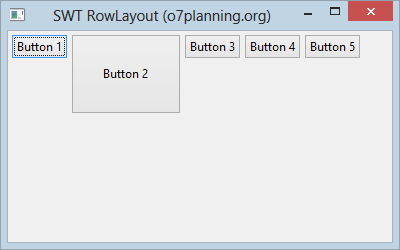
2. Các thuộc tính của RowLayout
RowLayout rowLayout = new RowLayout();
rowLayout.wrap = false;
rowLayout.pack = false;
rowLayout.justify = true;
rowLayout.type = SWT.VERTICAL;
rowLayout.marginLeft = 5;
rowLayout.marginTop = 5;
rowLayout.marginRight = 5;
rowLayout.marginBottom = 5;
rowLayout.spacing = 0;
parent.setLayout(rowLayout);Thuộc tính wrap của RowLayout chỉ định có hoặc không các control sẽ bị đẩy xuống dòng dưới nếu dòng hiện tại không còn đủ không gian.
- rowLayout.wrap = false;
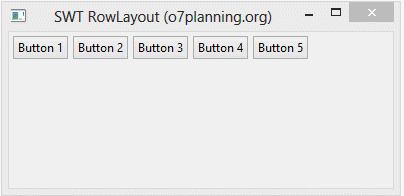
- rowLayout.justify = true;
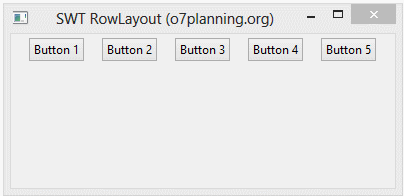
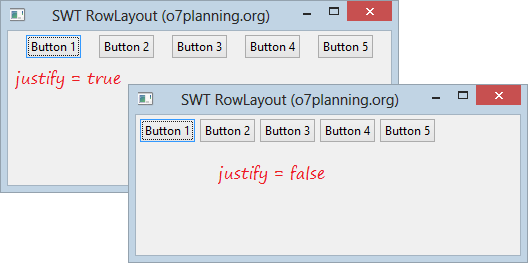
- margin & spacing
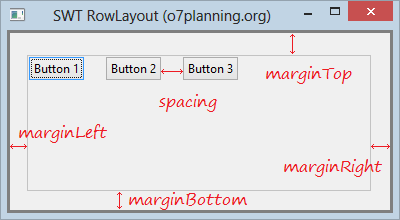
3. Ví dụ với RowLayout
HorizontalRowLayoutDemo.java
package org.o7planning.swt.rowlayout;
import org.eclipse.swt.SWT;
import org.eclipse.swt.layout.RowData;
import org.eclipse.swt.layout.RowLayout;
import org.eclipse.swt.widgets.Button;
import org.eclipse.swt.widgets.Display;
import org.eclipse.swt.widgets.Shell;
public class HorizontalRowLayoutDemo {
public static void main(String[] args) {
Display display = new Display();
Shell shell = new Shell(display);
shell.setText("SWT RowLayout (o7planning.org)");
// Tạo một RowLayout nằm ngang
RowLayout rowLayout = new RowLayout(SWT.HORIZONTAL);
rowLayout.marginLeft = 10;
rowLayout.marginTop = 15;
rowLayout.marginRight = 15;
rowLayout.marginBottom = 25;
rowLayout.spacing = 5;
shell.setLayout(rowLayout);
// Button 1
Button button1 = new Button(shell, SWT.NONE);
button1.setText("Button 1");
// Button 2
Button button2 = new Button(shell, SWT.NONE);
button2.setText("Button 2");
RowData rowData = new RowData();
rowData.height = 70;
rowData.width = 90;
button2.setLayoutData(rowData);
// Button 3
Button button3 = new Button(shell, SWT.NONE);
button3.setText("Button 3");
// Button 4
Button button4 = new Button(shell, SWT.NONE);
button4.setText("Button 4");
// Button 5
Button button5 = new Button(shell, SWT.NONE);
button5.setText("Button 5");
shell.setSize(400, 250);
shell.open();
while (!shell.isDisposed()) {
if (!display.readAndDispatch())
display.sleep();
}
display.dispose();
}
}Chạy ví dụ:
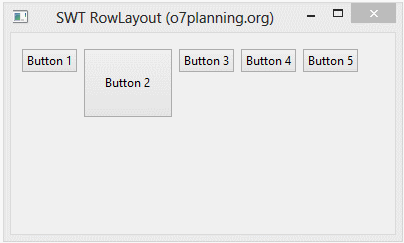
Các hướng dẫn lập trình Java SWT
- Hướng dẫn và ví dụ Java SWT FillLayout
- Hướng dẫn và ví dụ Java SWT RowLayout
- Hướng dẫn và ví dụ Java SWT SashForm
- Hướng dẫn và ví dụ Java SWT Label
- Hướng dẫn và ví dụ Java SWT Button
- Hướng dẫn và ví dụ Java SWT Toggle Button
- Hướng dẫn và ví dụ Java SWT Radio Button
- Hướng dẫn và ví dụ Java SWT Text
- Hướng dẫn và ví dụ Java SWT Password Field
- Hướng dẫn và ví dụ Java SWT Link
- Lập trình ứng dụng Java Desktop sử dụng SWT
- Hướng dẫn và ví dụ Java SWT Combo
- Hướng dẫn và ví dụ Java SWT Spinner
- Hướng dẫn và ví dụ Java SWT Slider
- Hướng dẫn và ví dụ Java SWT Scale
- Hướng dẫn và ví dụ Java SWT ProgressBar
- Hướng dẫn và ví dụ Java SWT TabFolder và CTabFolder
- Hướng dẫn và ví dụ Java SWT List
Show More
