Hướng dẫn và ví dụ Java SWT List
1. SWT List
SWT List là một thành phần giao diện, nó hiển thị danh sách các phần tử (List-item) là các string, và cho phép người dùng chọn một hoặc nhiều phần tử.
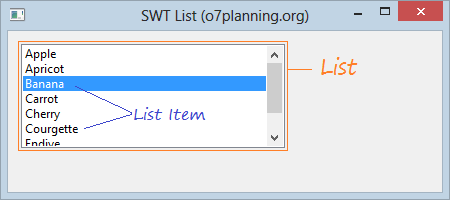
Chú ý: SWT List là một thành phần giao diện thông dụng trong một ứng dụng. Nhưng SWT List có một vài nhược điểm sau:SWT List chỉ chứa các phần tử (List Item) có kiểu String.Các List-Item không thể hiển thị các biểu tượng (icon)Để khắc phục các nhược điểm trên bạn có thể sử dụng SWT Table để thay thế SWT List.
Các Style có thể áp dụng cho SWT List:
- SWT.BORDER
- SWT.MULTI: Cho phép chọn một hoặc nhiều phần tử (List-item).
- SWT.SINGLE: Chỉ cho phép chọn nhiều nhất 1 phần tử.
- SWT.V_SCROLL: Hiển thị thanh cuộn thẳng đứng
- SWT.H_SCROLL: Hiển thị thanh cuộn nằm ngang.
2. Ví dụ với SWT List
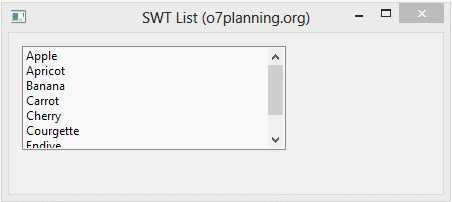
ListDemo.java
package org.o7planning.swt.list;
import org.eclipse.swt.SWT;
import org.eclipse.swt.events.SelectionAdapter;
import org.eclipse.swt.events.SelectionEvent;
import org.eclipse.swt.layout.RowData;
import org.eclipse.swt.layout.RowLayout;
import org.eclipse.swt.widgets.Display;
import org.eclipse.swt.widgets.Label;
import org.eclipse.swt.widgets.List;
import org.eclipse.swt.widgets.Shell;
public class ListDemo {
public static void main(String[] args) {
Display display = new Display();
Shell shell = new Shell(display);
shell.setText("SWT List (o7planning.org)");
shell.setSize(450, 200);
RowLayout layout = new RowLayout(SWT.VERTICAL);
layout.spacing = 10;
layout.marginHeight = 10;
layout.marginWidth = 10;
shell.setLayout(layout);
// Tạo một đối tượng List
// (Cho phép chọn nhiều dòng, và hiển thị thanh cuộn thẳng đứng).
final List list = new List(shell, SWT.BORDER | SWT.MULTI | SWT.V_SCROLL);
list.setLayoutData(new RowData(240, 100));
list.add("Apple");
list.add("Apricot");
list.add("Banana");
list.add("Carrot");
list.add("Cherry");
list.add("Courgette");
list.add("Endive");
list.add("Grape");
Label label = new Label(shell, SWT.NONE);
label.setLayoutData(new RowData(240, SWT.DEFAULT));
list.addSelectionListener(new SelectionAdapter() {
@Override
public void widgetSelected(SelectionEvent event) {
int[] selections = list.getSelectionIndices();
String outText = "";
for (int i = 0; i < selections.length; i++) {
outText += selections[i] + " ";
}
label.setText("You selected: " + outText);
}
});
shell.open();
while (!shell.isDisposed()) {
if (!display.readAndDispatch())
display.sleep();
}
display.dispose();
}
}Các hướng dẫn lập trình Java SWT
- Hướng dẫn và ví dụ Java SWT FillLayout
- Hướng dẫn và ví dụ Java SWT RowLayout
- Hướng dẫn và ví dụ Java SWT SashForm
- Hướng dẫn và ví dụ Java SWT Label
- Hướng dẫn và ví dụ Java SWT Button
- Hướng dẫn và ví dụ Java SWT Toggle Button
- Hướng dẫn và ví dụ Java SWT Radio Button
- Hướng dẫn và ví dụ Java SWT Text
- Hướng dẫn và ví dụ Java SWT Password Field
- Hướng dẫn và ví dụ Java SWT Link
- Lập trình ứng dụng Java Desktop sử dụng SWT
- Hướng dẫn và ví dụ Java SWT Combo
- Hướng dẫn và ví dụ Java SWT Spinner
- Hướng dẫn và ví dụ Java SWT Slider
- Hướng dẫn và ví dụ Java SWT Scale
- Hướng dẫn và ví dụ Java SWT ProgressBar
- Hướng dẫn và ví dụ Java SWT TabFolder và CTabFolder
- Hướng dẫn và ví dụ Java SWT List
Show More
