Hướng dẫn và ví dụ Java InputStreamReader
1. InputStreamReader
InputStreamReader là một lớp con của Reader, nó là một cầu nối cho phép bạn chuyển một byte stream thành một character stream, hay nói cách khác nó cho phép bạn chuyển đổi một InputStream thành một Reader.
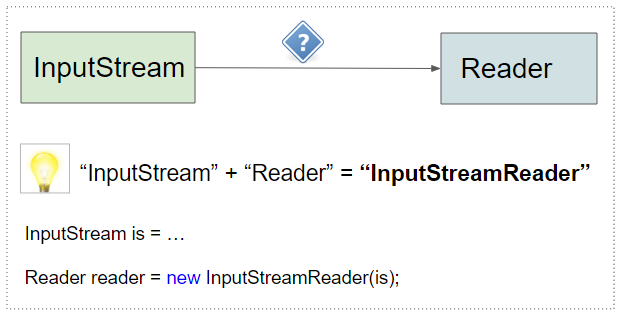
Mẹo: Để chuyển một "InputStream" thành một "Reader" bạn chỉ cần nối 2 từ này với nhau để thành từ "InputStreamReader" bạn sẽ có được lời giải của vấn đề.
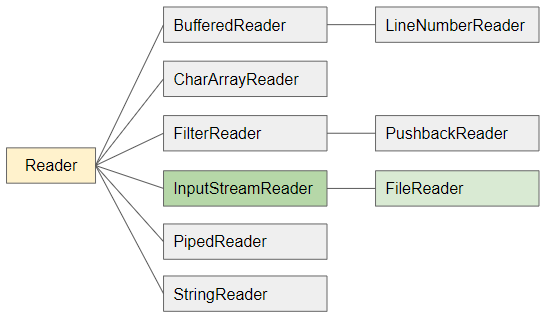
InputStreamReader constructors
InputStreamReader(InputStream in)
InputStreamReader(InputStream in, String charsetName)
InputStreamReader(InputStream in, Charset cs)
InputStreamReader(InputStream in, CharsetDecoder dec)2. UTF-16 InputStreamReader
UTF-16 là một mã hoá (encoding) khá phổ biến đối với văn bản tiếng Trung Quốc hoặc tiếng Nhật. Trong ví dụ này chúng ta sẽ phân tích làm thế nào InputStreamReader đọc được các văn bản UTF-16.
Trước hết, hãy xem file văn bản tiếng Nhật dưới đây, nó được mã hoá UTF-16:
utf16-file-with-bom.txt
JP日本-八洲Code đầy đủ của ví dụ:
InputStreamReader_UTF16_Ex1.java
package org.o7planning.inputstreamreader.ex;
import java.io.IOException;
import java.io.InputStream;
import java.io.InputStreamReader;
import java.net.MalformedURLException;
import java.net.URL;
public class InputStreamReader_UTF16_Ex1 {
// A file in UTF-16.
private static final String fileURL = "https://s3.o7planning.com/txt/utf16-file-with-bom.txt";
public static void main(String[] args) throws MalformedURLException, IOException {
System.out.println(" --- Characters in Character Stream (InputStreamReader) ---");
readAs_UTF16_Character_Stream();
System.out.println();
System.out.println(" --- Bytes in UTF-16 file ---");
readAs_Binary_Stream();
}
private static void readAs_UTF16_Character_Stream() throws MalformedURLException, IOException {
InputStream is = new URL(fileURL).openStream();
InputStreamReader isr = new InputStreamReader(is, "UTF-16");
int charCode;
while ((charCode = isr.read()) != -1) { // Read each character.
System.out.println((char) charCode + " " + charCode);
}
isr.close();
}
private static void readAs_Binary_Stream() throws MalformedURLException, IOException {
InputStream is = new URL(fileURL).openStream();
int byteValue;
while ((byteValue = is.read()) != -1) { // Read each byte.
System.out.println((char) byteValue + " " + byteValue);
}
is.close();
}
}Output:
--- Characters in Character Stream (InputStreamReader) ---
J 74
P 80
日 26085
本 26412
- 45
八 20843
洲 27954
--- Bytes in UTF-16 file ---
þ 254
ÿ 255
0
J 74
0
P 80
e 101
å 229
g 103
, 44
0
- 45
Q 81
k 107
m 109
2 50Tạo ra một đối tượng InputStreamReader với mã hoá UTF-16 và bao bọc một đối tượng InputStream:
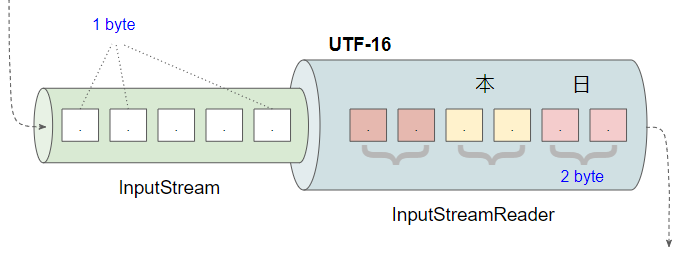
String url = "https://s3.o7planning.com/txt/utf16-file-with-bom.txt";
InputStream is = new URL(url).openStream();
InputStreamReader isr = new InputStreamReader(is, "UTF-16");Hình ảnh dưới đây cho thấy các bytes trong file UTF-16. Hai bytes đầu tiên (254, 255) được sử dụng để đánh dấu rằng nó bắt đầu của một văn bản UTF-16.
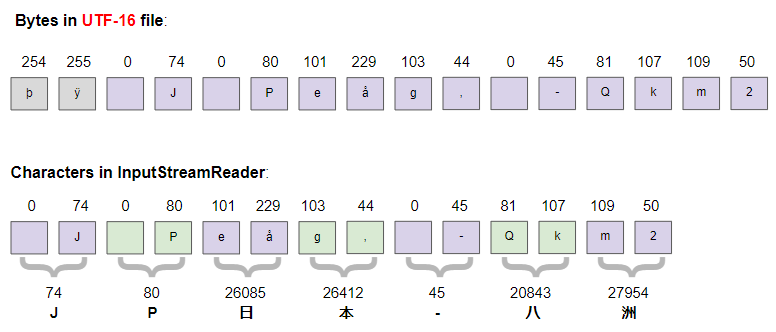
UTF-16 InputStreamReader đọc 2 bytes đầu tiên để xác định kiểu mã hoá của văn bản, và biết rằng nó đang làm việc với một văn bản UTF-16. Nó ghép 2 bytes liên tiếp để tạo thành một ký tự...
3. UTF-8 InputStreamReader
UTF-8 là một mã hoá (encoding) phổ biến nhất thế giới, nó có thể mã hoá mọi chữ viết trên thế giới bao gồm cả ký tự của Trung Quốc và ký tự của Nhật Bản. Bây giờ chúng ta sẽ phân tích làm thế nào InputStreamReader đọc được các văn bản UTF-8.
Trước hết, hãy xem file văn bản tiếng Nhật dưới đây, nó được mã hoá UTF-8:
utf8-file-without-bom.txt
JP日本-八洲Code đầy đủ của ví dụ:
InputStreamReader_UTF8_Ex1.java
package org.o7planning.inputstreamreader.ex;
import java.io.IOException;
import java.io.InputStream;
import java.io.InputStreamReader;
import java.net.MalformedURLException;
import java.net.URL;
public class InputStreamReader_UTF8_Ex1 {
// A file with UTF-8 encoding (And without BOM (Byte Order Mark)).
private static final String fileURL = "https://s3.o7planning.com/txt/utf8-file-without-bom.txt";
public static void main(String[] args) throws MalformedURLException, IOException {
System.out.println(" --- Characters in Character Stream (InputStreamReader) ---");
readAs_UTF8_Character_Stream();
System.out.println();
System.out.println(" --- Bytes in UTF-8 file ---");
readAs_Binary_Stream();
}
private static void readAs_UTF8_Character_Stream() throws MalformedURLException, IOException {
InputStream is = new URL(fileURL).openStream();
InputStreamReader isr = new InputStreamReader(is, "UTF-8");
int charCode;
while ((charCode = isr.read()) != -1) { // Read each character.
System.out.println((char) charCode + " " + charCode);
}
isr.close();
}
private static void readAs_Binary_Stream() throws MalformedURLException, IOException {
InputStream is = new URL(fileURL).openStream();
int byteValue;
while ((byteValue = is.read()) != -1) { // Read each byte.
System.out.println((char) byteValue + " " + byteValue);
}
is.close();
}
}Output:
--- Characters in Character Stream (InputStreamReader) ---
J 74
P 80
日 26085
本 26412
- 45
八 20843
洲 27954
--- Bytes in UTF-8 file ---
J 74
P 80
æ 230
151
¥ 165
æ 230
156
¬ 172
- 45
å 229
133
« 171
æ 230
´ 180
² 178Tạo ra một đối tượng InputStreamReader với mã hoá UTF-8 và bao bọc một đối tượng InputStream:
String url = "https://s3.o7planning.com/txt/utf8-file-without-bom.txt";
InputStream is = new URL(url).openStream();
InputStreamReader isr = new InputStreamReader(is, "UTF-8");Hình ảnh dưới đây cho thấy các bytes trong file UTF-8:
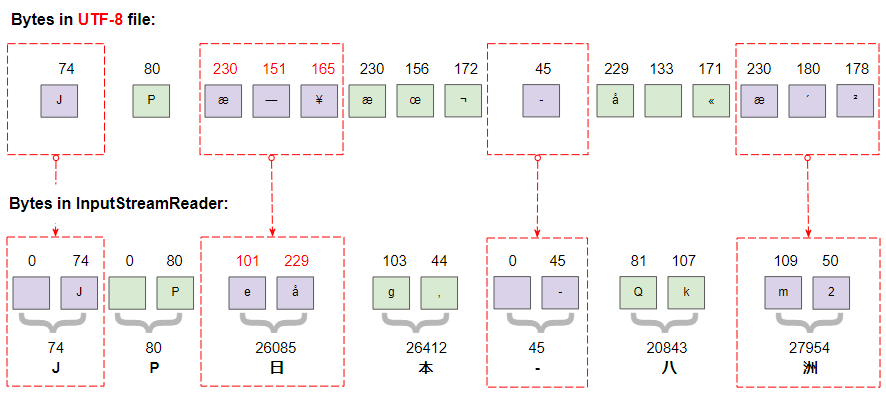
Mã hoá UTF-8 phức tạp hơn rất nhiều so với UTF-16, nó cần 1, 2, 3 hoặc 4 bytes để lưu trữ một ký tự, điều này phụ thuộc vào mã của ký tự.
Number of bytes | From | To | Byte 1 | Byte 2 | Byte 3 | Byte 4 | ||
1 | U+0000 | 0 | U+007F | 127 | 0xxxxxxx | |||
2 | U+0080 | 128 | U+07FF | 2047 | 110xxxxx | 10xxxxxx | ||
3 | U+0800 | 2048 | U+FFFF | 65535 | 1110xxxx | 10xxxxxx | 10xxxxxx | |
4 | U+10000 | 65536 | U+10FFFF | 1114111 | 11110xxx | 10xxxxxx | 10xxxxxx | 10xxxxxx |
Hình ảnh dưới đây là một ví dụ cho thấy cách UTF-8 InputStreamReader biến 3 bytes của UTF-8 thành 1 ký tự 2 bytes của Java:
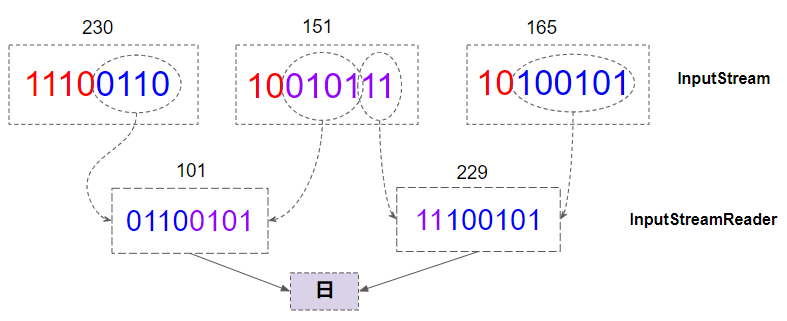
Các hướng dẫn Java IO
- Hướng dẫn và ví dụ Java CharArrayWriter
- Hướng dẫn và ví dụ Java FilterReader
- Hướng dẫn và ví dụ Java FilterWriter
- Hướng dẫn và ví dụ Java PrintStream
- Hướng dẫn và ví dụ Java BufferedReader
- Hướng dẫn và ví dụ Java BufferedWriter
- Hướng dẫn và ví dụ Java StringReader
- Hướng dẫn và ví dụ Java StringWriter
- Hướng dẫn và ví dụ Java PipedReader
- Hướng dẫn và ví dụ Java LineNumberReader
- Hướng dẫn và ví dụ Java PushbackReader
- Hướng dẫn và ví dụ Java PrintWriter
- Hướng dẫn sử dụng luồng vào ra nhị phân trong Java
- Hướng dẫn sử dụng luồng vào ra ký tự trong Java
- Hướng dẫn và ví dụ Java BufferedOutputStream
- Hướng dẫn và ví dụ Java ByteArrayOutputStream
- Hướng dẫn và ví dụ Java DataOutputStream
- Hướng dẫn và ví dụ Java PipedInputStream
- Hướng dẫn và ví dụ Java OutputStream
- Hướng dẫn và ví dụ Java ObjectOutputStream
- Hướng dẫn và ví dụ Java PushbackInputStream
- Hướng dẫn và ví dụ Java SequenceInputStream
- Hướng dẫn và ví dụ Java BufferedInputStream
- Hướng dẫn và ví dụ Java Reader
- Hướng dẫn và ví dụ Java Writer
- Hướng dẫn và ví dụ Java FileReader
- Hướng dẫn và ví dụ Java FileWriter
- Hướng dẫn và ví dụ Java CharArrayReader
- Hướng dẫn và ví dụ Java ByteArrayInputStream
- Hướng dẫn và ví dụ Java DataInputStream
- Hướng dẫn và ví dụ Java ObjectInputStream
- Hướng dẫn và ví dụ Java InputStreamReader
- Hướng dẫn và ví dụ Java OutputStreamWriter
- Hướng dẫn và ví dụ Java InputStream
- Hướng dẫn và ví dụ Java FileInputStream
Show More
- Hướng dẫn lập trình Java Servlet/JSP
- Các hướng dẫn Java New IO
- Các hướng dẫn Spring Cloud
- Các hướng dẫn Java Oracle ADF
- Các hướng dẫn Java Collections Framework
- Java cơ bản
- Các hướng dẫn Java Date Time
- Các thư viện mã nguồn mở Java
- Các hướng dẫn Java Web Services
- Các hướng dẫn Struts2 Framework
- Các hướng dẫn Spring Boot
