Hướng dẫn và ví dụ Java ObjectInputStream
1. ObjectInputStream
ObjectInputStream là một lớp con của lớp InputStream. Nó quản lý một đối tượng InputStream và cung cấp các phương thức để đọc dữ liệu nguyên thuỷ (primitive data) hoặc đối tượng từ InputStream mà nó quản lý.
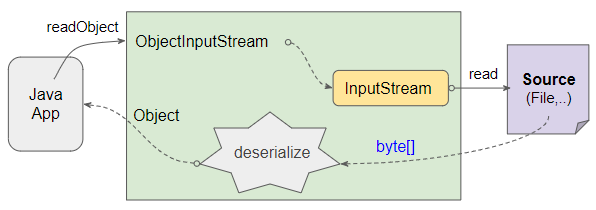
public class ObjectInputStream
extends InputStream implements ObjectInput, ObjectStreamConstantsObjectInputStream được sử dụng để đọc các nguồn dữ liệu được ghi bởi ObjectOutputStream.
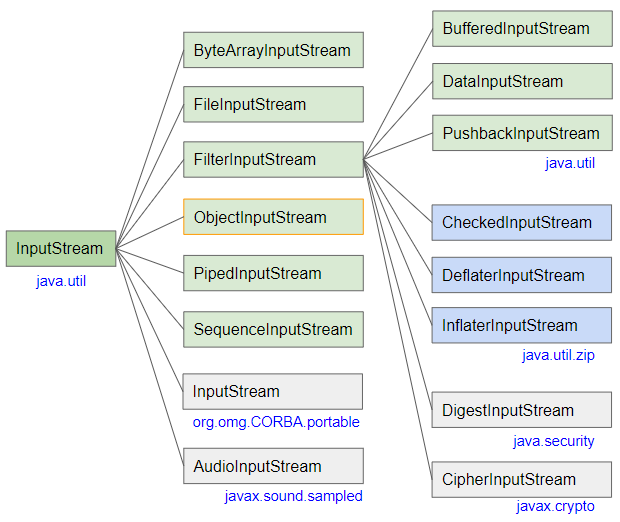
- InputStream
- FileInputStream
- ByteArrayInputStream
- PushbackInputStream
- PipedInputStream
- SequenceInputStream
- BufferedInputStream
- DataInputStream
- FilterInputStream
- AudioInputStream
- InflaterInputStream
- DigestInputStream
- DeflaterInputStream
- CipherInputStream
- CheckedInputStream
ObjectInputStream methods
public boolean readBoolean() throws IOException
public byte readByte() throws IOException
public int readUnsignedByte() throws IOException
public char readChar() throws IOException
public short readShort() throws IOException
public int readUnsignedShort() throws IOException
public int readInt() throws IOException
public long readLong() throws IOException
public float readFloat() throws IOException
public double readDouble() throws IOException
public void readFully(byte[] buf) throws IOException
public void readFully(byte[] buf, int off, int len) throws IOException
public int skipBytes(int len) throws IOException
public String readUTF() throws IOException
public final ObjectInputFilter getObjectInputFilter()
public final void setObjectInputFilter(ObjectInputFilter filter)
public final Object readObject() throws IOException, ClassNotFoundException
public Object readUnshared() throws IOException, ClassNotFoundException
public void defaultReadObject() throws IOException, ClassNotFoundException
public ObjectInputStream.GetField readFields() throws IOException, ClassNotFoundException
public void registerValidation(ObjectInputValidation obj, int prio) throws NotActiveException, InvalidObjectException
protected Class<?> resolveClass(ObjectStreamClass desc) throws IOException, ClassNotFoundException
protected Object readObjectOverride() throws IOException, ClassNotFoundException
protected Class<?> resolveProxyClass(String[] interfaces) throws IOException, ClassNotFoundException
protected Object resolveObject(Object obj) throws IOException
protected boolean enableResolveObject(boolean enable) throws SecurityException
protected void readStreamHeader() throws IOException, StreamCorruptedException
protected ObjectStreamClass readClassDescriptor() throws IOException, ClassNotFoundException
String readTypeString() throws IOException
// Methods inherited from InputStream:
public int read() throws IOException
public int read(byte[] buf, int off, int len) throws IOException
public int available() throws IOException
public void close() throws IOExceptionObjectInputStream constructors
public ObjectInputStream(InputStream in)2. Example 1
Trong ví dụ này chúng ta sẽ ghi các đối tượng Employee vào một file, sau đó sử dụng ObjectInputStream để đọc file đó.
Lớp Employee cần phải thi hành (implement) interface Serializable, điều này là cần thiết để nó có thể được ghi vào một ObjectOutputStream.
Employee.java
package org.o7planning.beans;
import java.io.Serializable;
public class Employee implements Serializable {
private static final long serialVersionUID = 1L;
private String fullName;
private float salary;
public Employee(String fullName, float salary) {
this.fullName = fullName;
this.salary = salary;
}
public String getFullName() {
return fullName;
}
public void setFullName(String firstName) {
this.fullName = firstName;
}
public float getSalary() {
return salary;
}
public void setSalary(float lastName) {
this.salary = lastName;
}
}Tiếp theo, sử dụng ObjectOutputStream để ghi các đối tượng Employee vào file.
WriteEmployeeDataEx.java
package org.o7planning.objectinputstream.ex;
import java.io.File;
import java.io.FileOutputStream;
import java.io.IOException;
import java.io.ObjectOutputStream;
import java.io.OutputStream;
import java.util.Date;
import org.o7planning.beans.Employee;
public class WriteEmployeeDataEx {
// Windows: C:/Data/test/employees.data
private static String file_path = "/Volumes/Data/test/employees.data";
public static void main(String[] args) throws IOException {
File outFile = new File(file_path);
outFile.getParentFile().mkdirs();
Employee e1 = new Employee("Tom", 1000f);
Employee e2 = new Employee("Jerry", 2000f);
Employee e3 = new Employee("Donald", 1200f);
Employee[] employees = new Employee[] { e1, e2, e3 };
OutputStream os = new FileOutputStream(outFile);
ObjectOutputStream oos = new ObjectOutputStream(os);
System.out.println("Writing file: " + outFile.getAbsolutePath());
oos.writeObject(new Date());
oos.writeUTF("Employee data"); // Some informations.
oos.writeInt(employees.length); // Number of Employees
for (Employee e : employees) {
oos.writeObject(e);
}
oos.close();
System.out.println("Finished!");
}
}Sau khi chạy lớp WriteEmployeeDataEx chúng ta nhận được một file với nội dung khá khó hiểu
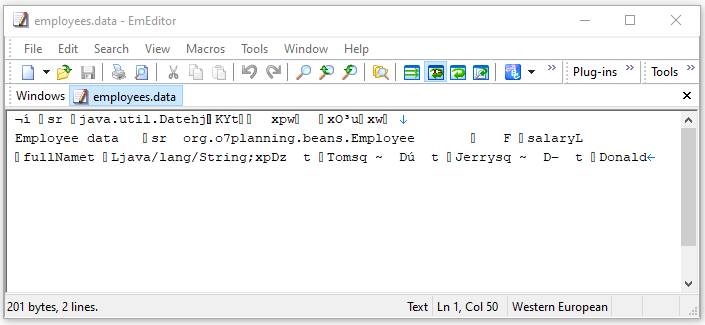
Cuối cùng, sử dụng ObjectInputStream để đọc file vừa được ghi ra ở bước trên.
ReadEmployeeDataEx.java
package org.o7planning.objectinputstream.ex;
import java.io.File;
import java.io.FileInputStream;
import java.io.IOException;
import java.io.InputStream;
import java.io.ObjectInputStream;
import java.util.Date;
import org.o7planning.beans.Employee;
public class ReadEmployeeDataEx {
// Windows: C:/Data/test/employees.data
private static String file_path = "/Volumes/Data/test/employees.data";
public static void main(String[] args) throws IOException, ClassNotFoundException {
File inFile = new File(file_path);
InputStream is = new FileInputStream(inFile);
ObjectInputStream ois = new ObjectInputStream(is);
System.out.println("Reading file: " + inFile.getAbsolutePath());
System.out.println();
Date date = (Date) ois.readObject();
String info = ois.readUTF();
System.out.println(date);
System.out.println(info);
System.out.println();
int employeeCount = ois.readInt();
for(int i=0; i< employeeCount; i++) {
Employee e = (Employee) ois.readObject();
System.out.println("Employee Name: " + e.getFullName() +" / Salary: " + e.getSalary());
}
ois.close();
}
}Output:
Reading file: /Volumes/Data/test/employees.data
Sat Mar 20 18:54:24 KGT 2021
Employee data
Employee Name: Tom / Salary: 1000.0
Employee Name: Jerry / Salary: 2000.0
Employee Name: Donald / Salary: 1200.03. readFields()
Giả sử bạn sử dụng ObjectInputStream để đọc một đối tượng GameSetting từ một file. Đồng thời, trong quá trình đọc được đối tượng GameSetting bạn muốn sửa đổi giá trị của một vài trường (field).
GameSetting.java
package org.o7planning.beans;
import java.io.IOException;
import java.io.ObjectInputStream;
public class GameSetting implements java.io.Serializable {
private static final long serialVersionUID = 1L;
private int sound;
private int bightness;
private String difficultyLevel;
private String userNote;
public GameSetting(int sound, int bightness, String difficultyLevel, String userNote) {
this.sound = sound;
this.bightness = bightness;
this.difficultyLevel = difficultyLevel;
this.userNote = userNote;
}
public int getSound() {
return sound;
}
public int getBightness() {
return bightness;
}
public String getDifficultyLevel() {
return difficultyLevel;
}
public String getUserNote() {
return userNote;
}
// Do not change name and parameter of this method.
private void readObject(ObjectInputStream in) throws IOException, ClassNotFoundException {
ObjectInputStream.GetField fields = in.readFields();
this.sound = fields.get("sound", 50);
this.bightness = fields.get("bightness", 50);
// Edit fields
this.difficultyLevel = (String) fields.get("difficultyLevel", "Easy"); // Default
if (this.difficultyLevel == null) {
this.difficultyLevel = "Easy";
}
this.userNote = (String) fields.get("userNote", "Have fun!"); // Default
if (this.userNote == null) {
this.userNote = "Have fun!";
}
}
}ObjectInputStream_readFields.java
package org.o7planning.objectinputstream.ex;
import java.io.File;
import java.io.FileInputStream;
import java.io.FileOutputStream;
import java.io.IOException;
import java.io.InputStream;
import java.io.ObjectInputStream;
import java.io.ObjectOutputStream;
import java.io.OutputStream;
import java.util.Date;
import org.o7planning.beans.GameSetting;
public class ObjectInputStream_readFields {
// Windows: C:/Data/test/game_setting.data
private static String file_path = "/Volumes/Data/test/game_setting.data";
public static void main(String[] args) throws IOException, ClassNotFoundException {
GameSetting setting = new GameSetting(10, 80, null, null);
writeGameSetting(setting);
readGameSetting();
}
private static void writeGameSetting(GameSetting setting) throws IOException {
File file = new File(file_path);
file.getParentFile().mkdirs();
OutputStream os = new FileOutputStream(file);
ObjectOutputStream oos = new ObjectOutputStream(os);
// Write a String
oos.writeUTF("Game Settings, Save at " + new Date());
// Write Object
oos.writeObject(setting);
oos.close();
}
private static void readGameSetting() throws IOException, ClassNotFoundException {
File file = new File(file_path);
file.getParentFile().mkdirs();
InputStream is = new FileInputStream(file);
ObjectInputStream ois = new ObjectInputStream(is);
// Read a String
String info = ois.readUTF();
// Read fields
GameSetting setting = (GameSetting) ois.readObject();
System.out.println("sound: " + setting.getSound());
System.out.println("bightness: " + setting.getBightness());
System.out.println("difficultyLevel: " + setting.getDifficultyLevel());
System.out.println("userNote: " + setting.getUserNote()); // null.
ois.close();
}
}Output:
sound: 10
bightness: 80
difficultyLevel: Easy
userNote: Have fun!4. readUnshared()
Phương thức ObjectInputStream.readUnshared() được sử dụng để đọc một đối tượng đã được ghi bởi phương thức ObjectOutputStream.writeUnshared(Object).
ObjectInputStream_readUnshared.java
package org.o7planning.objectinputstream.ex;
import java.io.File;
import java.io.FileInputStream;
import java.io.FileOutputStream;
import java.io.IOException;
import java.io.InputStream;
import java.io.ObjectInputStream;
import java.io.ObjectOutputStream;
import java.io.OutputStream;
import java.util.ArrayList;
public class ObjectInputStream_readUnshared {
// Windows: C:/Data/test/test1.data
private static String file_path = "/Volumes/Data/test/test.data";
public static void main(String[] args) throws IOException, ClassNotFoundException {
writeUnsharedTest();
readUnsharedTest();
}
private static void writeUnsharedTest() throws IOException {
File file = new File(file_path);
file.getParentFile().mkdirs();
ArrayList<String> list = new ArrayList<String>();
list.add("One");
list.add("Two");
OutputStream os = new FileOutputStream(file);
ObjectOutputStream oos = new ObjectOutputStream(os);
oos.writeUnshared(list); // Write the first time
oos.writeUnshared(list); // Write the second time
oos.close();
}
@SuppressWarnings({ "unchecked" })
private static void readUnsharedTest() throws IOException, ClassNotFoundException {
File file = new File(file_path);
ArrayList<String> list = new ArrayList<String>();
list.add("One");
list.add("Two");
InputStream is = new FileInputStream(file);
ObjectInputStream ois = new ObjectInputStream(is);
ArrayList<String> list1 = (ArrayList<String>) ois.readUnshared();
ArrayList<String> list2 = (ArrayList<String>) ois.readUnshared();
System.out.println("list1 == list2? " + (list1 == list2));
ois.close();
}
}Output:
list1 == list2? falseXem thêm giải thích về phương thức ObjectOutputStream.writeUnshared(Object):
Các hướng dẫn Java IO
- Hướng dẫn và ví dụ Java CharArrayWriter
- Hướng dẫn và ví dụ Java FilterReader
- Hướng dẫn và ví dụ Java FilterWriter
- Hướng dẫn và ví dụ Java PrintStream
- Hướng dẫn và ví dụ Java BufferedReader
- Hướng dẫn và ví dụ Java BufferedWriter
- Hướng dẫn và ví dụ Java StringReader
- Hướng dẫn và ví dụ Java StringWriter
- Hướng dẫn và ví dụ Java PipedReader
- Hướng dẫn và ví dụ Java LineNumberReader
- Hướng dẫn và ví dụ Java PushbackReader
- Hướng dẫn và ví dụ Java PrintWriter
- Hướng dẫn sử dụng luồng vào ra nhị phân trong Java
- Hướng dẫn sử dụng luồng vào ra ký tự trong Java
- Hướng dẫn và ví dụ Java BufferedOutputStream
- Hướng dẫn và ví dụ Java ByteArrayOutputStream
- Hướng dẫn và ví dụ Java DataOutputStream
- Hướng dẫn và ví dụ Java PipedInputStream
- Hướng dẫn và ví dụ Java OutputStream
- Hướng dẫn và ví dụ Java ObjectOutputStream
- Hướng dẫn và ví dụ Java PushbackInputStream
- Hướng dẫn và ví dụ Java SequenceInputStream
- Hướng dẫn và ví dụ Java BufferedInputStream
- Hướng dẫn và ví dụ Java Reader
- Hướng dẫn và ví dụ Java Writer
- Hướng dẫn và ví dụ Java FileReader
- Hướng dẫn và ví dụ Java FileWriter
- Hướng dẫn và ví dụ Java CharArrayReader
- Hướng dẫn và ví dụ Java ByteArrayInputStream
- Hướng dẫn và ví dụ Java DataInputStream
- Hướng dẫn và ví dụ Java ObjectInputStream
- Hướng dẫn và ví dụ Java InputStreamReader
- Hướng dẫn và ví dụ Java OutputStreamWriter
- Hướng dẫn và ví dụ Java InputStream
- Hướng dẫn và ví dụ Java FileInputStream
Show More
- Hướng dẫn lập trình Java Servlet/JSP
- Các hướng dẫn Java New IO
- Các hướng dẫn Spring Cloud
- Các hướng dẫn Java Oracle ADF
- Các hướng dẫn Java Collections Framework
- Java cơ bản
- Các hướng dẫn Java Date Time
- Các thư viện mã nguồn mở Java
- Các hướng dẫn Java Web Services
- Các hướng dẫn Struts2 Framework
- Các hướng dẫn Spring Boot
