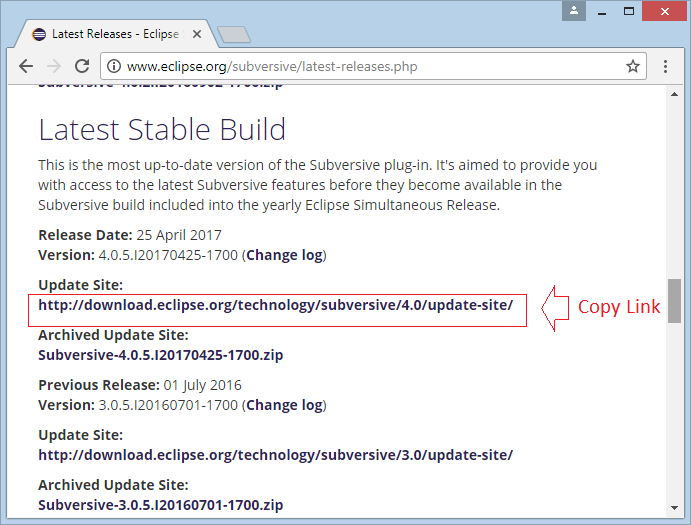Cài đặt Subversive cho Eclipse
2. Cài đăt Subversive Plugin
- http://download.eclipse.org/technology/subversive/4.0/update-site/
Trên Eclipse, chọn:
- Help/Install New Software..
Gõ tên bất kỳ nào đó và đường dẫn URL vừa copy được ở bước trên.
Nhập vào:
- Name: Subversive 4.0
- Location: http://download.eclipse.org/technology/subversive/4.0/update-site/
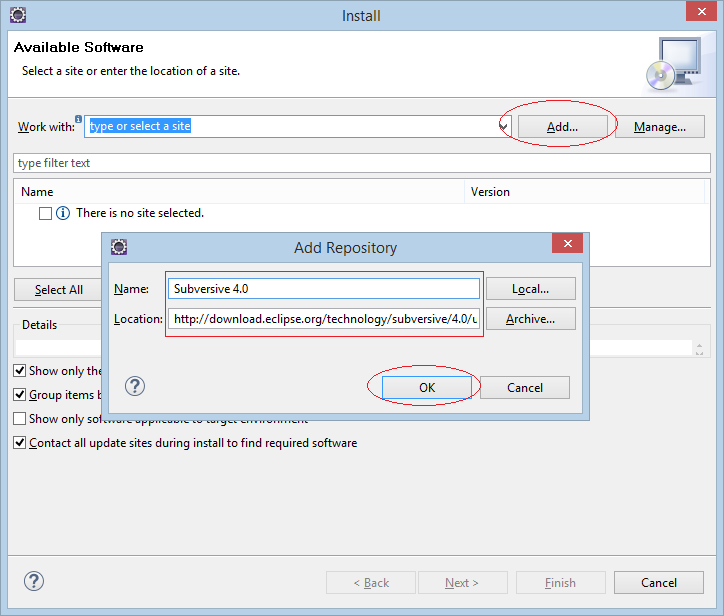
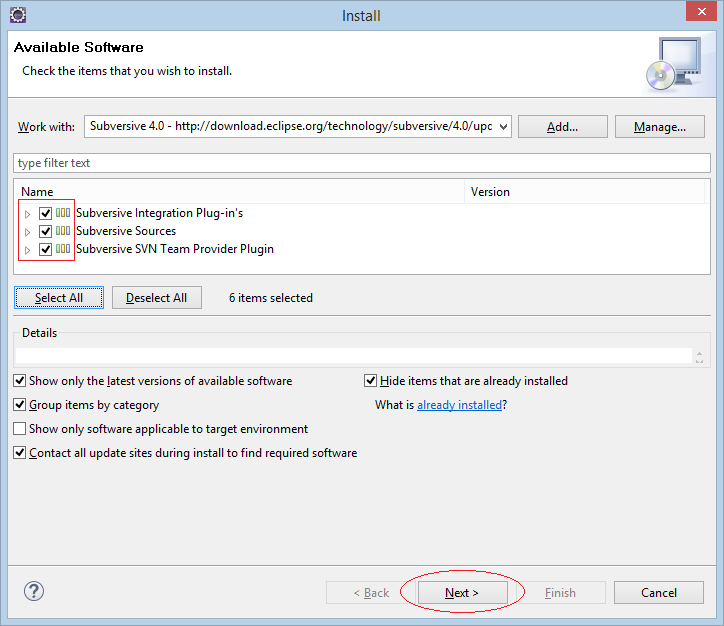
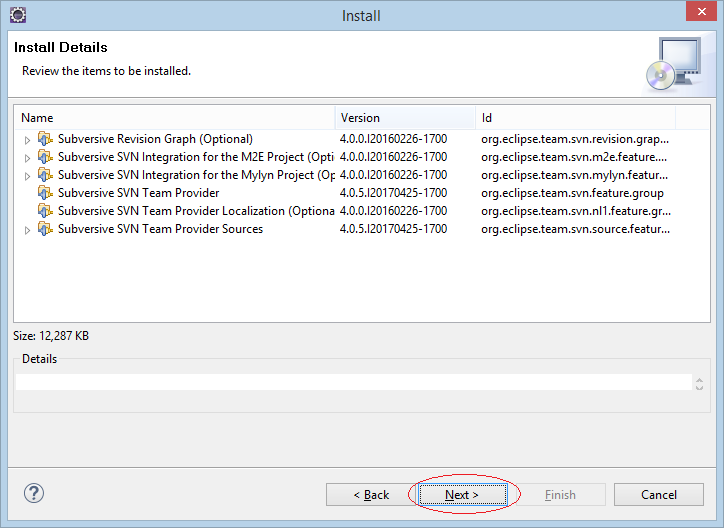
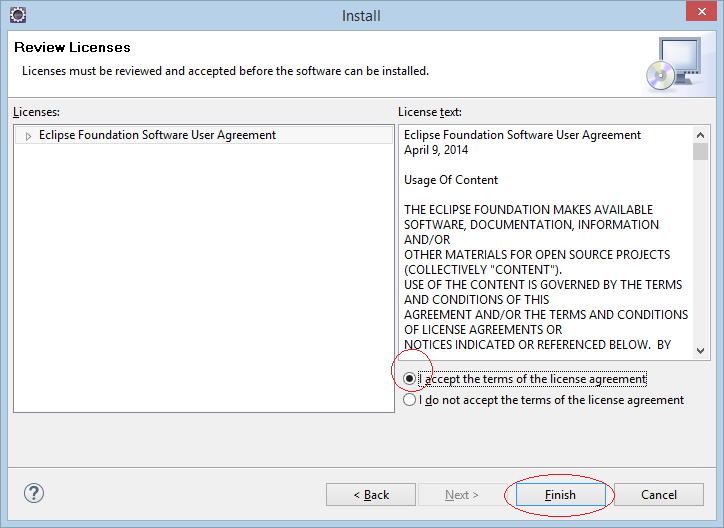
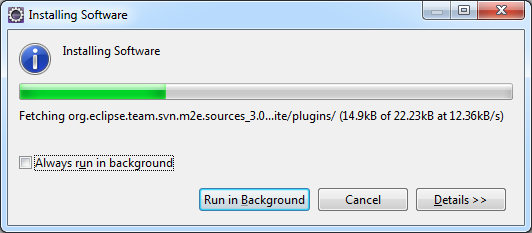
Chờ cho tới khi Eclipse download và cài đặt xong, sẽ có thông báo hiển thị lên yêu cầu bạn khởi động lại Eclipse, nhấn OK để khởi động lại.
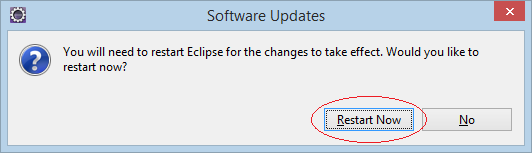
- Window/Reference...
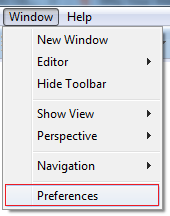
Nhấn vào "Team/SVN" cửa sổ cài đặt "Subversive Connector" sẽ hiển thị lên để bạn cài đặt. Chú ý nó chỉ hiển thị 1 lần duy nhất, nếu bạn tắt nó đi bạn có thể mở nó bằng cách click vào "Get Connector".
- Window/Preferences
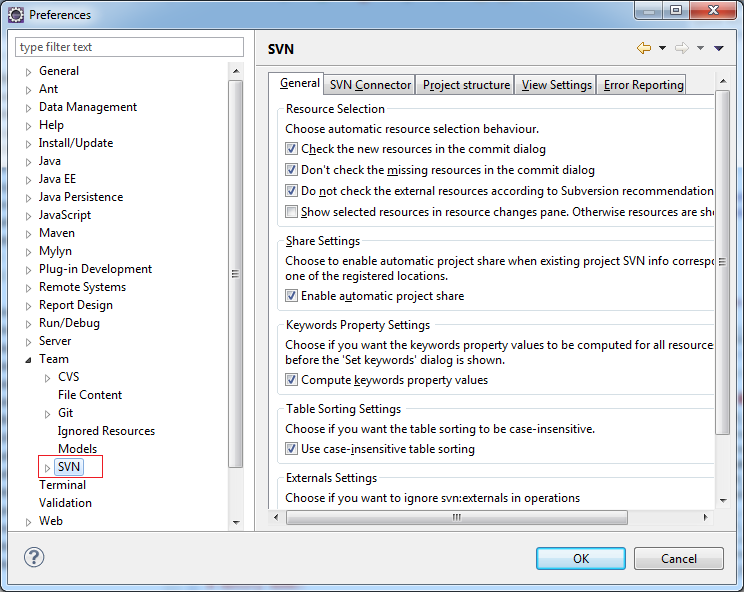
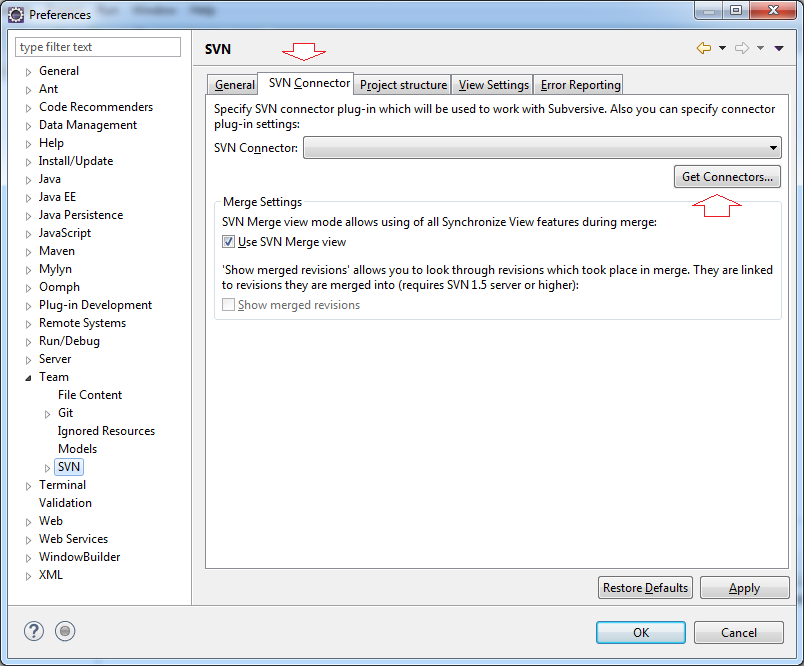
Đây là cửa sổ để bạn tiếp tục cài đặt tiếp "Subversive Connector". Chọn tất cả.
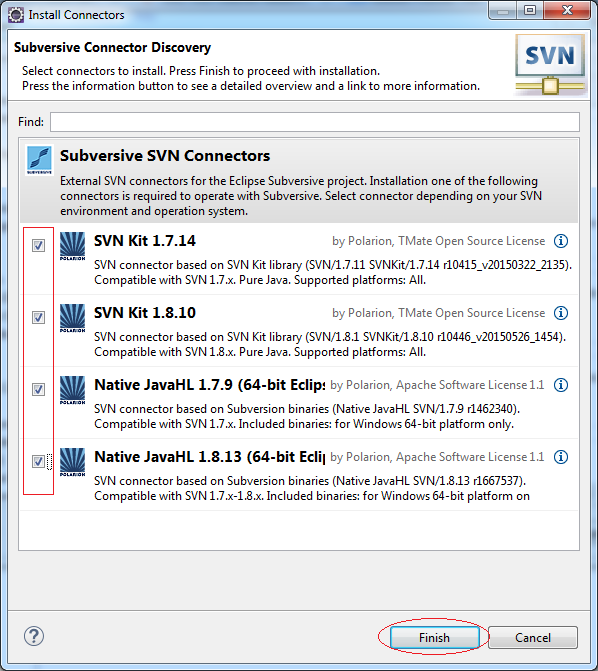
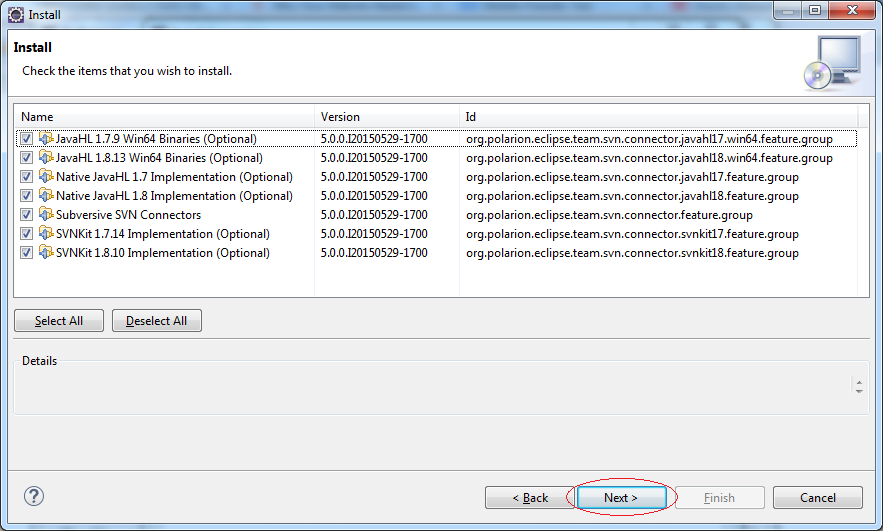
Chú ý: Nếu cửa sổ cài đặt SVN Connector không hiển thị, bạn có thể cài đặt SVN Connector thủ công, xem thêm hướng dẫn phía ở phía cuối bài viết này.
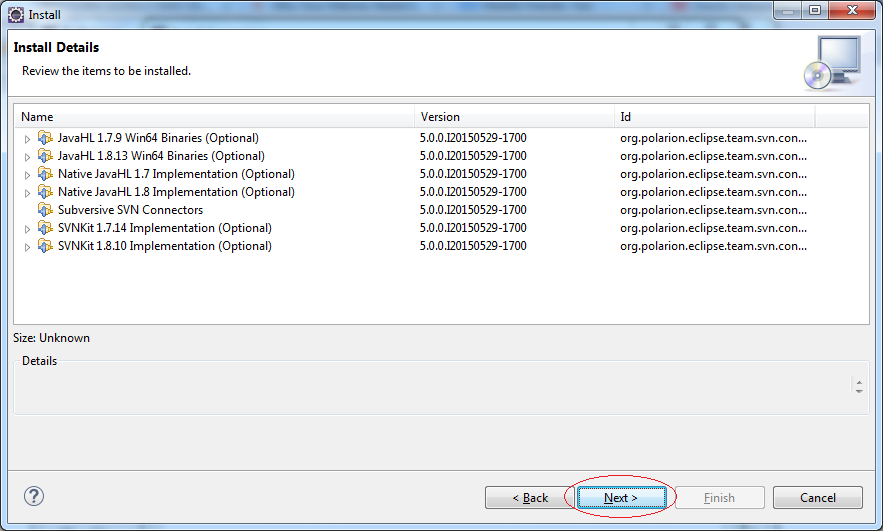
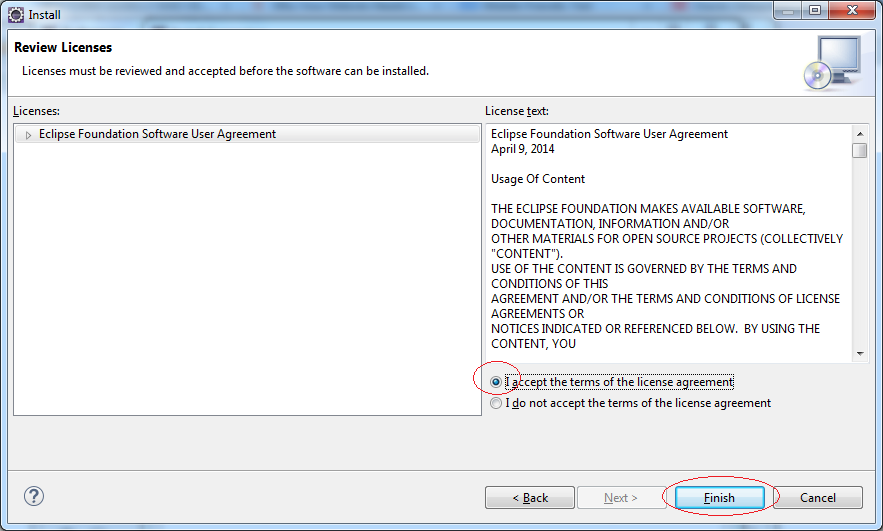
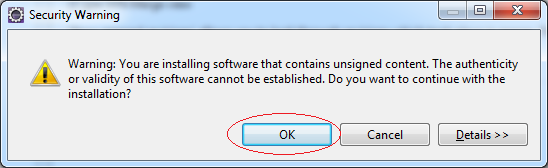
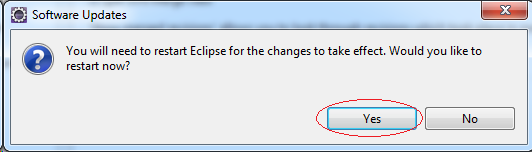
Sau khi cài đặt thành công. Vào "Window/Reference.." để kiểm tra, việc cài đặt của bạn đã hoàn tất.
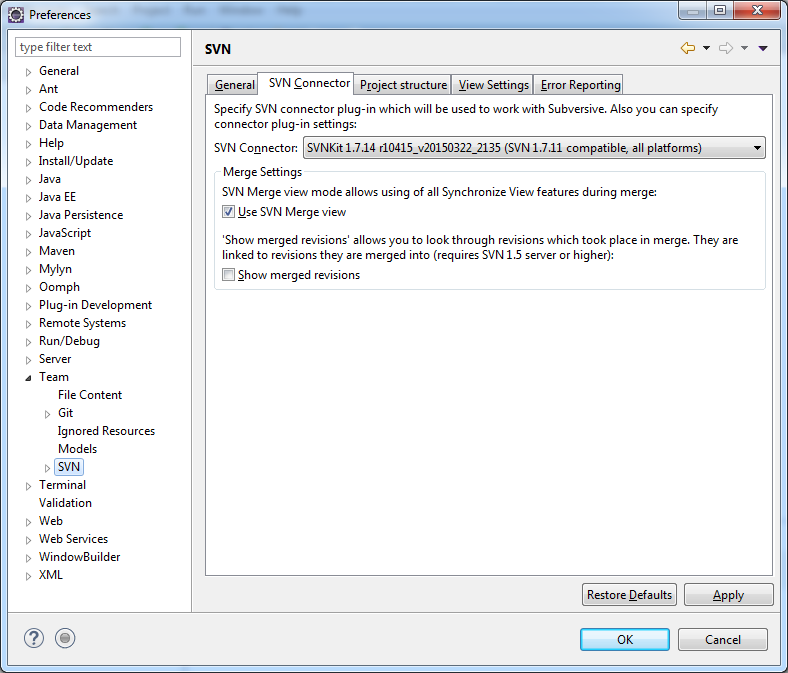
Sử dụng Connector mới nhất.
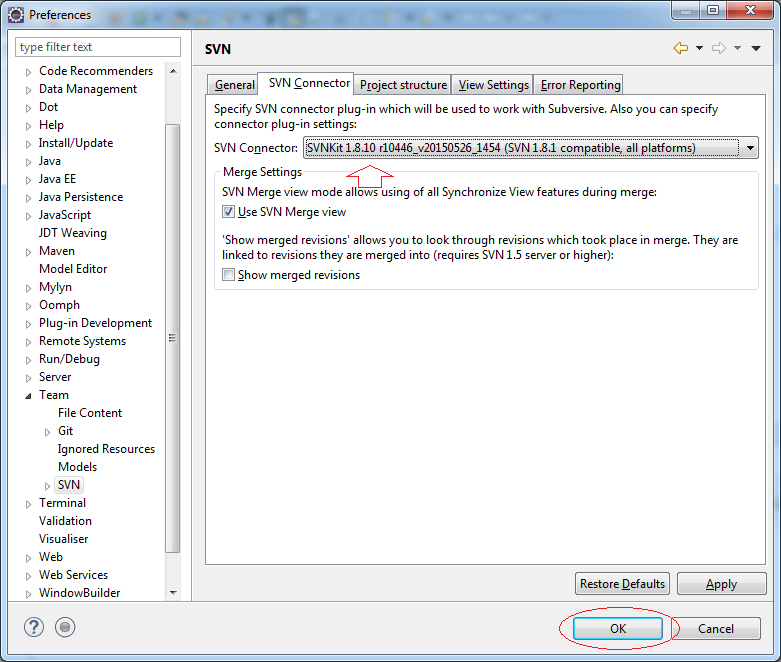
3. Cài đặt SVN Connector thủ công
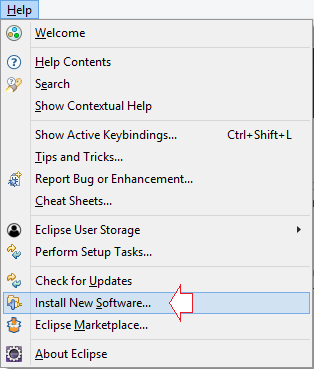
Nhập vào:
- Name: SVN Connector
- Location: http://community.polarion.com/projects/subversive/download/eclipse/6.0/update-site/
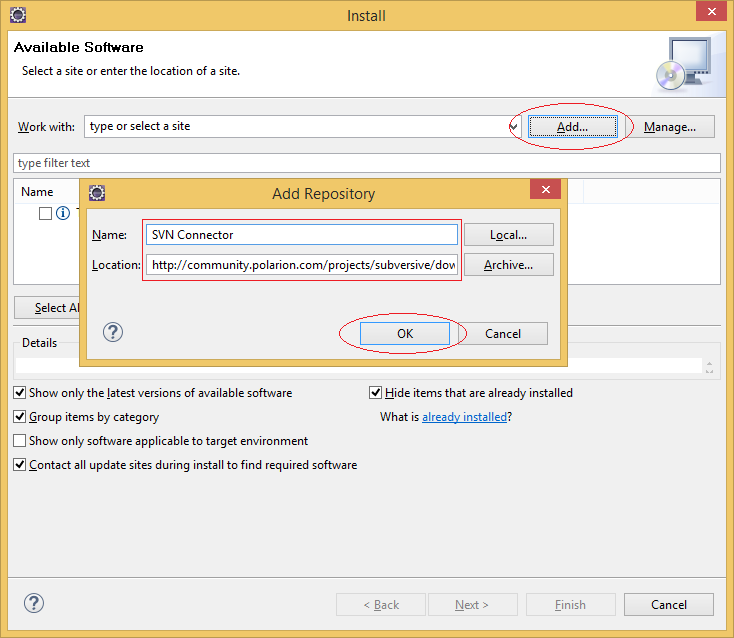
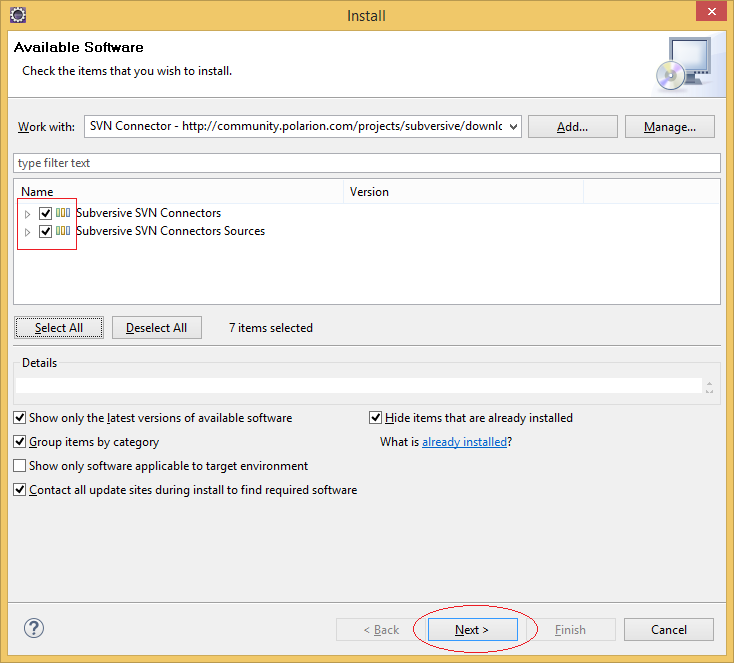
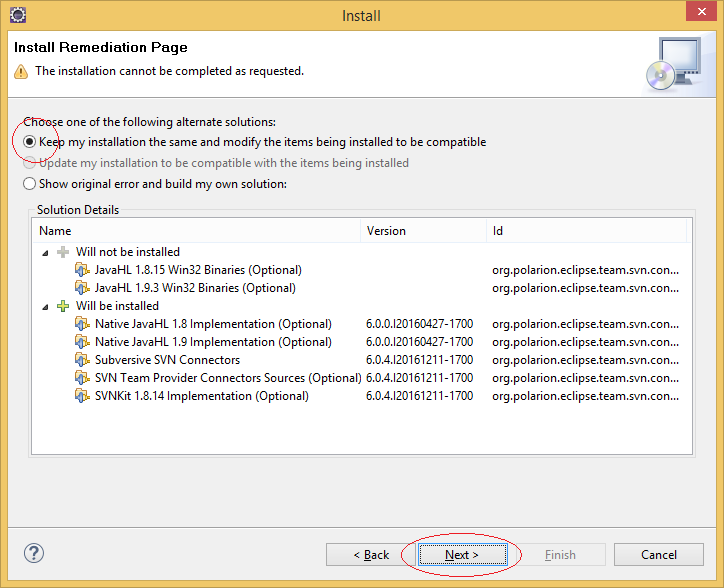
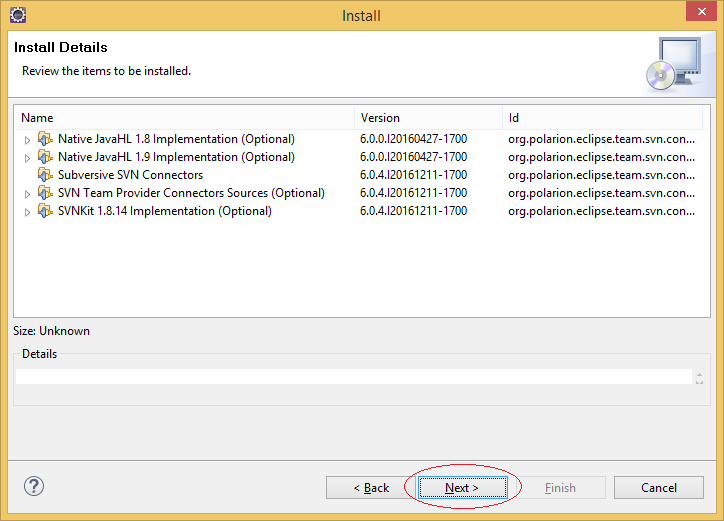
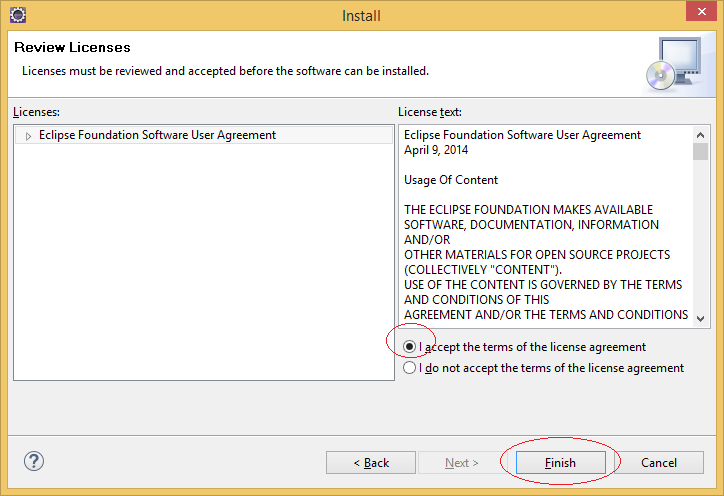
Eclipse Plugin Tools
- Cài đặt Subversive cho Eclipse
- Cài đặt Tycho cho Eclipse
- Cài đặt JBoss Tools cho Eclipse
- Cài đặt công cụ phát triển AspectJ cho Eclipse
- Cài đặt công cụ phát triển C/C++ cho Eclipse
- Cài đặt công cụ phát triển Ruby cho Eclipse
- Cài đặt Maven cho Eclipse
- Cài đặt Web Tools Platform cho Eclipse
- Cài đặt Spring Tool Suite cho Eclipse
- Cài đặt công cụ lập trình báo cáo BIRT cho Eclipse
- Cài đặt Jaspersoft studio cho Eclipse - Công cụ trực quan thiết kế JasperReport
- Cài đặt WindowBuilder cho Eclipse
- Cài đặt RAP e4 Tooling cho Eclipse
- Cài đặt e4 Tools Developer Resources cho Eclipse
- Cài đặt RAP Tools cho Eclipse
- Cài đặt EMF cho Eclipse
- Cài đặt GEF cho Eclipse
Show More