Ví dụ React-Transition-Group CSSTransition (NodeJS)
1. Mục tiêu của bài học
Thư viện react-transition-group cung cấp cho bạn các thành phần để bạn tạo ra các hiệu ứng hoạt hình trong ứng dụng React. Bài viết dưới đây giới thiệu chi tiết về thư viện này, các thành phần mà nó cung cấp, các API,..

Trong bài học này tôi sẽ hướng dẫn bạn tạo ứng dụng React trên môi trường NodeJS, sử dụng thành phần <CSSTransition> được cung cấp bởi thư viện react-transition-group.
Chú ý rằng: Thành phần <CSSTransition> là một trường hợp riêng giúp làm việc với CSS Transition dễ dàng hơn, trong trường hợp tổng quát bạn nên làm việc với thành phần <Transition>.
2. Tạo project và cài đặt thư viện
Tạo một dự án React với tên csstransition-app bằng cách thực hiện các lệnh dưới đây:
# Install 'create-react-app' tool (If it has never been installed)
npm install -g create-react-app
# Create project with 'create-react-app' tool:
create-react-app csstransition-appCài đặt thư viện react-transition-group:
# CD to your project
cd csstransition-app
# Install 'react-transition-group':
npm install react-transition-group --save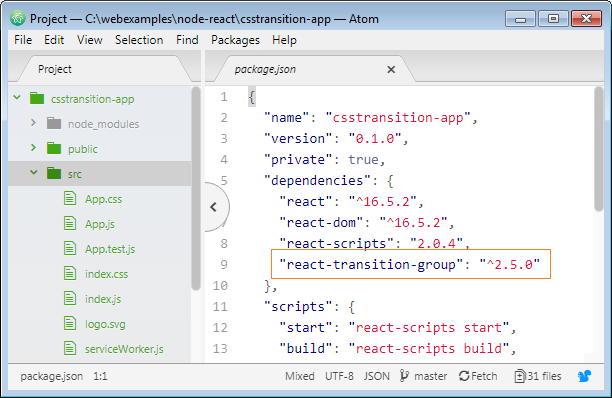
Chạy ứng dụng của bạn:
# Run app:
npm start3. Ví dụ CSSTransition đơn giản
OK, dưới đây là hình ảnh xem trước của ví dụ này.
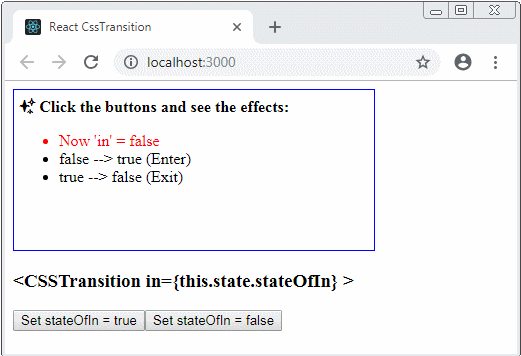
Khi giá trị của props: 'in' chuyển từ false thành true, <CSSTransition> sẽ chuyển sang trạng thái 'entering', và giữ trong trạng thái này 'timeout' mili giây, trước khi chuyển sang trạng thái 'entered'. Trong quá trình đó các lớp CSS sẽ được áp dụng cho thành phần con của <CSSTransition>, giống như hình minh họa dưới đây:
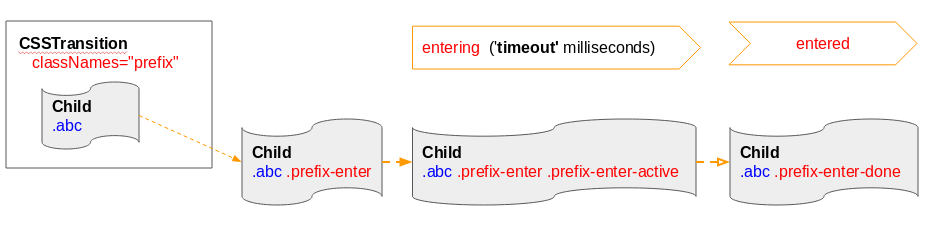
Khi giá trị của props: 'in' chuyển từ true thành false, <CSSTransition> sẽ chuyển sang trạng thái 'exiting', và giữ trong trạng thái này 'timeout' mili giây, trước khi chuyển sang trạng thái 'exited'. Trong quá trình đó các lớp CSS sẽ được áp dụng cho thành phần con của <CSSTransition>, giống như hình minh họa dưới đây:
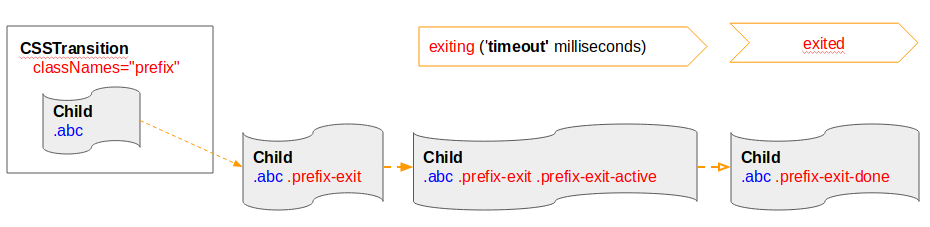
OK, Trở lại với project trên. Xóa hết nội dung của các tập tin App.js & App.css:
App.css
.example-enter {
opacity: 0.2;
transition: opacity 300ms ease-in;
background: #f9e79f;
}
.example-enter .example-enter-active {
opacity: 1;
background: #eafaf1 ;
}
.example-enter-done {
opacity: 1;
background: #eafaf1 ;
}
.example-exit {
opacity: 1;
transition: opacity 900ms ease-in;
background: #fdebd0 ;
}
.example-exit .example-exit-active {
opacity: 0.5;
background: white ;
}
.example-exit-done {
opacity: 1;
background: white;
}
.my-div {
border: 1px solid blue;
width: 350px;
height: 150px;
padding: 5px;
}
.my-message {
font-style: italic;
color: blue;
}
.my-highlight {
color: red;
}App.js
import React, { Component } from 'react';
import logo from './logo.svg';
import './App.css';
import { TransitionGroup, CSSTransition } from "react-transition-group";
class App extends React.Component {
render() {
return (
<div>
<MyDiv></MyDiv>
</div>
);
}
}
class MyDiv extends React.Component {
constructor(props) {
super(props);
this.state = {
stateOfIn: false,
message : ""
};
}
// Begin Enter: Do anything!
onEnterHandler() {
this.setState({message: 'Begin Enter...'});
}
onEnteredHandler () {
this.setState({message: 'OK Entered!'});
}
onEnteringHandler() {
this.setState({message: 'Entering... (Wait timeout!)'});
}
// Begin Exit: Do anything!
onExitHandler() {
this.setState({message: 'Begin Exit...'});
}
onExitingHandler() {
this.setState({message: 'Exiting... (Wait timeout!)'});
}
onExitedHandler() {
this.setState({message: 'OK Exited!'});
}
render() {
return (
<div>
<CSSTransition
classNames="example"
in={this.state.stateOfIn}
timeout={1500}
onEnter = {() => this.onEnterHandler()}
onEntering = {() => this.onEnteringHandler()}
onEntered={() => this.onEnteredHandler()}
onExit={() => this.onExitHandler()}
onExiting={() => this.onExitingHandler()}
onExited={() => this.onExitedHandler()}
>
<div className ="my-div">
<b>{"\u2728"} Click the buttons and see the effects:</b>
<ul>
<li className ="my-highlight">Now 'in' = {String(this.state.stateOfIn)}</li>
<li> false --> true (Enter)</li>
<li> true --> false (Exit)</li>
</ul>
<div className="my-message">{this.state.message}</div>
</div>
</CSSTransition>
<h3><CSSTransition in={'{this.state.stateOfIn}'} ></h3>
<button onClick={() => {this.setState({ stateOfIn: true });}}>Set stateOfIn = true</button>
<button onClick={() => {this.setState({ stateOfIn: false });}}>Set stateOfIn = false</button>
</div>
);
}
}
export default App;Không cần thay đổi nội dung của các tập tin index.js & index.html:
index.js
import React from 'react';
import ReactDOM from 'react-dom';
import './index.css';
import App from './App';
import * as serviceWorker from './serviceWorker';
ReactDOM.render(<App />, document.getElementById('root'));
// If you want your app to work offline and load faster, you can change
// unregister() to register() below. Note this comes with some pitfalls.
// Learn more about service workers: http://bit.ly/CRA-PWA
serviceWorker.unregister();index.html
<!DOCTYPE html>
<html lang="en">
<head>
<meta charset="utf-8">
<link rel="shortcut icon" href="%PUBLIC_URL%/favicon.ico">
<meta name="viewport" content="width=device-width, initial-scale=1, shrink-to-fit=no">
<meta name="theme-color" content="#000000">
<link rel="manifest" href="%PUBLIC_URL%/manifest.json">
<title>React CssTransition</title>
</head>
<body>
<noscript>
You need to enable JavaScript to run this app.
</noscript>
<div id="root"></div>
</body>
</html>Các hướng dẫn ReactJS
- Hướng dẫn và ví dụ ReactJS props và state
- Xử lý sự kiện (Event) trong ReactJS
- Hướng dẫn và ví dụ ReactJS Component API
- Các phương thức trong vòng đời của ReactJS Component
- Hướng dẫn và ví dụ ReactJS Refs
- Hướng dẫn và ví dụ ReactJS Lists và Keys
- Hướng dẫn và ví dụ ReactJS Form
- Tìm hiểu về ReactJS Router với ví dụ tại phía Client
- Giới thiệu về Redux
- Ví dụ đơn giản với React và Redux tại phía Client
- Hướng dẫn sử dụng React-Transition-Group API
- Bắt đầu nhanh với ReactJS trên môi trường NodeJS
- Tìm hiểu về ReactJS Router với một ví dụ cơ bản (NodeJS)
- Ví dụ React-Transition-Group Transition (NodeJS)
- Ví dụ React-Transition-Group CSSTransition (NodeJS)
- Giới thiệu về ReactJS
- Cài đặt React Plugin cho trình soạn thảo Atom
- Tạo một HTTP Server đơn giản với NodeJS
- Bắt đầu nhanh với ReactJS
Show More
