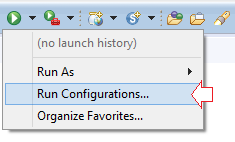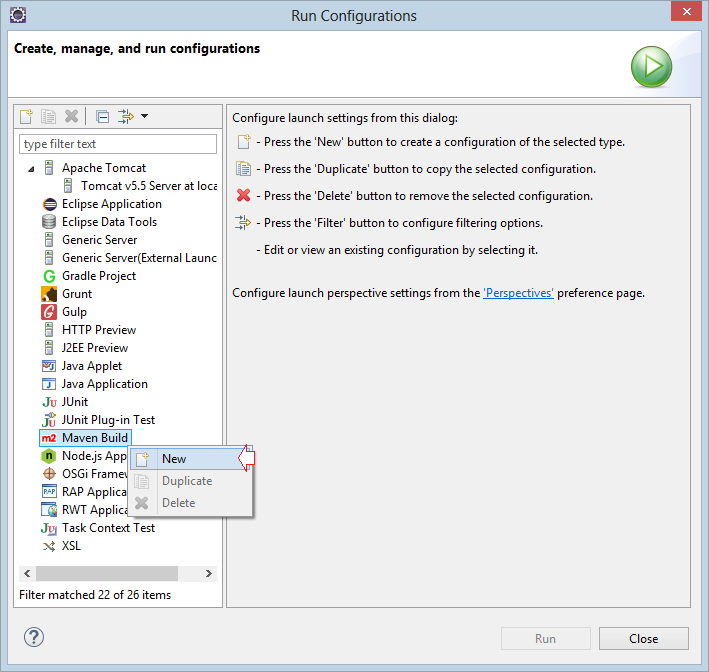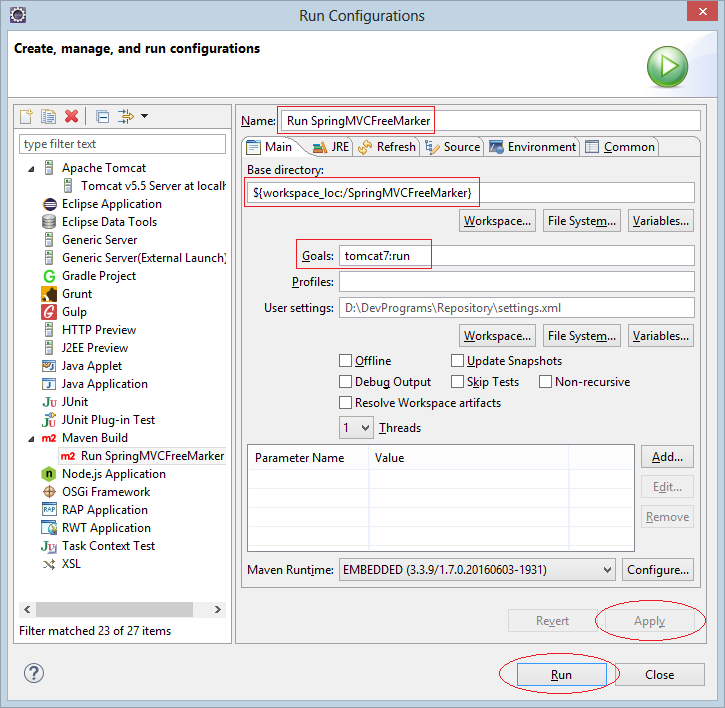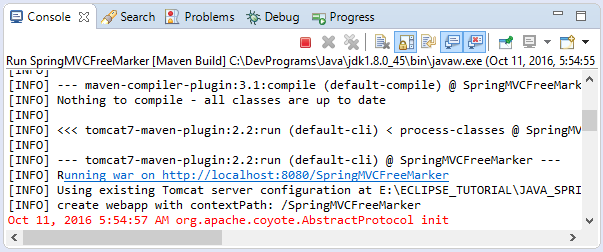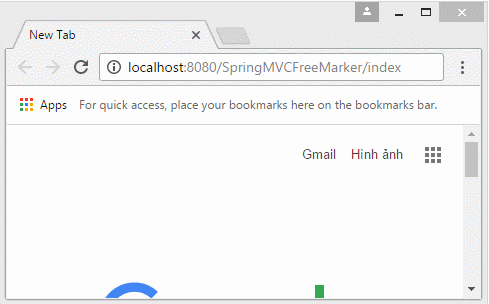Hướng dẫn sử dụng Spring MVC với FreeMarker
1. FreeMarker là gì?
FreeMarker là một công nghệ tại tầng View. Nó sử dụng để hiển thị dữ liệu. FreeMarker có thể sử dụng để hiển thị dữ liệu thay thế cho Jsp. FreeMarker thực chất là một tài liệu văn bản.
FreeMarker engine
Bộ máy FreeMarker (FreeMarker Engine) sẽ kết hợp các dữ liệu từ tầng Model và mẫu FreeMarker (FreeMarker template) để tạo ra dữ liệu HTML.
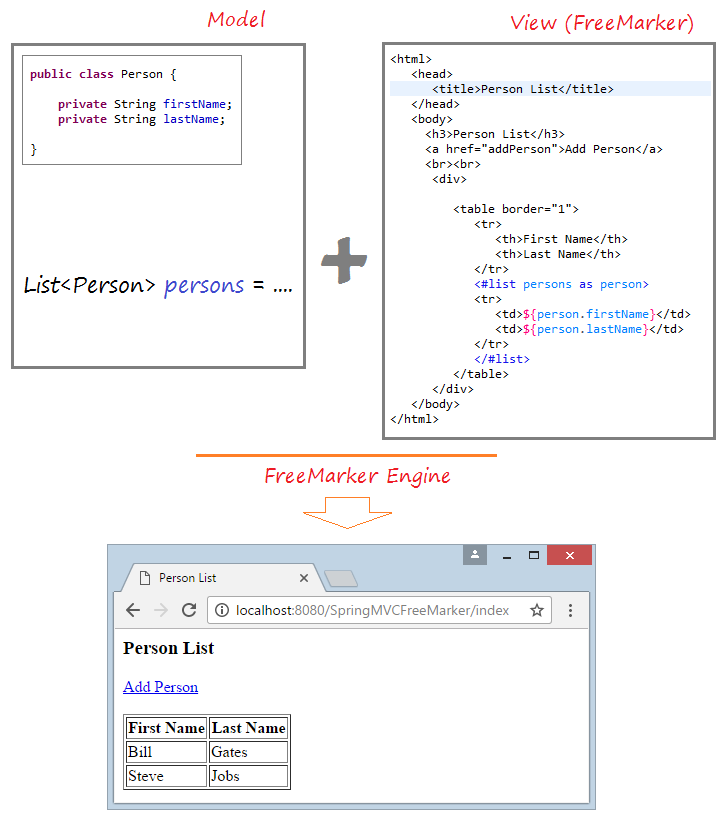
Xem trước ví dụ:
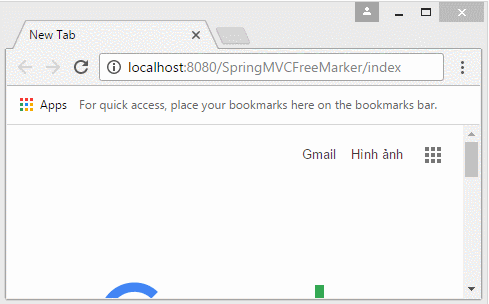
2. Tạo Maven Web App Project
Tạo một Maven Web App Project rỗng trên Eclipse với tên "SpringMVCFreeMarker".
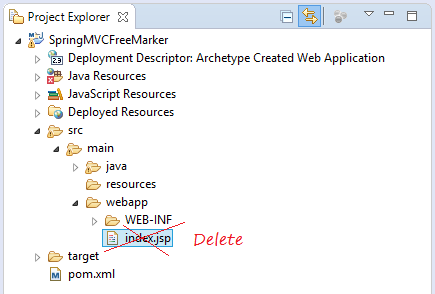
3. Cấu hình web.xml & pom.xml
Sử dụng WebApp >= 3.
web.xml
<?xml version="1.0" encoding="UTF-8"?>
<web-app xmlns:xsi="http://www.w3.org/2001/XMLSchema-instance"
xmlns="http://java.sun.com/xml/ns/javaee"
xsi:schemaLocation="http://java.sun.com/xml/ns/javaee
http://java.sun.com/xml/ns/javaee/web-app_3_0.xsd"
id="WebApp_ID" version="3.0">
<display-name>SpringMVCFreeMarker</display-name>
</web-app>Khai báo các thư viện sử dụng:
pom.xml
<project xmlns="http://maven.apache.org/POM/4.0.0"
xmlns:xsi="http://www.w3.org/2001/XMLSchema-instance"
xsi:schemaLocation="http://maven.apache.org/POM/4.0.0
http://maven.apache.org/maven-v4_0_0.xsd">
<modelVersion>4.0.0</modelVersion>
<groupId>org.o7planning</groupId>
<artifactId>SpringMVCFreeMarker</artifactId>
<packaging>war</packaging>
<version>0.0.1-SNAPSHOT</version>
<name>SpringMVCFreeMarker Maven Webapp</name>
<url>http://maven.apache.org</url>
<dependencies>
<dependency>
<groupId>junit</groupId>
<artifactId>junit</artifactId>
<version>3.8.1</version>
<scope>test</scope>
</dependency>
<!-- Servlet Library -->
<!-- http://mvnrepository.com/artifact/javax.servlet/javax.servlet-api -->
<dependency>
<groupId>javax.servlet</groupId>
<artifactId>javax.servlet-api</artifactId>
<version>3.1.0</version>
<scope>provided</scope>
</dependency>
<!-- Spring dependencies -->
<!-- http://mvnrepository.com/artifact/org.springframework/spring-core -->
<dependency>
<groupId>org.springframework</groupId>
<artifactId>spring-core</artifactId>
<version>4.3.3.RELEASE</version>
</dependency>
<!-- http://mvnrepository.com/artifact/org.springframework/spring-web -->
<dependency>
<groupId>org.springframework</groupId>
<artifactId>spring-web</artifactId>
<version>4.3.3.RELEASE</version>
</dependency>
<!-- http://mvnrepository.com/artifact/org.springframework/spring-webmvc -->
<dependency>
<groupId>org.springframework</groupId>
<artifactId>spring-webmvc</artifactId>
<version>4.3.3.RELEASE</version>
</dependency>
<!-- https://mvnrepository.com/artifact/org.springframework/spring-context-support -->
<dependency>
<groupId>org.springframework</groupId>
<artifactId>spring-context-support</artifactId>
<version>4.3.3.RELEASE</version>
</dependency>
<!-- https://mvnrepository.com/artifact/org.freemarker/freemarker -->
<dependency>
<groupId>org.freemarker</groupId>
<artifactId>freemarker</artifactId>
<version>2.3.23</version>
</dependency>
</dependencies>
<build>
<finalName>SpringMVCFreeMarker</finalName>
<plugins>
<!-- Config: Maven Tomcat Plugin -->
<!-- http://mvnrepository.com/artifact/org.apache.tomcat.maven/tomcat7-maven-plugin -->
<plugin>
<groupId>org.apache.tomcat.maven</groupId>
<artifactId>tomcat7-maven-plugin</artifactId>
<version>2.2</version>
<!-- Config: contextPath and Port (Default: /SpringMVCFreeMarker : 8080) -->
<!--
<configuration>
<path>/</path>
<port>8899</port>
</configuration>
-->
</plugin>
</plugins>
</build>
</project>4. Cấu hình Spring MVC
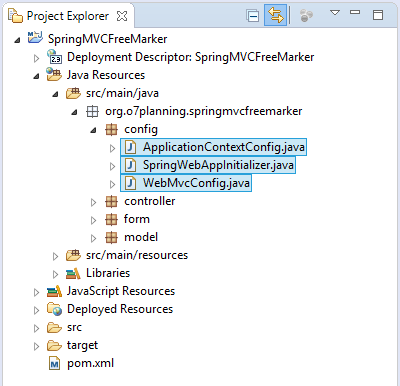
SpringWebAppInitializer.java
package org.o7planning.springmvcfreemarker.config;
import javax.servlet.FilterRegistration;
import javax.servlet.ServletContext;
import javax.servlet.ServletException;
import javax.servlet.ServletRegistration;
import org.springframework.web.WebApplicationInitializer;
import org.springframework.web.context.ContextLoaderListener;
import org.springframework.web.context.support.AnnotationConfigWebApplicationContext;
import org.springframework.web.filter.CharacterEncodingFilter;
import org.springframework.web.servlet.DispatcherServlet;
public class SpringWebAppInitializer implements WebApplicationInitializer {
@Override
public void onStartup(ServletContext servletContext) throws ServletException {
AnnotationConfigWebApplicationContext appContext = new AnnotationConfigWebApplicationContext();
appContext.register(ApplicationContextConfig.class);
// Dispatcher Servlet
ServletRegistration.Dynamic dispatcher = servletContext.addServlet("SpringDispatcher",
new DispatcherServlet(appContext));
dispatcher.setLoadOnStartup(1);
dispatcher.addMapping("/");
dispatcher.setInitParameter("contextClass", appContext.getClass().getName());
servletContext.addListener(new ContextLoaderListener(appContext));
// UTF8 Charactor Filter.
FilterRegistration.Dynamic fr = servletContext.addFilter("encodingFilter", CharacterEncodingFilter.class);
fr.setInitParameter("encoding", "UTF-8");
fr.setInitParameter("forceEncoding", "true");
fr.addMappingForUrlPatterns(null, true, "/*");
}
}WebMvcConfig.java
package org.o7planning.springmvcfreemarker.config;
import org.springframework.context.annotation.Configuration;
import org.springframework.web.servlet.config.annotation.DefaultServletHandlerConfigurer;
import org.springframework.web.servlet.config.annotation.EnableWebMvc;
import org.springframework.web.servlet.config.annotation.ResourceHandlerRegistry;
import org.springframework.web.servlet.config.annotation.WebMvcConfigurerAdapter;
@Configuration
@EnableWebMvc
public class WebMvcConfig extends WebMvcConfigurerAdapter {
@Override
public void addResourceHandlers(ResourceHandlerRegistry registry) {
// Default.
}
@Override
public void configureDefaultServletHandling(DefaultServletHandlerConfigurer configurer) {
configurer.enable();
}
}Trong class ApplicationContextConfig bạn cần khai báo 2 Spring Bean - viewResolver & freemarkerConfig.
ApplicationContextConfig.java
package org.o7planning.springmvcfreemarker.config;
import org.springframework.context.annotation.Bean;
import org.springframework.context.annotation.ComponentScan;
import org.springframework.context.annotation.Configuration;
import org.springframework.web.servlet.ViewResolver;
import org.springframework.web.servlet.view.freemarker.FreeMarkerConfigurer;
import org.springframework.web.servlet.view.freemarker.FreeMarkerViewResolver;
@Configuration
@ComponentScan("org.o7planning.springmvcfreemarker.*")
public class ApplicationContextConfig {
@Bean(name = "viewResolver")
public ViewResolver getViewResolver() {
FreeMarkerViewResolver viewResolver = new FreeMarkerViewResolver();
System.out.println("Create Bean viewResolver");
viewResolver.setCache(true);
viewResolver.setPrefix("");
viewResolver.setSuffix(".ftl");
return viewResolver;
}
@Bean(name = "freemarkerConfig")
public FreeMarkerConfigurer getFreemarkerConfig() {
FreeMarkerConfigurer config = new FreeMarkerConfigurer();
// Thư mục chứa các template FreeMarker.
config.setTemplateLoaderPath("/WEB-INF/views/");
return config;
}
}5. Model, Form, Controller
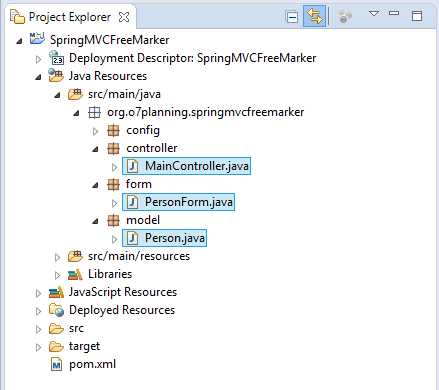
Person.java
package org.o7planning.springmvcfreemarker.model;
public class Person {
private String firstName;
private String lastName;
public Person() {
}
public Person(String firstName, String lastName) {
this.firstName = firstName;
this.lastName = lastName;
}
public String getFirstName() {
return firstName;
}
public void setFirstName(String firstName) {
this.firstName = firstName;
}
public String getLastName() {
return lastName;
}
public void setLastName(String lastName) {
this.lastName = lastName;
}
}PersonForm.java
package org.o7planning.springmvcfreemarker.form;
public class PersonForm {
private String firstName;
private String lastName;
public String getFirstName() {
return firstName;
}
public void setFirstName(String firstName) {
this.firstName = firstName;
}
public String getLastName() {
return lastName;
}
public void setLastName(String lastName) {
this.lastName = lastName;
}
}Controller:
MainController.java
package org.o7planning.springmvcfreemarker.controller;
import java.util.ArrayList;
import java.util.List;
import org.o7planning.springmvcfreemarker.form.PersonForm;
import org.o7planning.springmvcfreemarker.model.Person;
import org.springframework.stereotype.Controller;
import org.springframework.ui.Model;
import org.springframework.web.bind.annotation.ModelAttribute;
import org.springframework.web.bind.annotation.RequestMapping;
import org.springframework.web.bind.annotation.RequestMethod;
@Controller
public class MainController {
private static List<Person> persons = new ArrayList<Person>();
static {
persons.add(new Person("Bill", "Gates"));
persons.add(new Person("Steve", "Jobs"));
}
@RequestMapping(value = { "/", "/index" }, method = RequestMethod.GET)
public String index(Model model) {
model.addAttribute("persons", persons);
return "index";
}
@RequestMapping(value = { "/addPerson" }, method = RequestMethod.GET)
public String addPersonForm(Model model) {
PersonForm personForm = new PersonForm();
model.addAttribute("personForm", personForm);
return "addPerson";
}
@RequestMapping(value = { "/addPerson" }, method = RequestMethod.POST)
public String addPersonSave(Model model, //
@ModelAttribute("personForm") PersonForm personForm) {
String firstName = personForm.getFirstName();
String lastName = personForm.getLastName();
if (firstName != null && firstName.length() > 0 //
&& lastName != null && lastName.length() > 0) {
Person newPerson = new Person(firstName, lastName);
persons.add(newPerson);
return "redirect:/index";
}
String error = "First Name & Last Name is required!";
model.addAttribute("errorMessage", error);
return "addPerson";
}
}6. FreeMarker Views
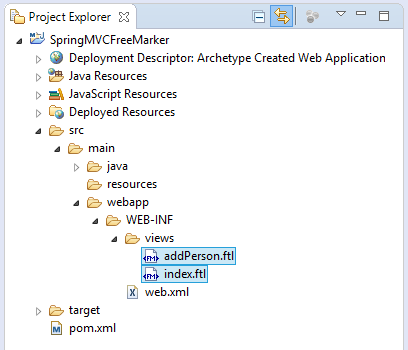
/WEB-INF/views/index.ftl
<html>
<head>
<title>Person List</title>
</head>
<body>
<h3>Person List</h3>
<a href="addPerson">Add Person</a>
<br><br>
<div>
<table border="1">
<tr>
<th>First Name</th>
<th>Last Name</th>
</tr>
<#list persons as person>
<tr>
<td>${person.firstName}</td>
<td>${person.lastName}</td>
</tr>
</#list>
</table>
</div>
</body>
</html>/WEB-INF/views/addPerson.ftl
<!--
freemarker macros have to be imported into a namespace.
We strongly recommend sticking to 'spring'
-->
<#import "/spring.ftl" as spring/>
<html>
<head>
<title>Add Person</title>
</head>
<body>
<#if errorMessage??>
<div style="color:red;font-style:italic;">
${errorMessage}
</div>
</#if>
<div>
<fieldset>
<legend>Add Person</legend>
<form name="person" action="" method="POST">
First Name: <@spring.formInput "personForm.firstName" "" "text"/> <br/>
Last Name: <@spring.formInput "personForm.lastName" "" "text"/> <br/>
<input type="submit" value="Create" />
</form>
</fieldset>
</div>
</body>
</html>Các hướng dẫn Spring MVC
- Hướng dẫn lập trình Spring cho người mới bắt đầu
- Cài đặt Spring Tool Suite cho Eclipse
- Hướng dẫn lập trình Spring MVC cho người mới bắt đầu - Hello Spring 4 MVC
- Cấu hình các nguồn dữ liệu tĩnh trong Spring MVC
- Hướng dẫn sử dụng Spring MVC Interceptor
- Tạo ứng dụng web đa ngôn ngữ với Spring MVC
- Hướng dẫn Upload File với Spring MVC
- Ứng dụng Java Web login đơn giản sử dụng Spring MVC, Spring Security và Spring JDBC
- Hướng dẫn sử dụng Spring MVC Security với Hibernate
- Hướng dẫn sử dụng Spring MVC Security và Spring JDBC (XML Config)
- Đăng nhập bằng mạng xã hội trong Spring MVC với Spring Social Security
- Hướng dẫn sử dụng Spring MVC và Velocity
- Hướng dẫn sử dụng Spring MVC với FreeMarker
- Sử dụng Template trong Spring MVC với Apache Tiles
- Hướng dẫn sử dụng Spring MVC và Spring JDBC Transaction
- Sử dụng nhiều DataSource trong Spring MVC
- Hướng dẫn sử dụng Spring MVC, Hibernate và Spring Transaction Manager
- Hướng dẫn sử dụng Spring MVC Form và Hibernate
- Chạy các nhiệm vụ nền theo lịch trình trong Spring
- Tạo một ứng dụng Java Web bán hàng sử dụng Spring MVC và Hibernate
- Ví dụ CRUD đơn giản với Spring MVC RESTful Web Service
- Triển khai ứng dụng Spring MVC trên Oracle WebLogic Server
Show More