Hướng dẫn gọi phương thức từ xa với Java RMI
1. Giới thiệu
RMI là một cách để bạn có thể gọi phương thức (method) từ xa, chẳng hạn gọi method đang chạy trên một máy tính B. Và nhận kết quả trả về. Như vậy máy B giống như một máy chủ cung cấp dịch vụ.
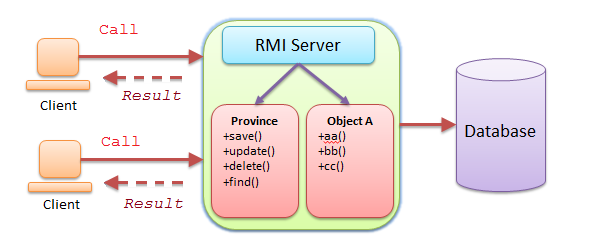
2. Tạo project
Tạo mới một project có tên RMITutorial
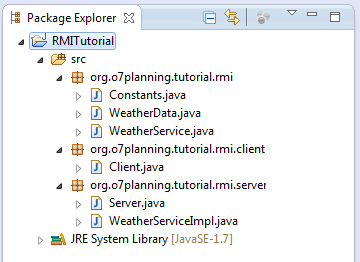
Đây là mô hình các class được đóng gói dành cho Client và Server
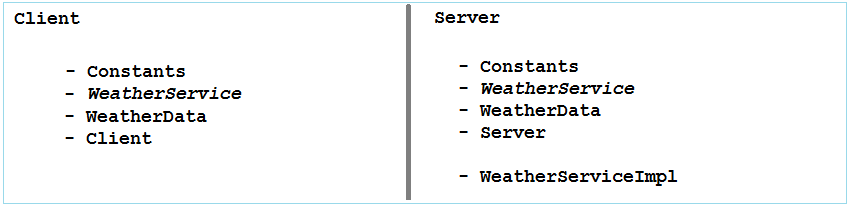
Đây là mô hình làm việc của RMI. Server sẽ đăng ký đối tượng lên trên bộ đăng ký (Registry). Client sẽ tìm kiếm bộ đăng ký theo địa chỉ IP và cổng (Host + Port) để có thể gọi các các phương thức (method) từ các đối tượng tại Server.
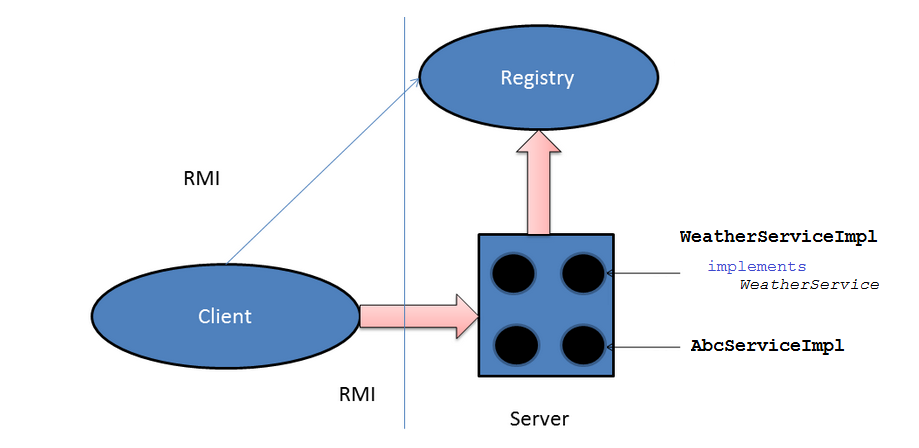
Constants.java
package org.o7planning.tutorial.rmi;
public class Constants {
// Địa điểm Hà Nội
public static final String LOCATION_HANOI = "HaNoi";
public static final String LOCATION_TOKYO = "Tokyo";
public static final String LOCATION_CHICAGO = "Chicago";
// Thời tiết mưa
public static final String WEATHER_RAIN ="rain";
// Thời tiết nắng.
public static final String WEATHER_SUNNY ="sunny";
}WeatherData.java
package org.o7planning.tutorial.rmi;
import java.io.Serializable;
import java.util.Date;
public class WeatherData implements Serializable {
private static final long serialVersionUID = 1L;
private Date date;
private String location;
private String weather;
public WeatherData(Date date, String location, String weather) {
this.date = date;
this.location = location;
this.weather = weather;
}
public Date getDate() {
return date;
}
public void setDate(Date date) {
this.date = date;
}
public String getLocation() {
return location;
}
public void setLocation(String location) {
this.location = location;
}
public String getWeather() {
return weather;
}
public void setWeather(String weather) {
this.weather = weather;
}
}WeatherService.java
package org.o7planning.tutorial.rmi;
import java.rmi.Remote;
import java.rmi.RemoteException;
import java.util.Date;
public interface WeatherService extends Remote {
// Method lấy về đối tượng thông tin thời tiết.
// Tham số truyền vào ngày & địa điểm.
public WeatherData getWeather(Date date, String location)
throws RemoteException;
}WeatherServiceImpl.java
package org.o7planning.tutorial.rmi.server;
import java.rmi.RemoteException;
import java.rmi.server.UnicastRemoteObject;
import java.util.Calendar;
import java.util.Date;
import org.o7planning.tutorial.rmi.Constants;
import org.o7planning.tutorial.rmi.WeatherData;
import org.o7planning.tutorial.rmi.WeatherService;
public class WeatherServiceImpl extends UnicastRemoteObject implements
WeatherService {
private static final long serialVersionUID = 1L;
public WeatherServiceImpl() throws RemoteException {
super();
}
@Override
public synchronized WeatherData getWeather(Date date, String location)
throws RemoteException {
Calendar c = Calendar.getInstance();
c.setTime(date);
int dayOfWeek = c.get(Calendar.DAY_OF_WEEK);
// Sunday, Monday
if (dayOfWeek == 1 || dayOfWeek == 2) {
if (location.equals(Constants.LOCATION_CHICAGO)) {
// Rain
return new WeatherData(date, location, Constants.WEATHER_RAIN);
} else if (location.equals(Constants.LOCATION_HANOI)) {
// Sunny
return new WeatherData(date, location, Constants.WEATHER_SUNNY);
} else if (location.equals(Constants.LOCATION_TOKYO)) {
// Sunny
return new WeatherData(date, location, Constants.WEATHER_SUNNY);
}
return new WeatherData(date, location, Constants.WEATHER_SUNNY);
} else {
return new WeatherData(date, location, Constants.WEATHER_SUNNY);
}
}
}Client.java
package org.o7planning.tutorial.rmi.client;
import java.rmi.registry.LocateRegistry;
import java.rmi.registry.Registry;
import java.util.Date;
import org.o7planning.tutorial.rmi.Constants;
import org.o7planning.tutorial.rmi.WeatherData;
import org.o7planning.tutorial.rmi.WeatherService;
public class Client {
// Host or IP of Server
private static final String HOST = "localhost";
private static final int PORT = 1099;
private static Registry registry;
public static void main(String[] args) throws Exception {
// Search the registry in the specific Host, Port.
registry = LocateRegistry.getRegistry(HOST, PORT);
// Lookup WeatherService in the Registry.
WeatherService service = (WeatherService) registry
.lookup(WeatherService.class.getSimpleName());
Date today = new Date();
// Get Chicago weather info:
WeatherData chicagoWeather = service.getWeather(today,
Constants.LOCATION_CHICAGO);
System.out.println("Chicago weather today: "
+ chicagoWeather.getWeather());
// Get Hanoi weather info:
WeatherData hanoiWeather = service.getWeather(today,
Constants.LOCATION_HANOI);
System.out.println("Hanoi weather today: " + hanoiWeather.getWeather());
}
}Server.java
package org.o7planning.tutorial.rmi.server;
import java.rmi.AlreadyBoundException;
import java.rmi.Remote;
import java.rmi.RemoteException;
import java.rmi.registry.LocateRegistry;
import java.rmi.registry.Registry;
import org.o7planning.tutorial.rmi.WeatherService;
public class Server {
private static final int PORT = 1099;
private static Registry registry;
public static void startRegistry() throws RemoteException {
// Tạo một bộ đăng ký (Registry) tại Server.
registry = LocateRegistry.createRegistry(PORT);
}
public static void registerObject(String name, Remote remoteObj)
throws RemoteException, AlreadyBoundException {
// Đăng ký đối tượng vào bộ đăng ký.
// Nó được gắn với cái tên nào đó.
// Client sẽ tìm trên bộ đăng ký với tên này để có thể gọi đối tượng.
registry.bind(name, remoteObj);
System.out.println("Registered: " + name + " -> "
+ remoteObj.getClass().getName() + "[" + remoteObj + "]");
}
public static void main(String[] args) throws Exception {
System.out.println("Server starting...");
startRegistry();
registerObject(WeatherService.class.getSimpleName(), new WeatherServiceImpl());
// Server đã được start, và đang lắng nghe các request từ Client.
System.out.println("Server started!");
}
}3. Chạy ứng dụng
Để chạy được ứng dụng trên bạn cần đóng gói project thành 2 file jar. File jar 1 gồm các class dùng để chạy ứng dụng tại client. Và file jar 2 bao gồm các class để chạy ứng dụng tại server.
Đây là hình minh họa:
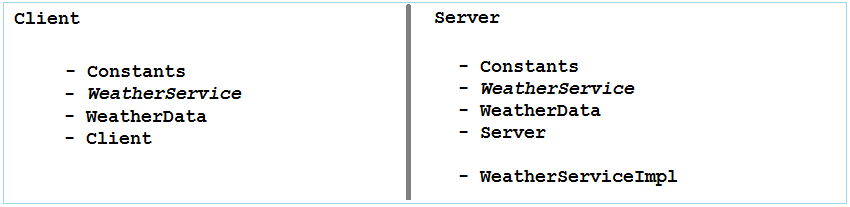
Tuy nhiên bạn có thể chạy thử (demo) trên Eclipse:
Trước hết chạy class Server:
Server starting...
Registered: WeatherService -> org.o7planning.tutorial.rmi.server.WeatherServiceImpl[WeatherServiceImpl[UnicastServerRef [liveRef: [endpoint:[192.168.0.102:64865](local),objID:[6aadac58:179707abf4c:-7fff, -728182817779393915]]]]]
Server started!Server đang được chạy, nó đã đăng ký các Remote Object lên bộ đăng ký (Registry). Bước tiếp theo chạy class tại Client. Chạy class Client:
Chicago weather today: sunny
Hanoi weather today: sunnyJava cơ bản
- Tùy biến trình biên dịch java xử lý Annotation của bạn (Annotation Processing Tool)
- Lập trình Java theo nhóm sử dụng Eclipse và SVN
- Hướng dẫn và ví dụ Java WeakReference
- Hướng dẫn và ví dụ Java PhantomReference
- Hướng dẫn nén và giải nén trong Java
- Cấu hình Eclipse để sử dụng JDK thay vì JRE
- Phương thức String.format() và printf() trong Java
- Cú pháp và các tính năng mới trong Java 5
- Cú pháp và các tính năng mới trong Java 8
- Hướng dẫn sử dụng biểu thức chính quy trong Java
- Hướng dẫn lập trình đa luồng trong Java - Java Multithreading
- Thư viện điều khiển các loại cơ sở dữ liệu khác nhau trong Java
- Hướng dẫn sử dụng Java JDBC kết nối cơ sở dữ liệu
- Lấy các giá trị của các cột tự động tăng khi Insert một bản ghi sử dụng JDBC
- Hướng dẫn và ví dụ Java Stream
- Functional Interface trong Java
- Giới thiệu về Raspberry Pi
- Hướng dẫn và ví dụ Java Predicate
- Abstract class và Interface trong Java
- Access modifier trong Java
- Hướng dẫn và ví dụ Java Enum
- Hướng dẫn và ví dụ Java Annotation
- So sánh và sắp xếp trong Java
- Hướng dẫn và ví dụ Java String, StringBuffer và StringBuilder
- Hướng dẫn xử lý ngoại lệ trong Java - Java Exception Handling
- Hướng dẫn và ví dụ Java Generics
- Thao tác với tập tin và thư mục trong Java
- Hướng dẫn và ví dụ Java BiPredicate
- Hướng dẫn và ví dụ Java Consumer
- Hướng dẫn và ví dụ Java BiConsumer
- Bắt đầu với Java cần những gì?
- Lịch sử của Java và sự khác biệt giữa Oracle JDK và OpenJDK
- Cài đặt Java trên Windows
- Cài đặt Java trên Ubuntu
- Cài đặt OpenJDK trên Ubuntu
- Cài đặt Eclipse
- Cài đặt Eclipse trên Ubuntu
- Học nhanh Java cho người mới bắt đầu
- Lịch sử của bit và byte trong khoa học máy tính
- Các kiểu dữ liệu trong Java
- Các toán tử Bitwise
- Câu lệnh rẽ nhánh (if else) trong Java
- Câu lệnh rẽ nhánh switch trong Java
- Vòng lặp trong Java
- Mảng (Array) trong Java
- JDK Javadoc định dạng CHM
- Thừa kế và đa hình trong Java
- Hướng dẫn và ví dụ Java Function
- Hướng dẫn và ví dụ Java BiFunction
- Ví dụ về Java encoding và decoding sử dụng Apache Base64
- Hướng dẫn và ví dụ Java Reflection
- Hướng dẫn gọi phương thức từ xa với Java RMI
- Hướng dẫn lập trình Java Socket
- Các nền tảng nào bạn nên chọn để lập trình ứng dụng Java Desktop?
- Hướng dẫn và ví dụ Java Commons IO
- Hướng dẫn và ví dụ Java Commons Email
- Hướng dẫn và ví dụ Java Commons Logging
- Tìm hiểu về Java System.identityHashCode, Object.hashCode và Object.equals
- Hướng dẫn và ví dụ Java SoftReference
- Hướng dẫn và ví dụ Java Supplier
- Lập trình Java hướng khía cạnh với AspectJ (AOP)
Show More
- Hướng dẫn lập trình Java Servlet/JSP
- Các hướng dẫn Java Collections Framework
- Java API cho HTML & XML
- Các hướng dẫn Java IO
- Các hướng dẫn Java Date Time
- Các hướng dẫn Spring Boot
- Các hướng dẫn Maven
- Các hướng dẫn Gradle
- Các hướng dẫn Java Web Services
- Các hướng dẫn lập trình Java SWT
- Các hướng dẫn lập trình JavaFX
- Các hướng dẫn Java Oracle ADF
- Các hướng dẫn Struts2 Framework
- Các hướng dẫn Spring Cloud
