Ví dụ CRUD Restful Web Service với Spring Boot
1. Mục tiêu của ví dụ
Tài liệu được viết dựa trên:
Spring Boot 2.x
Eclipse 4.7 Oxygen
Xem thêm:
Trong bài viết này tôi sẽ hướng dẫn bạn tạo một ứng dụng Restful Web Service sử dụng Spring Boot, và có 4 chức năng Create, Read, Update, Delete (CRUD).
Read (GET method)
Chúng ta sẽ xây dựng một URI, nó được chỉ định (designated) để trả về cho người dùng một danh sách các nhân viên (employee). Và định nghĩa ra một URI khác để trả về cho người dùng thông tin của một nhân viên cụ thể. Dữ liệu người dùng sẽ nhận được theo định dạng XML hoặc JSON. Các URI này chỉ chấp nhận các request với phương thức GET.
- GET http://localhost:8080/employees
- GET http://localhost:8080/employee/E01
Update (PUT method).
Xây dựng một URI để xử lý yêu cầu (request) thay đổi thông tin một nhân viên (employee). URI này chỉ chấp nhận request với phương thức PUT. Dữ liệu gửi kèm theo request là thông tin mới của nhân viên, nó có định dạng XML hoặc JSON.
- PUT http://localhost:8080/employee
Create (POST method)
Xây dựng một URI để xử lý yêu cầu (request) tạo mới một nhân viên (employee). URI này chỉ chấp nhận request với phương thức POST. Dữ liệu được gửi kèm theo yêu cầu là thông tin của nhân viên sẽ được tạo, nó có định dạng XML hoặc JSON.
- POST http://localhost:8080/employee
Delete (DELETE method).
Xây dựng một URI để xử lý yêu cầu (request) xóa một nhân viên (employee). URI này chỉ chấp nhận request với phương thức DELETE.
Chú ý: Không có dữ liệu nào được đính kèm theo request trong trường hợp này (Giống như dữ liệu đính kèm theo phương thức POST), vì request với phương thức DELETE không thể đính kèm theo dữ liệu. Thông tin nhân viên cần xóa sẽ nằm trên URI hoặc nằm trên QueryString của URL.
- DELETE http://localhost:8080/employee/{empNo}
2. Tạo Spring Boot project
Trên Eclipse chọn:
- File/New/Other..
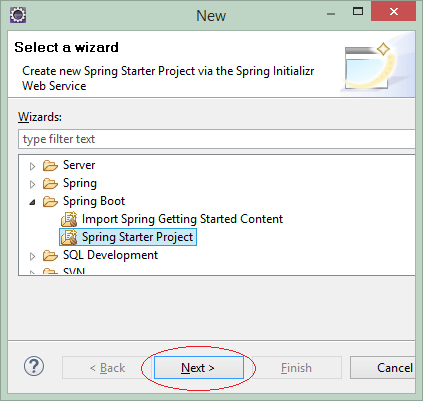
Nhập vào:
- Name: SpringBootCrudRestful
- Group: org.o7planning
- Package: org.o7planning.sbcrudrestful
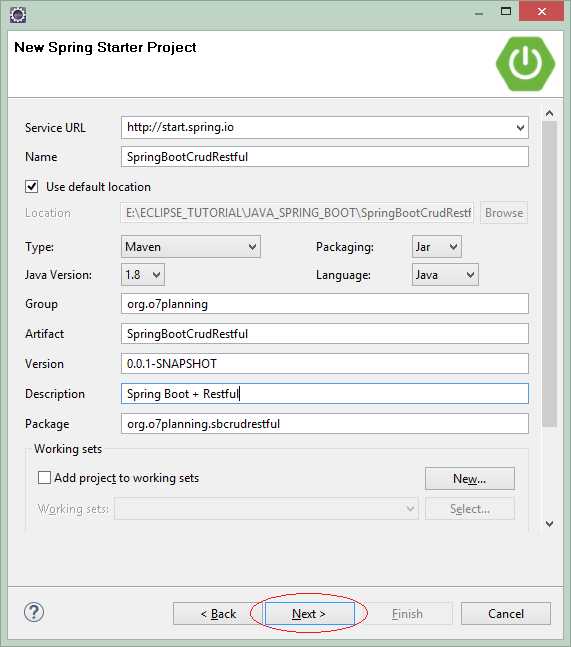
Bước tiếp theo bạn cần lựa chọn các công nghệ sẽ sử dụng.
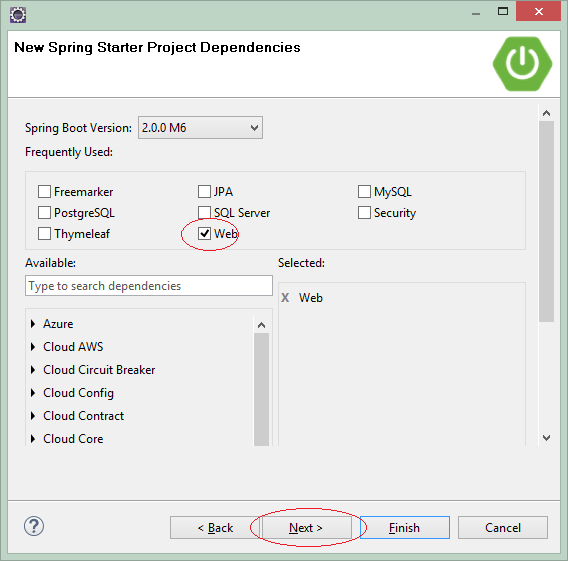
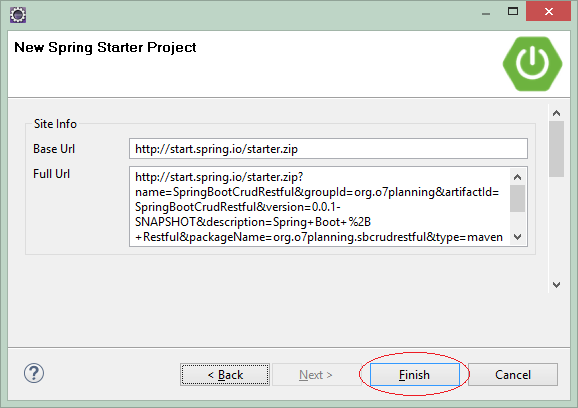
OK, Project đã được tạo ra.
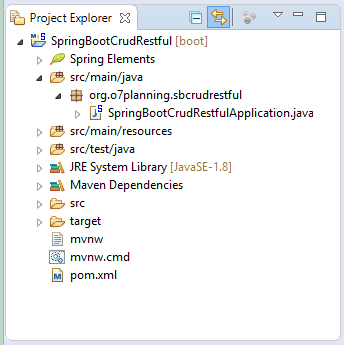
3. Cấu hình pom.xml
Trong ví dụ này chúng ta cần một thư viện để chuyển đổi (convert) XML sang đối tượng Java và ngược lại. Và một thư viện khác để chuyển đổi JSON sang Java và ngược lại.
JSON <==> Java
spring-boot-starter-web đã tích hợp sẵn thư viện jackson-databind, thư viện này giúp chuyển đổi JSON thành đối tượng Java và ngược lại.
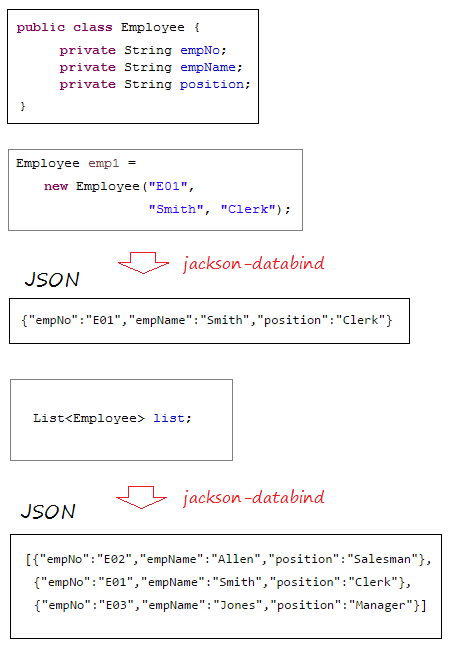
XML <==> Java
Spring Boot sử dụng JAXB (Có sẵn trong JDK) như là một thư viện mặc định để chuyển đổi XML và Java. Tuy nhiên các lớp Java của bạn cần phải được chú thích (annotated) bởi @XmlRootElement,... Vì vậy lời khuyên của tôi là bạn nên sử dụng jackson-dataformat-xml như là một thư viện để chuyển đổi XML và Java. Để sử dụng jackson-dataformat-xml bạn cần khai báo nó trong tập tin pom.xml:
** pom.xml **
...
<dependencies>
...
<dependency>
<groupId>com.fasterxml.jackson.dataformat</groupId>
<artifactId>jackson-dataformat-xml</artifactId>
</dependency>
...
</dependencies>
...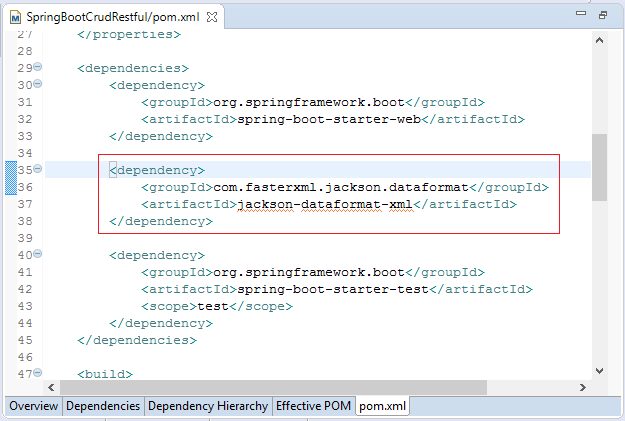
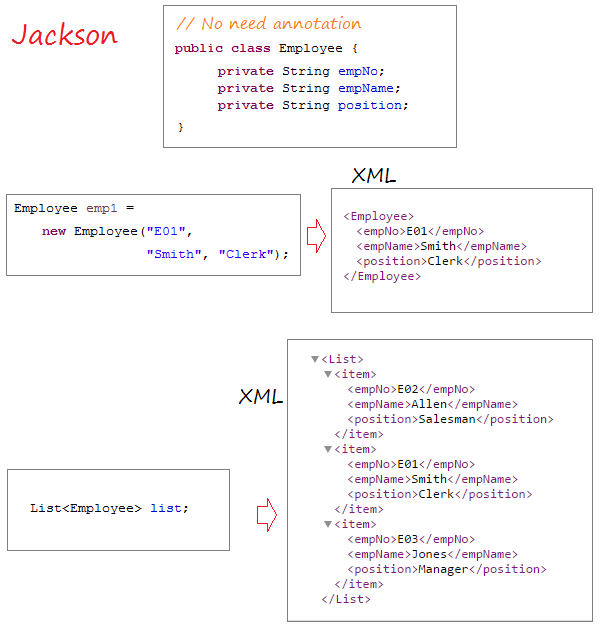
pom.xml
<?xml version="1.0" encoding="UTF-8"?>
<project xmlns="http://maven.apache.org/POM/4.0.0"
xmlns:xsi="http://www.w3.org/2001/XMLSchema-instance"
xsi:schemaLocation="http://maven.apache.org/POM/4.0.0
http://maven.apache.org/xsd/maven-4.0.0.xsd">
<modelVersion>4.0.0</modelVersion>
<groupId>org.o7planning</groupId>
<artifactId>SpringBootCrudRestful</artifactId>
<version>0.0.1-SNAPSHOT</version>
<packaging>jar</packaging>
<name>SpringBootCrudRestful</name>
<description>Spring Boot + Restful</description>
<parent>
<groupId>org.springframework.boot</groupId>
<artifactId>spring-boot-starter-parent</artifactId>
<version>2.0.0.RELEASE</version>
<relativePath/> <!-- lookup parent from repository -->
</parent>
<properties>
<project.build.sourceEncoding>UTF-8</project.build.sourceEncoding>
<project.reporting.outputEncoding>UTF-8</project.reporting.outputEncoding>
<java.version>1.8</java.version>
</properties>
<dependencies>
<dependency>
<groupId>org.springframework.boot</groupId>
<artifactId>spring-boot-starter-web</artifactId>
</dependency>
<dependency>
<groupId>com.fasterxml.jackson.dataformat</groupId>
<artifactId>jackson-dataformat-xml</artifactId>
</dependency>
<dependency>
<groupId>org.springframework.boot</groupId>
<artifactId>spring-boot-starter-test</artifactId>
<scope>test</scope>
</dependency>
</dependencies>
<build>
<plugins>
<plugin>
<groupId>org.springframework.boot</groupId>
<artifactId>spring-boot-maven-plugin</artifactId>
</plugin>
</plugins>
</build>
</project>4. Code của ứng dụng
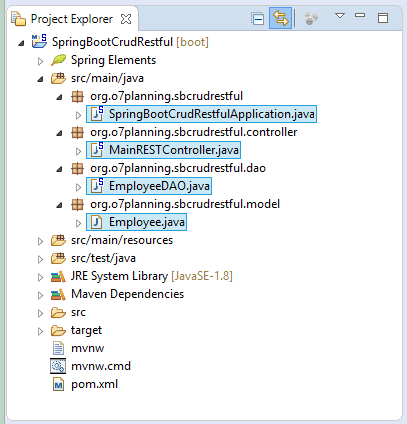
SpringBootCrudRestfulApplication.java
package org.o7planning.sbcrudrestful;
import org.springframework.boot.SpringApplication;
import org.springframework.boot.autoconfigure.SpringBootApplication;
@SpringBootApplication
public class SpringBootCrudRestfulApplication {
public static void main(String[] args) {
SpringApplication.run(SpringBootCrudRestfulApplication.class, args);
}
}Lớp Employee đại diện cho một nhân viên.
Employee.java
package org.o7planning.sbcrudrestful.model;
public class Employee {
private String empNo;
private String empName;
private String position;
public Employee() {
}
public Employee(String empNo, String empName, String position) {
this.empNo = empNo;
this.empName = empName;
this.position = position;
}
public String getEmpNo() {
return empNo;
}
public void setEmpNo(String empNo) {
this.empNo = empNo;
}
public String getEmpName() {
return empName;
}
public void setEmpName(String empName) {
this.empName = empName;
}
public String getPosition() {
return position;
}
public void setPosition(String position) {
this.position = position;
}
}Lớp EmployeeDAO được chú thích (annotate) bởi @Repository để thông báo với Spring rằng nó là một Spring BEAN. Lớp này bao gồm các phương thức giúp truy vấn danh sách các nhân viên (employee), tạo nhân viên, sửa đổi thông tin nhân viên, và xóa nhân viên.
EmployeeDAO.java
package org.o7planning.sbcrudrestful.dao;
import java.util.ArrayList;
import java.util.Collection;
import java.util.HashMap;
import java.util.List;
import java.util.Map;
import org.o7planning.sbcrudrestful.model.Employee;
import org.springframework.stereotype.Repository;
@Repository
public class EmployeeDAO {
private static final Map<String, Employee> empMap = new HashMap<String, Employee>();
static {
initEmps();
}
private static void initEmps() {
Employee emp1 = new Employee("E01", "Smith", "Clerk");
Employee emp2 = new Employee("E02", "Allen", "Salesman");
Employee emp3 = new Employee("E03", "Jones", "Manager");
empMap.put(emp1.getEmpNo(), emp1);
empMap.put(emp2.getEmpNo(), emp2);
empMap.put(emp3.getEmpNo(), emp3);
}
public Employee getEmployee(String empNo) {
return empMap.get(empNo);
}
public Employee addEmployee(Employee emp) {
empMap.put(emp.getEmpNo(), emp);
return emp;
}
public Employee updateEmployee(Employee emp) {
empMap.put(emp.getEmpNo(), emp);
return emp;
}
public void deleteEmployee(String empNo) {
empMap.remove(empNo);
}
public List<Employee> getAllEmployees() {
Collection<Employee> c = empMap.values();
List<Employee> list = new ArrayList<Employee>();
list.addAll(c);
return list;
}
}Lớp MainRESTController được chú thích (annotate) bởi @RestController để thông báo với Spring rằng nó là một Spring Restful Controller,
MainRESTController.java
package org.o7planning.sbcrudrestful.controller;
import java.util.List;
import org.o7planning.sbcrudrestful.dao.EmployeeDAO;
import org.o7planning.sbcrudrestful.model.Employee;
import org.springframework.beans.factory.annotation.Autowired;
import org.springframework.http.MediaType;
import org.springframework.web.bind.annotation.PathVariable;
import org.springframework.web.bind.annotation.RequestBody;
import org.springframework.web.bind.annotation.RequestMapping;
import org.springframework.web.bind.annotation.RequestMethod;
import org.springframework.web.bind.annotation.ResponseBody;
import org.springframework.web.bind.annotation.RestController;
@RestController
public class MainRESTController {
@Autowired
private EmployeeDAO employeeDAO;
@RequestMapping("/")
@ResponseBody
public String welcome() {
return "Welcome to RestTemplate Example.";
}
// URL:
// http://localhost:8080/SomeContextPath/employees
// http://localhost:8080/SomeContextPath/employees.xml
// http://localhost:8080/SomeContextPath/employees.json
@RequestMapping(value = "/employees", //
method = RequestMethod.GET, //
produces = { MediaType.APPLICATION_JSON_VALUE, //
MediaType.APPLICATION_XML_VALUE })
@ResponseBody
public List<Employee> getEmployees() {
List<Employee> list = employeeDAO.getAllEmployees();
return list;
}
// URL:
// http://localhost:8080/SomeContextPath/employee/{empNo}
// http://localhost:8080/SomeContextPath/employee/{empNo}.xml
// http://localhost:8080/SomeContextPath/employee/{empNo}.json
@RequestMapping(value = "/employee/{empNo}", //
method = RequestMethod.GET, //
produces = { MediaType.APPLICATION_JSON_VALUE, //
MediaType.APPLICATION_XML_VALUE })
@ResponseBody
public Employee getEmployee(@PathVariable("empNo") String empNo) {
return employeeDAO.getEmployee(empNo);
}
// URL:
// http://localhost:8080/SomeContextPath/employee
// http://localhost:8080/SomeContextPath/employee.xml
// http://localhost:8080/SomeContextPath/employee.json
@RequestMapping(value = "/employee", //
method = RequestMethod.POST, //
produces = { MediaType.APPLICATION_JSON_VALUE, //
MediaType.APPLICATION_XML_VALUE })
@ResponseBody
public Employee addEmployee(@RequestBody Employee emp) {
System.out.println("(Service Side) Creating employee: " + emp.getEmpNo());
return employeeDAO.addEmployee(emp);
}
// URL:
// http://localhost:8080/SomeContextPath/employee
// http://localhost:8080/SomeContextPath/employee.xml
// http://localhost:8080/SomeContextPath/employee.json
@RequestMapping(value = "/employee", //
method = RequestMethod.PUT, //
produces = { MediaType.APPLICATION_JSON_VALUE, //
MediaType.APPLICATION_XML_VALUE })
@ResponseBody
public Employee updateEmployee(@RequestBody Employee emp) {
System.out.println("(Service Side) Editing employee: " + emp.getEmpNo());
return employeeDAO.updateEmployee(emp);
}
// URL:
// http://localhost:8080/SomeContextPath/employee/{empNo}
@RequestMapping(value = "/employee/{empNo}", //
method = RequestMethod.DELETE, //
produces = { MediaType.APPLICATION_JSON_VALUE, MediaType.APPLICATION_XML_VALUE })
@ResponseBody
public void deleteEmployee(@PathVariable("empNo") String empNo) {
System.out.println("(Service Side) Deleting employee: " + empNo);
employeeDAO.deleteEmployee(empNo);
}
}Giải thích:
- produces = { MediaType.APPLICATION_JSON_VALUE, MediaType.APPLICATION_XML_VALUE }
- produces = { "application/json" , "application/xml" }
Thuộc tính produces được sử dụng để quy định một URL sẽ chỉ tạo ra (trả về cho người dùng) các dữ liệu với các định dạng nào. Chẳng hạn "application/json", "application/xml".
5. Chạy ứng dụng
Để chạy ứng dụng, nhấn phải chuột vào Project chọn:
- Run As/Spring Boot App
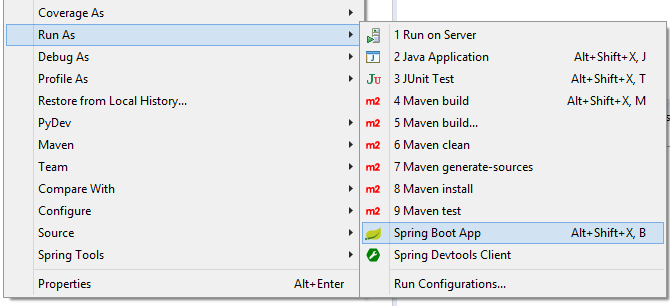
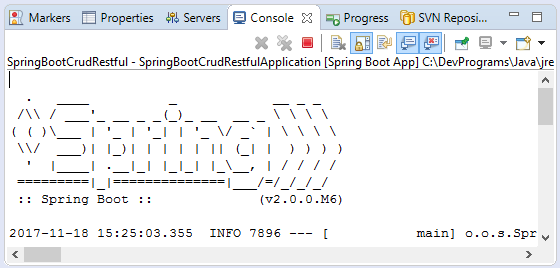
Sau khi chạy ứng dụng, bạn có thể test các chức năng của nó.
Test GET:
If ERROR==> Please use Spring Boot 2.0.0.M5 temporarily.(And wait for the official version of Spring Boot 2).<parent> <groupId>org.springframework.boot</groupId> <artifactId>spring-boot-starter-parent</artifactId> <version>2.0.0.M5</version> <relativePath/> <!-- lookup parent from repository --> </parent>
Để lấy danh sách các nhân viên (employee) người dùng cần gửi một request (yêu cầu) với phương thức GET. Bạn có thể dễ dàng test chức năng này bằng cách sử dụng trình duyệt.
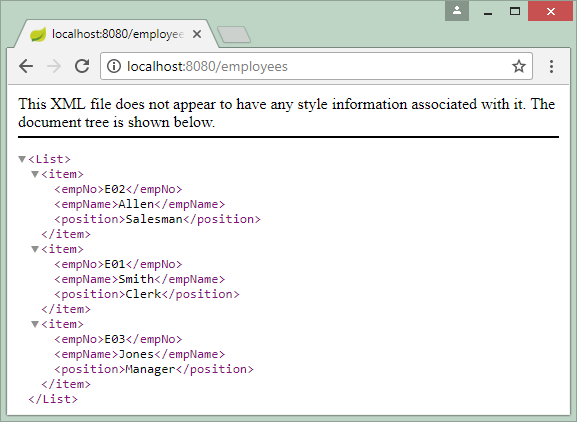
Hoặc:
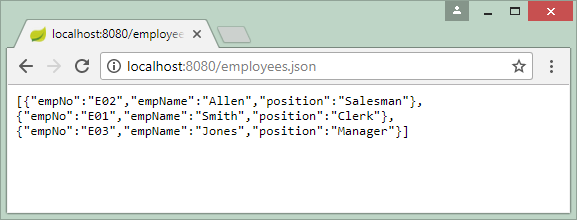
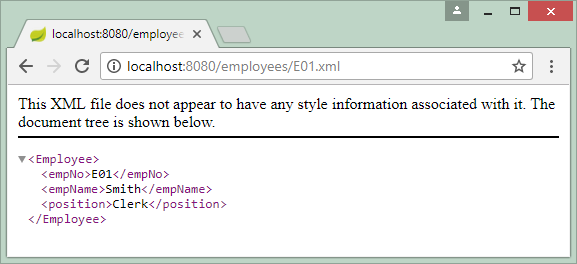
Làm sao để tạo một request sử dụng phương thức POST, PUT hoặc DELETE?Để tạo một request (yêu cầu) với phương thức POST, PUT hoặc DELETE bạn phải sử dụng một công cụ chẳng hạn như RestClient, cURL,.. hoặc viết một ứng dụng Rest Client của riêng bạn.Xem thêm:
Test POST
Để tạo một nhân viên (employee), bạn cần tạo một request với phương thức POST, và gửi kèm theo thông tin nhân viên sẽ được tạo ra, dữ liệu gửi đi có định dạng JSON hoặc XML:
POST http://localhost:8080/employee
Acept: application/xml
<Employee>
<empNo>E11</empNo>
<empName>New Employee</empName>
<position>Clerk</position>
</Employee>POST http://localhost:8080/employee
Acept: application/json
{"empNo":"E11","empName":"New Employee","position":"Clerk"}Các hướng dẫn Java Web Services
- RESTful Web Service là gì?
- Hướng dẫn lập trình Java RESTful Web Service cho người mới bắt đầu
- Ví dụ CRUD đơn giản với Java RESTful Web Service
- Tạo ứng dụng Java RESTful Client với Jersey Client
- RESTClient công cụ gỡ rối cho RESTful Web Service
- Ví dụ CRUD đơn giản với Spring MVC RESTful Web Service
- Ví dụ CRUD Restful Web Service với Spring Boot
- Ví dụ Spring Boot Restful Client với RestTemplate
- Bảo mật Spring Boot RESTful Service sử dụng Basic Authentication
Show More
Các hướng dẫn Spring Boot
- Cài đặt Spring Tool Suite cho Eclipse
- Hướng dẫn lập trình Spring cho người mới bắt đầu
- Hướng dẫn lập trình Spring Boot cho người mới bắt đầu
- Các thuộc tính thông dụng của Spring Boot
- Hướng dẫn sử dụng Spring Boot và Thymeleaf
- Hướng dẫn sử dụng Spring Boot và FreeMarker
- Hướng dẫn sử dụng Spring Boot và Groovy
- Hướng dẫn sử dụng Spring Boot và Mustache
- Hướng dẫn sử dụng Spring Boot và JSP
- Hướng dẫn sử dụng Spring Boot, Apache Tiles, JSP
- Sử dụng Logging trong Spring Boot
- Giám sát ứng dụng với Spring Boot Actuator
- Tạo ứng dụng web đa ngôn ngữ với Spring Boot
- Sử dụng nhiều ViewResolver trong Spring Boot
- Sử dụng Twitter Bootstrap trong Spring Boot
- Hướng dẫn và ví dụ Spring Boot Interceptor
- Hướng dẫn sử dụng Spring Boot, Spring JDBC và Spring Transaction
- Hướng dẫn và ví dụ Spring JDBC
- Hướng dẫn sử dụng Spring Boot, JPA và Spring Transaction
- Hướng dẫn sử dụng Spring Boot và Spring Data JPA
- Hướng dẫn sử dụng Spring Boot, Hibernate và Spring Transaction
- Tương tác Spring Boot, JPA và cơ sở dữ liệu H2
- Hướng dẫn sử dụng Spring Boot và MongoDB
- Sử dụng nhiều DataSource với Spring Boot và JPA
- Sử dụng nhiều DataSource với Spring Boot và RoutingDataSource
- Tạo ứng dụng Login với Spring Boot, Spring Security, Spring JDBC
- Tạo ứng dụng Login với Spring Boot, Spring Security, JPA
- Tạo ứng dụng đăng ký tài khoản với Spring Boot, Spring Form Validation
- Ví dụ OAuth2 Social Login trong Spring Boot
- Chạy các nhiệm vụ nền theo lịch trình trong Spring
- Ví dụ CRUD Restful Web Service với Spring Boot
- Ví dụ Spring Boot Restful Client với RestTemplate
- Ví dụ CRUD với Spring Boot, REST và AngularJS
- Bảo mật Spring Boot RESTful Service sử dụng Basic Authentication
- Bảo mật Spring Boot RESTful Service sử dụng Auth0 JWT
- Ví dụ Upload file với Spring Boot
- Ví dụ Download file với Spring Boot
- Ví dụ Upload file với Spring Boot và jQuery Ajax
- Ví dụ Upload file với Spring Boot và AngularJS
- Tạo ứng dụng Web bán hàng với Spring Boot, Hibernate
- Hướng dẫn và ví dụ Spring Email
- Tạo ứng dụng Chat đơn giản với Spring Boot và Websocket
- Triển khai ứng dụng Spring Boot trên Tomcat Server
- Triển khai ứng dụng Spring Boot trên Oracle WebLogic Server
- Cài đặt chứng chỉ SSL miễn phí Let's Encrypt cho Spring Boot
- Cấu hình Spring Boot chuyển hướng HTTP sang HTTPS
- Tìm nạp dữ liệu với Spring Data JPA DTO Projections
Show More
