Hướng dẫn và ví dụ JavaFX Accordion
1. Javafx Accordion
Trong JavaFX bạn có thể tạo một Accordion bằng cách sử dụng lớp Accordion.
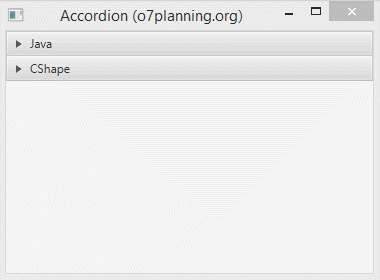
** Accordion **
Accordion root= new Accordion();
root.getPanes().addAll(firstTitledPane, secondTitledPane);Tuy nhiên trong thực tế bạn cũng có thể tạo ra một thành phần giao diện giống với Accordion, bằng cách sử dụng kết hợp TitledPane và VBox,
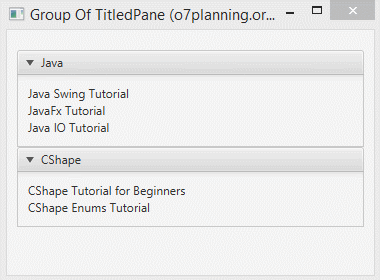
Hình ảnh dưới đây minh họa một nhóm các TitledPane được đặt trong một VBox.
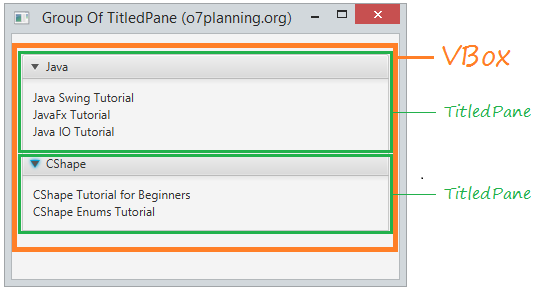
2. Ví dụ với Accordion
AccordionDemo.java
package org.o7planning.javafx.accordion;
import javafx.application.Application;
import javafx.geometry.Insets;
import javafx.scene.Scene;
import javafx.scene.control.Accordion;
import javafx.scene.control.Label;
import javafx.scene.control.TitledPane;
import javafx.scene.layout.VBox;
import javafx.stage.Stage;
public class AccordionDemo extends Application {
@Override
public void start(Stage stage) {
// Tạo TitledPane thứ nhất (Pane có tiêu đề)
TitledPane firstTitledPane = new TitledPane();
firstTitledPane.setText("Java");
VBox content1 = new VBox();
content1.getChildren().add(new Label("Java Swing Tutorial"));
content1.getChildren().add(new Label("JavaFx Tutorial"));
content1.getChildren().add(new Label("Java IO Tutorial"));
firstTitledPane.setContent(content1);
// Tạo TitledPane thứ hai (Pane có tiêu đề)
TitledPane secondTitledPane = new TitledPane();
secondTitledPane.setText("CShape");
VBox content2 = new VBox();
content2.getChildren().add(new Label("CShape Tutorial for Beginners"));
content2.getChildren().add(new Label("CShape Enums Tutorial"));
secondTitledPane.setContent(content2);
Accordion root= new Accordion();
root.getPanes().addAll(firstTitledPane, secondTitledPane);
Scene scene = new Scene(root, 300, 200);
stage.setTitle("Accordion (o7planning.org)");
stage.setScene(scene);
stage.show();
}
public static void main(String[] args) {
Application.launch(args);
}
}Chạy ví dụ:
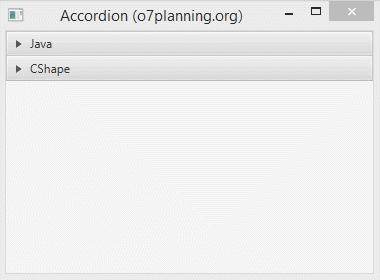
3. Nhóm các TitledPane
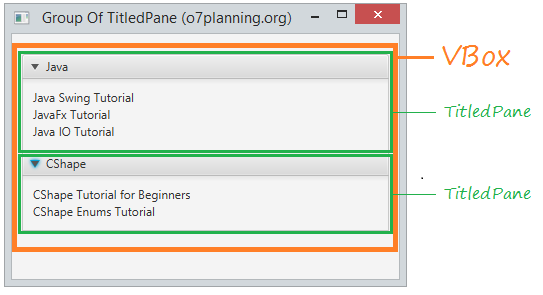
GroupOfTitledPane.java
package org.o7planning.javafx.accordion;
import javafx.application.Application;
import javafx.geometry.Insets;
import javafx.scene.Scene;
import javafx.scene.control.Label;
import javafx.scene.control.TitledPane;
import javafx.scene.layout.VBox;
import javafx.stage.Stage;
public class GroupOfTitledPane extends Application {
@Override
public void start(Stage stage) {
// Tạo TitledPane thứ nhất (Pane có tiêu đề)
TitledPane firstTitledPane = new TitledPane();
firstTitledPane.setText("Java");
VBox content1 = new VBox();
content1.getChildren().add(new Label("Java Swing Tutorial"));
content1.getChildren().add(new Label("JavaFx Tutorial"));
content1.getChildren().add(new Label("Java IO Tutorial"));
firstTitledPane.setContent(content1);
// Tạo TitledPane thứ hai (Pane có tiêu đề)
TitledPane secondTitledPane = new TitledPane();
secondTitledPane.setText("CShape");
VBox content2 = new VBox();
content2.getChildren().add(new Label("CShape Tutorial for Beginners"));
content2.getChildren().add(new Label("CShape Enums Tutorial"));
secondTitledPane.setContent(content2);
// Tạo Pane gốc.
VBox root = new VBox();
root.setPadding(new Insets(20, 10, 10, 10));
root.getChildren().addAll(firstTitledPane, secondTitledPane);
Scene scene = new Scene(root, 300, 200);
stage.setTitle("Group Of TitledPane (o7planning.org)");
stage.setScene(scene);
stage.show();
}
public static void main(String[] args) {
Application.launch(args);
}
}Chạy ví dụ:
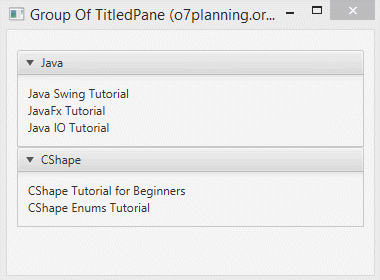
Các hướng dẫn lập trình JavaFX
- Mở một cửa sổ (window) mới trong JavaFX
- Hướng dẫn và ví dụ JavaFX ChoiceDialog
- Hướng dẫn và ví dụ JavaFX Alert Dialog
- Hướng dẫn và ví dụ JavaFX TextInputDialog
- Cài đặt e(fx)clipse cho Eclipse (Bộ công cụ lập trình JavaFX)
- Cài đặt JavaFX Scene Builder cho Eclipse
- Hướng dẫn lập trình JavaFX cho người mới bắt đầu - Hello JavaFX
- Hướng dẫn và ví dụ JavaFX FlowPane Layout
- Hướng dẫn và ví dụ JavaFX TilePane Layout
- Hướng dẫn và ví dụ JavaFX HBox, VBox Layout
- Hướng dẫn và ví dụ JavaFX BorderPane Layout
- Hướng dẫn và ví dụ JavaFX AnchorPane Layout
- Hướng dẫn và ví dụ JavaFX TitledPane
- Hướng dẫn và ví dụ JavaFX Accordion
- Hướng dẫn và ví dụ JavaFX ListView
- Hướng dẫn và ví dụ JavaFX Group
- Hướng dẫn và ví dụ JavaFX ComboBox
- Hướng dẫn sử dụng các phép biến hình (Transformations) trong JavaFX
- Các hiệu ứng (effects) trong JavaFX
- Hướng dẫn và ví dụ JavaFX GridPane Layout
- Hướng dẫn và ví dụ JavaFX StackPane Layout
- Hướng dẫn và ví dụ JavaFX ScrollPane
- Hướng dẫn và ví dụ JavaFX WebView và WebEngine
- Hướng dẫn và ví dụ JavaFX HTMLEditor
- Hướng dẫn và ví dụ JavaFX TableView
- Hướng dẫn và ví dụ JavaFX TreeView
- Hướng dẫn và ví dụ JavaFX TreeTableView
- Hướng dẫn và ví dụ JavaFX Menu
- Hướng dẫn và ví dụ JavaFX ContextMenu
- Hướng dẫn và ví dụ JavaFX Image và ImageView
- Hướng dẫn và ví dụ JavaFX Label
- Hướng dẫn và ví dụ JavaFX Hyperlink
- Hướng dẫn và ví dụ JavaFX Button
- Hướng dẫn và ví dụ JavaFX ToggleButton
- Hướng dẫn và ví dụ JavaFX RadioButton
- Hướng dẫn và ví dụ JavaFX MenuButton và SplitMenuButton
- Hướng dẫn và ví dụ JavaFX TextField
- Hướng dẫn và ví dụ JavaFX PasswordField
- Hướng dẫn và ví dụ JavaFX TextArea
- Hướng dẫn và ví dụ JavaFX Slider
- Hướng dẫn và ví dụ JavaFX Spinner
- Hướng dẫn và ví dụ JavaFX ProgressBar và ProgressIndicator
- Hướng dẫn và ví dụ JavaFX ChoiceBox
- Hướng dẫn và ví dụ JavaFX Tooltip
- Hướng dẫn và ví dụ JavaFX DatePicker
- Hướng dẫn và ví dụ JavaFX ColorPicker
- Hướng dẫn và ví dụ JavaFX FileChooser và DirectoryChooser
- Hướng dẫn và ví dụ JavaFX PieChart
- Hướng dẫn và ví dụ JavaFX AreaChart và StackedAreaChart
- Hướng dẫn và ví dụ JavaFX BarChart và StackedBarChart
- Hướng dẫn và ví dụ JavaFX Line
- Hướng dẫn và ví dụ JavaFX Rectangle và Ellipse
Show More
