Hướng dẫn lập trình Android với Database SQLite
1. SQLite là gì?
SQLite là một cơ sở dữ liệu quan hệ, mã nguồn mở, nó được tích hợp sẵn trên hệ điều hành Android, vì vậy bạn có thể sử dụng nó bất cứ lúc nào, và không cần phải cấu hình gì thêm.

Thông thường với các cơ sở dữ liệu như Oracle, MySQL,.. bạn cần phải có thư viện điều khiển (Driver libary), và tạo kết nối JDBC, tuy nhiên với SQLite điều đó là không cần thiết.
2. Nội dung của ví dụ
Giả sử rằng bạn tạo ra một ứng dụng chạy trên thiết bị Android của bạn, ứng dụng này ghi chép lại các ghi chú (Note) trong ngày của bạn. Bạn cần một cấu trúc bảng để lưu trữ các ghi chú đó.
- Tên bảng: Note
Tên cột | Kiểu dữ liệu | Giàng buộc | Mô tả |
Note_Id | int | Primary Key | Khóa chính |
Note_Title | text | Ghi chú ngắn | |
Note_Content | text | Nội dung ghi chú |
Xem trước ví dụ:
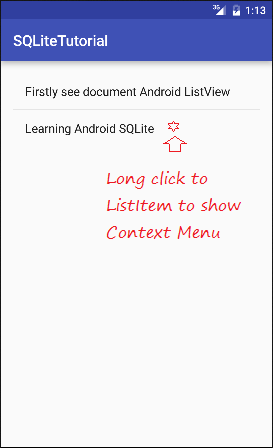
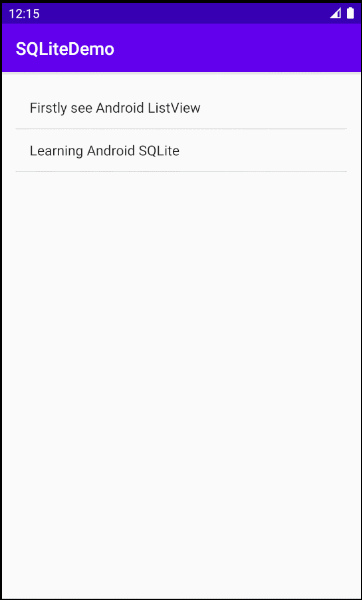
3. Các bước để làm việc với SQLite Database
Bạn cần tạo một lớp tiện ích để làm việc với cơ sở dữ liệu SQLite, lớp này nên mở rộng từ lớp SQLiteOpenHelper. Có 2 phương thức quan trọng mà bạn cần phải ghi đè (override) nó là onCreate() và onUpgrade().
- Tạo class MyDatabaseHelper mở rộng từ SQLiteOpenHelper.
- Sau khi mở rộng class của bạn từ SQLiteOpenHelper bạn cần phải ghi đè lên hai phương thức onCreate() và onUpgrage()
- onCreate() - Những là nơi mà chúng ta cần phải viết để tạo bảng. Nó được gọi (called) khi cơ sở dữ liệu được tạo ra.
- onUpgrade() - Phương thức này được gọi khi cơ sở dữ liệu được nâng cấp như thay đổi cấu trúc bảng, thêm giàng buộc cho cơ sở dữ liệu, v..v.
MyDatabaseHelper.java
public class MyDatabaseHelper extends SQLiteOpenHelper {
// ....
public MyDatabaseHelper(Context context) {
super(context, DATABASE_NAME, null, DATABASE_VERSION);
}
@Override
public void onCreate(SQLiteDatabase db) {
// Script to create table.
String script = "CREATE TABLE " + TABLE_NOTE + "("
+ COLUMN_NOTE_ID + " INTEGER PRIMARY KEY," + COLUMN_NOTE_TITLE + " TEXT,"
+ COLUMN_NOTE_CONTENT + " TEXT" + ")";
// Execute script.
db.execSQL(script);
}
@Override
public void onUpgrade(SQLiteDatabase db, int oldVersion, int newVersion) {
// Drop table
db.execSQL("DROP TABLE IF EXISTS " + TABLE_NOTE);
// Recreate
onCreate(db);
}
// ...
}4. Tạo một project & thiết kế giao diện
Tạo một "Empty Activity" project có tên SQLiteDemo để thực hành với các ví dụ.
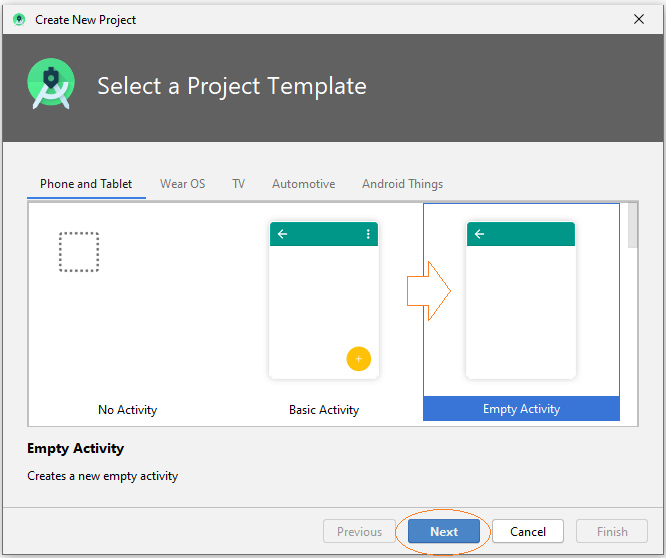
- Name: SQLiteDemo
- Package name: org.o7planning.sqlitedemo
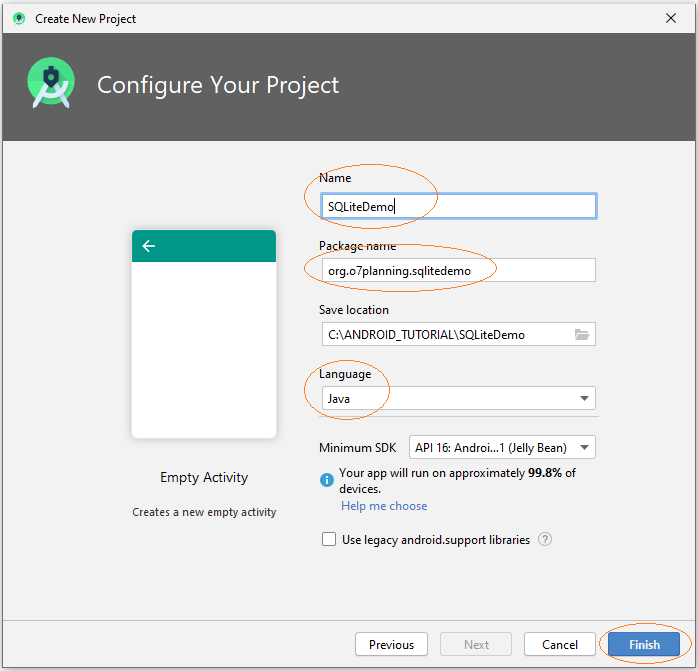
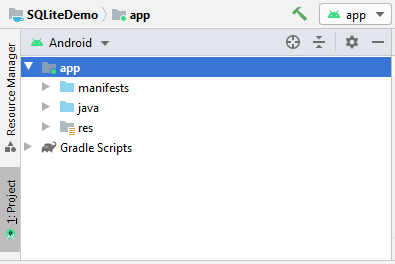
Tạo mới một Activity rỗng.
- File/New/Activity/Empty Activity
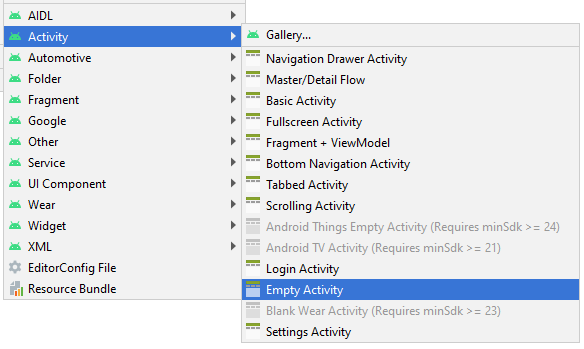
Nhập vào:
- Activity Name: AddEditNoteActivity
- (Check Generate Layout File)
- Layout: activity_add_edit_note
- Package name: org.o7planning.sqlitedemo
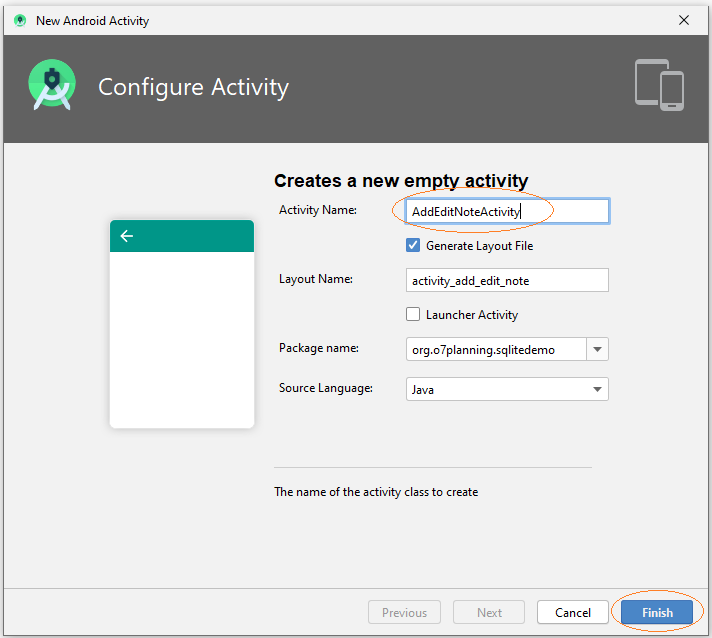
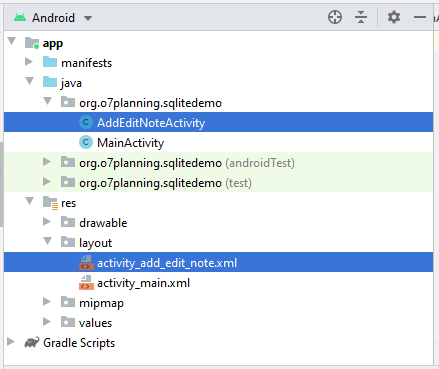
activity_main.xml
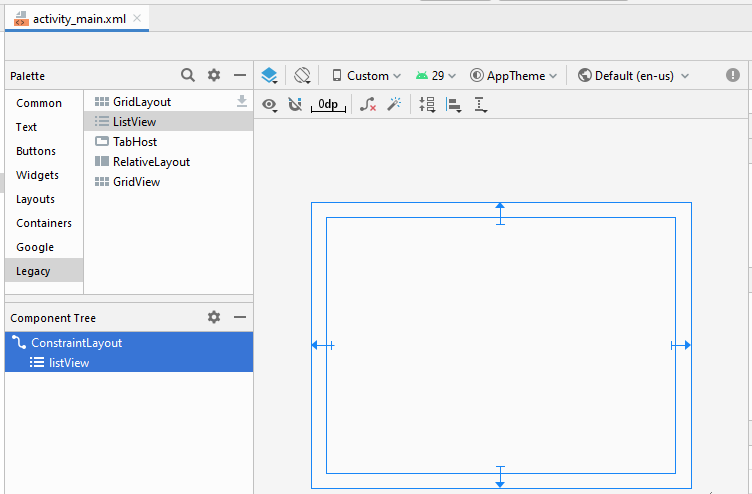
activity_main.xml
<?xml version="1.0" encoding="utf-8"?>
<androidx.constraintlayout.widget.ConstraintLayout
xmlns:android="http://schemas.android.com/apk/res/android"
xmlns:app="http://schemas.android.com/apk/res-auto"
xmlns:tools="http://schemas.android.com/tools"
android:layout_width="match_parent"
android:layout_height="match_parent"
tools:context=".MainActivity">
<ListView
android:id="@+id/listView"
android:layout_width="0dp"
android:layout_height="0dp"
android:layout_marginStart="16dp"
android:layout_marginLeft="16dp"
android:layout_marginTop="16dp"
android:layout_marginEnd="16dp"
android:layout_marginRight="16dp"
android:layout_marginBottom="16dp"
app:layout_constraintBottom_toBottomOf="parent"
app:layout_constraintEnd_toEndOf="parent"
app:layout_constraintStart_toStartOf="parent"
app:layout_constraintTop_toTopOf="parent" />
</androidx.constraintlayout.widget.ConstraintLayout>activity_add_edit_note.xml
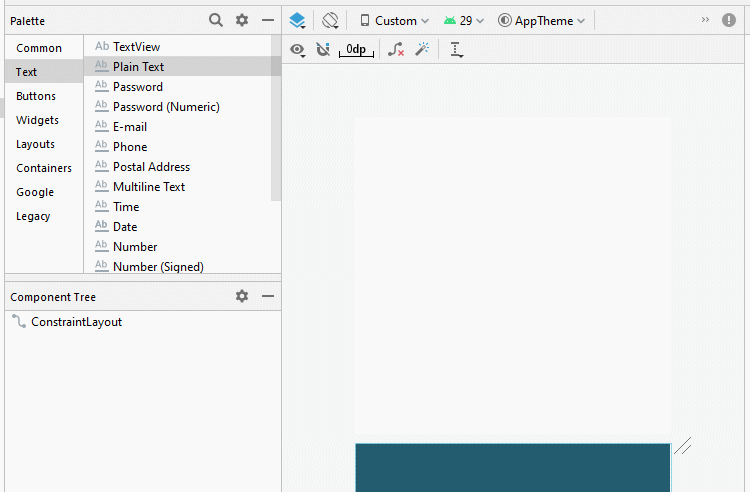
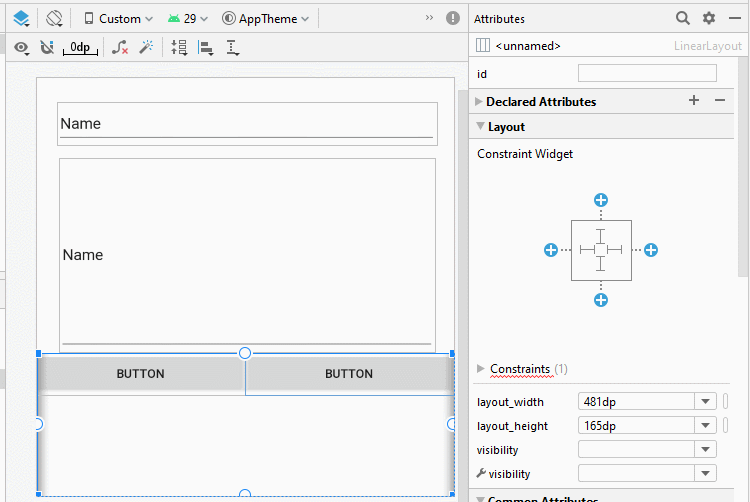
Sét đặt ID, Text cho các thành phần trên giao diện:
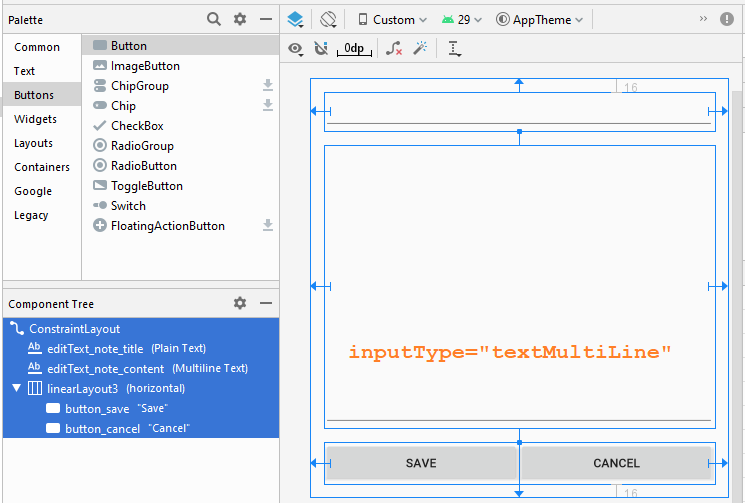
activity_add_edit_note.xml
<?xml version="1.0" encoding="utf-8"?>
<androidx.constraintlayout.widget.ConstraintLayout
xmlns:android="http://schemas.android.com/apk/res/android"
xmlns:app="http://schemas.android.com/apk/res-auto"
xmlns:tools="http://schemas.android.com/tools"
android:layout_width="match_parent"
android:layout_height="match_parent"
tools:context=".AddEditNoteActivity">
<EditText
android:id="@+id/editText_note_title"
android:layout_width="0dp"
android:layout_height="wrap_content"
android:layout_marginStart="16dp"
android:layout_marginLeft="16dp"
android:layout_marginTop="16dp"
android:layout_marginEnd="16dp"
android:layout_marginRight="16dp"
android:ems="10"
android:inputType="textPersonName"
app:layout_constraintEnd_toEndOf="parent"
app:layout_constraintStart_toStartOf="parent"
app:layout_constraintTop_toTopOf="parent" />
<EditText
android:id="@+id/editText_note_content"
android:layout_width="0dp"
android:layout_height="0dp"
android:layout_marginStart="16dp"
android:layout_marginLeft="16dp"
android:layout_marginTop="16dp"
android:layout_marginEnd="16dp"
android:layout_marginRight="16dp"
android:layout_marginBottom="16dp"
android:ems="10"
android:inputType="textMultiLine"
app:layout_constraintBottom_toTopOf="@+id/linearLayout3"
app:layout_constraintEnd_toEndOf="parent"
app:layout_constraintStart_toStartOf="parent"
app:layout_constraintTop_toBottomOf="@+id/editText_note_title" />
<LinearLayout
android:id="@+id/linearLayout3"
android:layout_width="0dp"
android:layout_height="wrap_content"
android:layout_marginStart="16dp"
android:layout_marginLeft="16dp"
android:layout_marginEnd="16dp"
android:layout_marginRight="16dp"
android:layout_marginBottom="16dp"
android:orientation="horizontal"
app:layout_constraintBottom_toBottomOf="parent"
app:layout_constraintEnd_toEndOf="parent"
app:layout_constraintStart_toStartOf="parent">
<Button
android:id="@+id/button_save"
android:layout_width="wrap_content"
android:layout_height="wrap_content"
android:layout_weight="1"
android:text="Save" />
<Button
android:id="@+id/button_cancel"
android:layout_width="wrap_content"
android:layout_height="wrap_content"
android:layout_weight="1"
android:text="Cancel" />
</LinearLayout>
</androidx.constraintlayout.widget.ConstraintLayout>5. Java Code
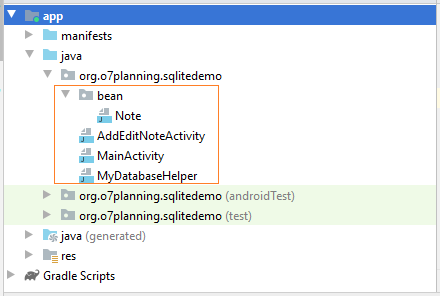
Note.java
package org.o7planning.sqlitedemo.bean;
import java.io.Serializable;
public class Note implements Serializable {
private int noteId;
private String noteTitle;
private String noteContent;
public Note() {
}
public Note(String noteTitle, String noteContent) {
this.noteTitle= noteTitle;
this.noteContent= noteContent;
}
public Note(int noteId, String noteTitle, String noteContent) {
this.noteId= noteId;
this.noteTitle= noteTitle;
this.noteContent= noteContent;
}
public int getNoteId() {
return noteId;
}
public void setNoteId(int noteId) {
this.noteId = noteId;
}
public String getNoteTitle() {
return noteTitle;
}
public void setNoteTitle(String noteTitle) {
this.noteTitle = noteTitle;
}
public String getNoteContent() {
return noteContent;
}
public void setNoteContent(String noteContent) {
this.noteContent = noteContent;
}
@Override
public String toString() {
return this.noteTitle;
}
}MyDatabaseHelper.java
package org.o7planning.sqlitedemo;
import android.content.ContentValues;
import android.content.Context;
import android.database.Cursor;
import android.database.sqlite.SQLiteDatabase;
import android.database.sqlite.SQLiteOpenHelper;
import android.util.Log;
import org.o7planning.sqlitedemo.bean.Note;
import java.util.ArrayList;
import java.util.List;
public class MyDatabaseHelper extends SQLiteOpenHelper {
private static final String TAG = "SQLite";
// Database Version
private static final int DATABASE_VERSION = 1;
// Database Name
private static final String DATABASE_NAME = "Note_Manager";
// Table name: Note.
private static final String TABLE_NOTE = "Note";
private static final String COLUMN_NOTE_ID ="Note_Id";
private static final String COLUMN_NOTE_TITLE ="Note_Title";
private static final String COLUMN_NOTE_CONTENT = "Note_Content";
public MyDatabaseHelper(Context context) {
super(context, DATABASE_NAME, null, DATABASE_VERSION);
}
// Create table
@Override
public void onCreate(SQLiteDatabase db) {
Log.i(TAG, "MyDatabaseHelper.onCreate ... ");
// Script.
String script = "CREATE TABLE " + TABLE_NOTE + "("
+ COLUMN_NOTE_ID + " INTEGER PRIMARY KEY," + COLUMN_NOTE_TITLE + " TEXT,"
+ COLUMN_NOTE_CONTENT + " TEXT" + ")";
// Execute Script.
db.execSQL(script);
}
@Override
public void onUpgrade(SQLiteDatabase db, int oldVersion, int newVersion) {
Log.i(TAG, "MyDatabaseHelper.onUpgrade ... ");
// Drop older table if existed
db.execSQL("DROP TABLE IF EXISTS " + TABLE_NOTE);
// Create tables again
onCreate(db);
}
// If Note table has no data
// default, Insert 2 records.
public void createDefaultNotesIfNeed() {
int count = this.getNotesCount();
if(count ==0 ) {
Note note1 = new Note("Firstly see Android ListView",
"See Android ListView Example in o7planning.org");
Note note2 = new Note("Learning Android SQLite",
"See Android SQLite Example in o7planning.org");
this.addNote(note1);
this.addNote(note2);
}
}
public void addNote(Note note) {
Log.i(TAG, "MyDatabaseHelper.addNote ... " + note.getNoteTitle());
SQLiteDatabase db = this.getWritableDatabase();
ContentValues values = new ContentValues();
values.put(COLUMN_NOTE_TITLE, note.getNoteTitle());
values.put(COLUMN_NOTE_CONTENT, note.getNoteContent());
// Inserting Row
db.insert(TABLE_NOTE, null, values);
// Closing database connection
db.close();
}
public Note getNote(int id) {
Log.i(TAG, "MyDatabaseHelper.getNote ... " + id);
SQLiteDatabase db = this.getReadableDatabase();
Cursor cursor = db.query(TABLE_NOTE, new String[] { COLUMN_NOTE_ID,
COLUMN_NOTE_TITLE, COLUMN_NOTE_CONTENT }, COLUMN_NOTE_ID + "=?",
new String[] { String.valueOf(id) }, null, null, null, null);
if (cursor != null)
cursor.moveToFirst();
Note note = new Note(Integer.parseInt(cursor.getString(0)),
cursor.getString(1), cursor.getString(2));
// return note
return note;
}
public List<Note> getAllNotes() {
Log.i(TAG, "MyDatabaseHelper.getAllNotes ... " );
List<Note> noteList = new ArrayList<Note>();
// Select All Query
String selectQuery = "SELECT * FROM " + TABLE_NOTE;
SQLiteDatabase db = this.getWritableDatabase();
Cursor cursor = db.rawQuery(selectQuery, null);
// looping through all rows and adding to list
if (cursor.moveToFirst()) {
do {
Note note = new Note();
note.setNoteId(Integer.parseInt(cursor.getString(0)));
note.setNoteTitle(cursor.getString(1));
note.setNoteContent(cursor.getString(2));
// Adding note to list
noteList.add(note);
} while (cursor.moveToNext());
}
// return note list
return noteList;
}
public int getNotesCount() {
Log.i(TAG, "MyDatabaseHelper.getNotesCount ... " );
String countQuery = "SELECT * FROM " + TABLE_NOTE;
SQLiteDatabase db = this.getReadableDatabase();
Cursor cursor = db.rawQuery(countQuery, null);
int count = cursor.getCount();
cursor.close();
// return count
return count;
}
public int updateNote(Note note) {
Log.i(TAG, "MyDatabaseHelper.updateNote ... " + note.getNoteTitle());
SQLiteDatabase db = this.getWritableDatabase();
ContentValues values = new ContentValues();
values.put(COLUMN_NOTE_TITLE, note.getNoteTitle());
values.put(COLUMN_NOTE_CONTENT, note.getNoteContent());
// updating row
return db.update(TABLE_NOTE, values, COLUMN_NOTE_ID + " = ?",
new String[]{String.valueOf(note.getNoteId())});
}
public void deleteNote(Note note) {
Log.i(TAG, "MyDatabaseHelper.updateNote ... " + note.getNoteTitle() );
SQLiteDatabase db = this.getWritableDatabase();
db.delete(TABLE_NOTE, COLUMN_NOTE_ID + " = ?",
new String[] { String.valueOf(note.getNoteId()) });
db.close();
}
}MainActivity.java
package org.o7planning.sqlitedemo;
import androidx.appcompat.app.AppCompatActivity;
import android.os.Bundle;
import android.app.Activity;
import android.app.AlertDialog;
import android.content.DialogInterface;
import android.content.Intent;
import android.view.ContextMenu;
import android.view.MenuItem;
import android.view.View;
import android.widget.AdapterView;
import android.widget.ArrayAdapter;
import android.widget.ListView;
import android.widget.Toast;
import org.o7planning.sqlitedemo.bean.Note;
import java.util.ArrayList;
import java.util.List;
public class MainActivity extends AppCompatActivity {
private ListView listView;
private static final int MENU_ITEM_VIEW = 111;
private static final int MENU_ITEM_EDIT = 222;
private static final int MENU_ITEM_CREATE = 333;
private static final int MENU_ITEM_DELETE = 444;
private static final int MY_REQUEST_CODE = 1000;
private final List<Note> noteList = new ArrayList<Note>();
private ArrayAdapter<Note> listViewAdapter;
@Override
protected void onCreate(Bundle savedInstanceState) {
super.onCreate(savedInstanceState);
setContentView(R.layout.activity_main);
// Get ListView object from xml
this.listView = (ListView) findViewById(R.id.listView);
MyDatabaseHelper db = new MyDatabaseHelper(this);
db.createDefaultNotesIfNeed();
List<Note> list= db.getAllNotes();
this.noteList.addAll(list);
// Define a new Adapter
// 1 - Context
// 2 - Layout for the row
// 3 - ID of the TextView to which the data is written
// 4 - the List of data
this.listViewAdapter = new ArrayAdapter<Note>(this,
android.R.layout.simple_list_item_1, android.R.id.text1, this.noteList);
// Assign adapter to ListView
this.listView.setAdapter(this.listViewAdapter);
// Register the ListView for Context menu
registerForContextMenu(this.listView);
}
@Override
public void onCreateContextMenu(ContextMenu menu, View view,
ContextMenu.ContextMenuInfo menuInfo) {
super.onCreateContextMenu(menu, view, menuInfo);
menu.setHeaderTitle("Select The Action");
// groupId, itemId, order, title
menu.add(0, MENU_ITEM_VIEW , 0, "View Note");
menu.add(0, MENU_ITEM_CREATE , 1, "Create Note");
menu.add(0, MENU_ITEM_EDIT , 2, "Edit Note");
menu.add(0, MENU_ITEM_DELETE, 4, "Delete Note");
}
@Override
public boolean onContextItemSelected(MenuItem item){
AdapterView.AdapterContextMenuInfo
info = (AdapterView.AdapterContextMenuInfo) item.getMenuInfo();
final Note selectedNote = (Note) this.listView.getItemAtPosition(info.position);
if(item.getItemId() == MENU_ITEM_VIEW){
Toast.makeText(getApplicationContext(),selectedNote.getNoteContent(),Toast.LENGTH_LONG).show();
}
else if(item.getItemId() == MENU_ITEM_CREATE){
Intent intent = new Intent(this, AddEditNoteActivity.class);
// Start AddEditNoteActivity, (with feedback).
this.startActivityForResult(intent, MY_REQUEST_CODE);
}
else if(item.getItemId() == MENU_ITEM_EDIT ){
Intent intent = new Intent(this, AddEditNoteActivity.class);
intent.putExtra("note", selectedNote);
// Start AddEditNoteActivity, (with feedback).
this.startActivityForResult(intent,MY_REQUEST_CODE);
}
else if(item.getItemId() == MENU_ITEM_DELETE){
// Ask before deleting.
new AlertDialog.Builder(this)
.setMessage(selectedNote.getNoteTitle()+". Are you sure you want to delete?")
.setCancelable(false)
.setPositiveButton("Yes", new DialogInterface.OnClickListener() {
public void onClick(DialogInterface dialog, int id) {
deleteNote(selectedNote);
}
})
.setNegativeButton("No", null)
.show();
}
else {
return false;
}
return true;
}
// Delete a record
private void deleteNote(Note note) {
MyDatabaseHelper db = new MyDatabaseHelper(this);
db.deleteNote(note);
this.noteList.remove(note);
// Refresh ListView.
this.listViewAdapter.notifyDataSetChanged();
}
// When AddEditNoteActivity completed, it sends feedback.
// (If you start it using startActivityForResult ())
@Override
protected void onActivityResult(int requestCode, int resultCode, Intent data) {
super.onActivityResult(requestCode, resultCode, data);
if (resultCode == Activity.RESULT_OK && requestCode == MY_REQUEST_CODE) {
boolean needRefresh = data.getBooleanExtra("needRefresh", true);
// Refresh ListView
if (needRefresh) {
this.noteList.clear();
MyDatabaseHelper db = new MyDatabaseHelper(this);
List<Note> list = db.getAllNotes();
this.noteList.addAll(list);
// Notify the data change (To refresh the ListView).
this.listViewAdapter.notifyDataSetChanged();
}
}
}
}AddEditNoteActivity.java
package org.o7planning.sqlitedemo;
import androidx.appcompat.app.AppCompatActivity;
import android.os.Bundle;
import android.content.Intent;
import android.view.View;
import android.widget.Button;
import android.widget.EditText;
import android.widget.Toast;
import android.app.Activity;
import org.o7planning.sqlitedemo.bean.Note;
public class AddEditNoteActivity extends AppCompatActivity {
private static final int MODE_CREATE = 1;
private static final int MODE_EDIT = 2;
private EditText textTitle;
private EditText textContent;
private Button buttonSave;
private Button buttonCancel;
private Note note;
private boolean needRefresh;
private int mode;
@Override
protected void onCreate(Bundle savedInstanceState) {
super.onCreate(savedInstanceState);
setContentView(R.layout.activity_add_edit_note);
this.textTitle = (EditText)this.findViewById(R.id.editText_note_title);
this.textContent = (EditText)this.findViewById(R.id.editText_note_content);
this.buttonSave = (Button)findViewById(R.id.button_save);
this.buttonCancel = (Button)findViewById(R.id.button_cancel);
this.buttonSave.setOnClickListener(new View.OnClickListener() {
public void onClick(View v) {
buttonSaveClicked();
}
});
this.buttonCancel.setOnClickListener(new View.OnClickListener() {
public void onClick(View v) {
buttonCancelClicked();
}
});
Intent intent = this.getIntent();
this.note = (Note) intent.getSerializableExtra("note");
if(note== null) {
this.mode = MODE_CREATE;
} else {
this.mode = MODE_EDIT;
this.textTitle.setText(note.getNoteTitle());
this.textContent.setText(note.getNoteContent());
}
}
// User Click on the Save button.
public void buttonSaveClicked() {
MyDatabaseHelper db = new MyDatabaseHelper(this);
String title = this.textTitle.getText().toString();
String content = this.textContent.getText().toString();
if(title.equals("") || content.equals("")) {
Toast.makeText(getApplicationContext(),
"Please enter title & content", Toast.LENGTH_LONG).show();
return;
}
if(mode == MODE_CREATE ) {
this.note= new Note(title,content);
db.addNote(note);
} else {
this.note.setNoteTitle(title);
this.note.setNoteContent(content);
db.updateNote(note);
}
this.needRefresh = true;
// Back to MainActivity.
this.onBackPressed();
}
// User Click on the Cancel button.
public void buttonCancelClicked() {
// Do nothing, back MainActivity.
this.onBackPressed();
}
// When completed this Activity,
// Send feedback to the Activity called it.
@Override
public void finish() {
// Create Intent
Intent data = new Intent();
// Request MainActivity refresh its ListView (or not).
data.putExtra("needRefresh", needRefresh);
// Set Result
this.setResult(Activity.RESULT_OK, data);
super.finish();
}
}Các hướng dẫn lập trình Android
- Cấu hình Android Emulator trong Android Studio
- Hướng dẫn và ví dụ Android ToggleButton
- Tạo một File Finder Dialog đơn giản trong Android
- Hướng dẫn và ví dụ Android TimePickerDialog
- Hướng dẫn và ví dụ Android DatePickerDialog
- Bắt đầu với Android cần những gì?
- Cài đặt Android Studio trên Windows
- Cài đặt Intel® HAXM cho Android Studio
- Hướng dẫn và ví dụ Android AsyncTask
- Hướng dẫn và ví dụ Android AsyncTaskLoader
- Hướng dẫn lập trình Android cho người mới bắt đầu - Các ví dụ cơ bản
- Làm sao biết số số điện thoại của Android Emulator và thay đổi nó
- Hướng dẫn và ví dụ Android TextInputLayout
- Hướng dẫn và ví dụ Android CardView
- Hướng dẫn và ví dụ Android ViewPager2
- Lấy số điện thoại trong Android sử dụng TelephonyManager
- Hướng dẫn và ví dụ Android Phone Call
- Hướng dẫn và ví dụ Android Wifi Scanning
- Hướng dẫn lập trình Android Game 2D cho người mới bắt đầu
- Hướng dẫn và ví dụ Android DialogFragment
- Hướng dẫn và ví dụ Android CharacterPickerDialog
- Hướng dẫn lập trình Android cho người mới bắt đầu - Hello Android
- Hướng dẫn sử dụng Android Device File Explorer
- Bật tính năng USB Debugging trên thiết bị Android
- Hướng dẫn và ví dụ Android UI Layouts
- Hướng dẫn và ví dụ Android SMS
- Hướng dẫn lập trình Android với Database SQLite
- Hướng dẫn và ví dụ Google Maps Android API
- Hướng dẫn chuyển văn bản thành lời nói trong Android
- Hướng dẫn và ví dụ Android Space
- Hướng dẫn và ví dụ Android Toast
- Tạo một Android Toast tùy biến
- Hướng dẫn và ví dụ Android SnackBar
- Hướng dẫn và ví dụ Android TextView
- Hướng dẫn và ví dụ Android TextClock
- Hướng dẫn và ví dụ Android EditText
- Hướng dẫn và ví dụ Android TextWatcher
- Định dạng số thẻ tín dụng với Android TextWatcher
- Hướng dẫn và ví dụ Android Clipboard
- Tạo một File Chooser đơn giản trong Android
- Hướng dẫn và ví dụ Android AutoCompleteTextView và MultiAutoCompleteTextView
- Hướng dẫn và ví dụ Android ImageView
- Hướng dẫn và ví dụ Android ImageSwitcher
- Hướng dẫn và ví dụ Android ScrollView và HorizontalScrollView
- Hướng dẫn và ví dụ Android WebView
- Hướng dẫn và ví dụ Android SeekBar
- Hướng dẫn và ví dụ Android Dialog
- Hướng dẫn và ví dụ Android AlertDialog
- Hướng dẫn và ví dụ Android RatingBar
- Hướng dẫn và ví dụ Android ProgressBar
- Hướng dẫn và ví dụ Android Spinner
- Hướng dẫn và ví dụ Android Button
- Hướng dẫn và ví dụ Android Switch
- Hướng dẫn và ví dụ Android ImageButton
- Hướng dẫn và ví dụ Android FloatingActionButton
- Hướng dẫn và ví dụ Android CheckBox
- Hướng dẫn và ví dụ Android RadioGroup và RadioButton
- Hướng dẫn và ví dụ Android Chip và ChipGroup
- Sử dụng các tài sản ảnh và biểu tượng của Android Studio
- Thiết lập SD Card cho Android Emulator
- Ví dụ với ChipGroup và các Chip Entry
- Làm sao thêm thư viện bên ngoài vào dự án Android trong Android Studio?
- Làm sao loại bỏ các quyền đã cho phép trên ứng dụng Android
- Làm sao loại bỏ các ứng dụng ra khỏi Android Emulator?
- Hướng dẫn và ví dụ Android LinearLayout
- Hướng dẫn và ví dụ Android TableLayout
- Hướng dẫn và ví dụ Android FrameLayout
- Hướng dẫn và ví dụ Android QuickContactBadge
- Hướng dẫn và ví dụ Android StackView
- Hướng dẫn và ví dụ Android Camera
- Hướng dẫn và ví dụ Android MediaPlayer
- Hướng dẫn và ví dụ Android VideoView
- Phát hiệu ứng âm thanh trong Android với SoundPool
- Hướng dẫn lập trình mạng trong Android - Android Networking
- Hướng dẫn xử lý JSON trong Android
- Lưu trữ dữ liệu trên thiết bị với Android SharedPreferences
- Hướng dẫn lập trình Android với bộ lưu trữ trong (Internal Storage)
- Hướng dẫn lập trình Android với bộ lưu trữ ngoài (External Storage)
- Hướng dẫn sử dụng Intent trong Android
- Ví dụ về một Android Intent tường minh, gọi một Intent khác
- Ví dụ về Android Intent không tường minh, mở một URL, gửi một email
- Hướng dẫn sử dụng Service trong Android
- Hướng dẫn sử dụng thông báo trong Android - Android Notification
- Hướng dẫn và ví dụ Android DatePicker
- Hướng dẫn và ví dụ Android TimePicker
- Hướng dẫn và ví dụ Android Chronometer
- Hướng dẫn và ví dụ Android OptionMenu
- Hướng dẫn và ví dụ Android ContextMenu
- Hướng dẫn và ví dụ Android PopupMenu
- Hướng dẫn và ví dụ Android Fragment
- Hướng dẫn và ví dụ Android ListView
- Android ListView với Checkbox sử dụng ArrayAdapter
- Hướng dẫn và ví dụ Android GridView
Show More
