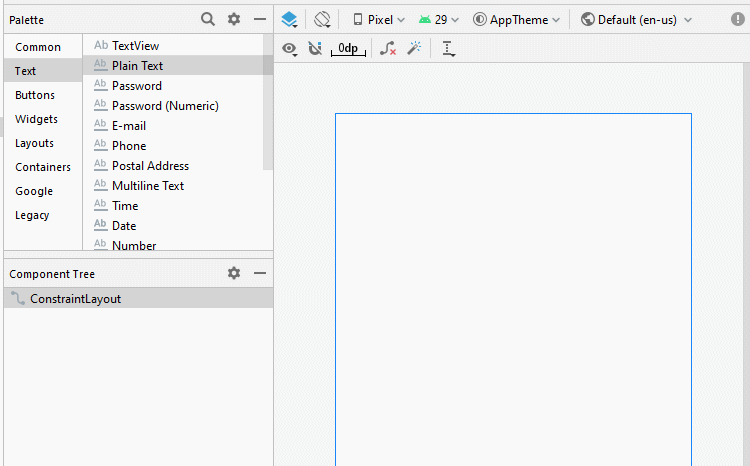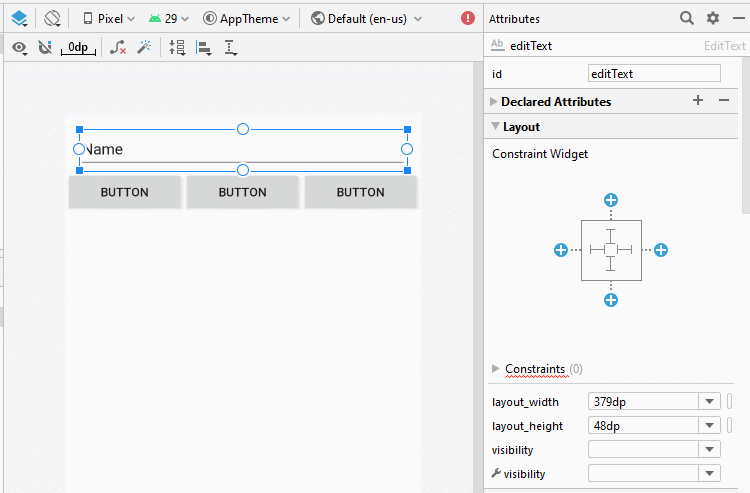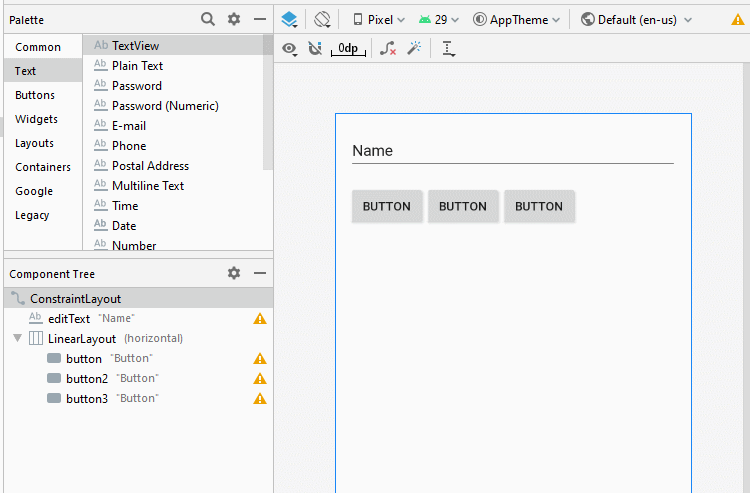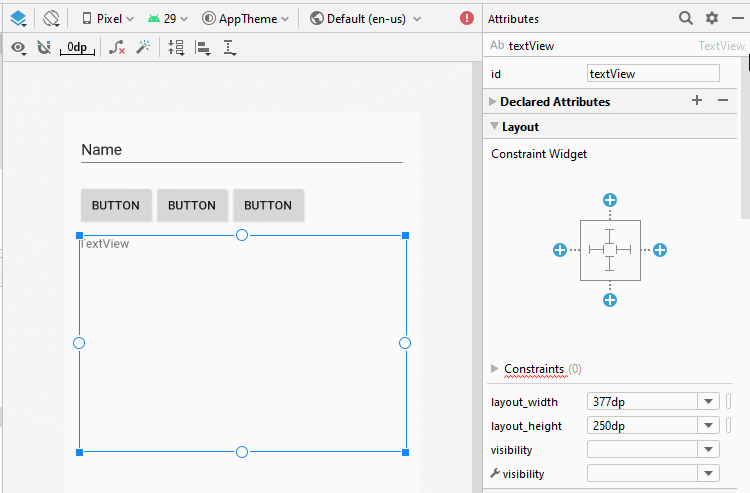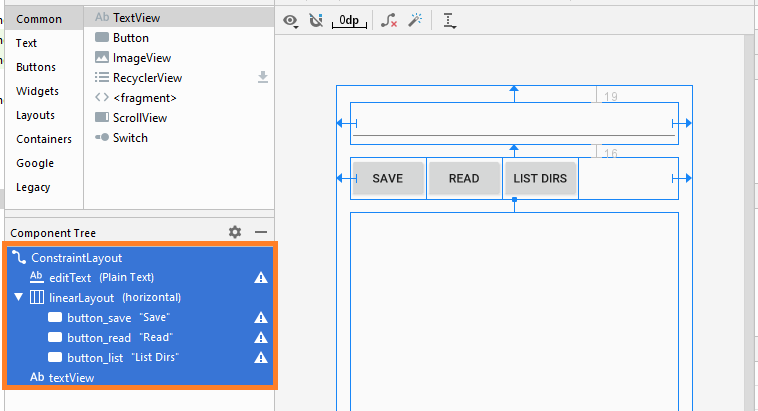Hướng dẫn lập trình Android với bộ lưu trữ ngoài (External Storage)
1. Android External Storage
Android External Storage: là nơi lưu trữ dữ liệu ngoài của Android, các file dữ liệu lưu trữ mà bạn lưu trữ tại đây không được hệ thống áp dụng bảo mật.
Thông thường có 2 loại lưu trữ ngoài (external storage).
- Lưu trữ ngoài cố định: Thường được hiểu là ổ cứng của điện thoại.
- Lưu trữ ngoài lưu động (Removeable Storage): Chẳng hạn SD Card.
Sử dụng các phương thức tĩnh của class Environment bạn có thể lấy được các thông tin về thư mục của các bộ lưu trữ ngoài.
Đây là bảng kết quả khi chạy trên thiết bị giả lập (emulator):
Phương thức | Trả về |
getDataDirectory() | /data |
getDownloadCacheDirectory() | /cache |
getExternalStorageState() | mounted |
getExternalStoragePublicDirectory(Environment.Music): | /storage/emulated/0/Music |
getDownloadCacheDirectory() | /cache |
getRootDirectory() | /system |
Để đọc ghi dữ liệu trên bộ lưu trữ ngoài yêu cầu bạn phải cấu hình AndroidManifest.xml, thêm vào:
<uses-permission android:name="android.permission.WRITE_EXTERNAL_STORAGE"/>
<uses-permission android:name="android.permission.READ_EXTERNAL_STORAGE"/>Với Android Level >= 23 để đọc ghi dữ liệu trên thiết bị lưu trữ ngoài, bạn cần phải hỏi người dùng bằng cách sử dụng code. (Xem thêm trong ví dụ).
Android API Level < 29
Với Android API Level < 29, các ứng dụng có thể lưu trữ dữ liệu của nó trên bộ lưu trữ ngoài (External Storage), cụ thể là tại thư mục dưới đây (hoặc các thư mục con).
if (android.os.Build.VERSION.SDK_INT < 29) {
// ==> /storage/emulated/0 (Emulator)
File dir = Environment.getExternalStorageDirectory();
}Cách lưu trữ như đề cập ở trên có thể gây ra xung đột giữa các ứng dụng khác nhau, vì tất các ứng dụng này có thể lưu dữ liệu của nó vào cùng một thư mục (hoặc các thư mục con), hơn nữa nếu bạn gỡ bỏ (uninstall) một ứng dụng, dữ liệu do nó tạo ra vẫn tồn tại trên bộ lưu trữ ngoài.
Android API Level 29+
Với Android API 29+, mỗi ứng dụng sẽ lưu trữ dữ liệu của nó tạo ra tại một thư mục khác nhau trên bộ lưu trữ ngoài. Khi người dùng gỡ bỏ ứng dụng tất cả các dữ liệu do nó tạo ra cũng sẽ bị xóa bỏ.
if (android.os.Build.VERSION.SDK_INT >= 29) {
// ==> /storage/emulated/0/Android/data/org.o7planning.externalstoragedemo/files
File dir = this.getExternalFilesDir(null);
}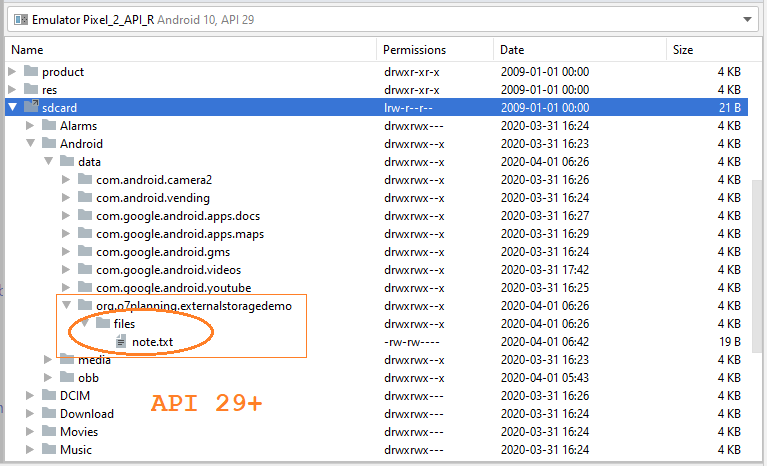
Class này có thể có ích cho bạn khi làm việc với bộ lưu trữ ngoài:
ExternalStorageUtils
package org.o7planning.externalstoragedemo.utils;
import android.content.Context;
import android.os.Build;
import android.os.Environment;
import android.os.StatFs;
import androidx.annotation.RequiresApi;
import java.io.File;
public class ExternalStorageUtils {
// Check whether the external storage is mounted or not.
public static boolean isExternalStorageMounted() {
String dirState = Environment.getExternalStorageState();
if(Environment.MEDIA_MOUNTED.equals(dirState))
{
return true;
}else
{
return false;
}
}
// Check whether the external storage is read only or not.
public static boolean isExternalStorageReadOnly() {
String dirState = Environment.getExternalStorageState();
if(Environment.MEDIA_MOUNTED_READ_ONLY.equals(dirState))
{
return true;
}else
{
return false;
}
}
// Get private external storage base directory.
public static String getPrivateExternalStorageBaseDir(Context context, String dirType)
{
String ret = "";
if(isExternalStorageMounted()) {
File file = context.getExternalFilesDir(dirType);
ret = file.getAbsolutePath();
}
return ret;
}
// Get private cache external storage base directory.
public static String getPrivateCacheExternalStorageBaseDir(Context context)
{
String ret = "";
if(isExternalStorageMounted()) {
File file = context.getExternalCacheDir();
ret = file.getAbsolutePath();
}
return ret;
}
// Get public external storage base directory.
public static String getPublicExternalStorageBaseDir()
{
String ret = "";
if(isExternalStorageMounted()) {
File file = Environment.getExternalStorageDirectory();
ret = file.getAbsolutePath();
}
return ret;
}
// Get public external storage base directory.
public static String getPublicExternalStorageBaseDir(String dirType)
{
String ret = "";
if(isExternalStorageMounted()) {
File file = Environment.getExternalStoragePublicDirectory(dirType);
ret = file.getAbsolutePath();
}
return ret;
}
// Get external storage disk space, return MB
@RequiresApi(api = Build.VERSION_CODES.JELLY_BEAN_MR2)
public static long getExternalStorageSpace() {
long ret = 0;
if (isExternalStorageMounted()) {
StatFs fileState = new StatFs(getPublicExternalStorageBaseDir());
// Get total block count.
long count = fileState.getBlockCountLong();
// Get each block size.
long size = fileState.getBlockSizeLong();
// Calculate total space size
ret = count * size / 1024 / 1024;
}
return ret;
}
// Get external storage left free disk space, return MB
@RequiresApi(api = Build.VERSION_CODES.JELLY_BEAN_MR2)
public static long getExternalStorageLeftSpace() {
long ret = 0;
if (isExternalStorageMounted()) {
StatFs fileState = new StatFs(getPublicExternalStorageBaseDir());
// Get free block count.
long count = fileState.getFreeBlocksLong();
// Get each block size.
long size = fileState.getBlockSizeLong();
// Calculate free space size
ret = count * size / 1024 / 1024;
}
return ret;
}
// Get external storage available disk space, return MB
@RequiresApi(api = Build.VERSION_CODES.JELLY_BEAN_MR2)
public static long getExternalStorageAvailableSpace() {
long ret = 0;
if (isExternalStorageMounted()) {
StatFs fileState = new StatFs(getPublicExternalStorageBaseDir());
// Get available block count.
long count = fileState.getAvailableBlocksLong();
// Get each block size.
long size = fileState.getBlockSizeLong();
// Calculate available space size
ret = count * size / 1024 / 1024;
}
return ret;
}
}2. Ví dụ đọc ghi file trên bộ lưu trữ ngoài
Tạo một project có tên ExternalStorageDemo.
- File > New > New Project > Empty Activity
- Name: ExternalStorageDemo
- Package name: org.o7planning.externalstoragedemo
- Language: Java
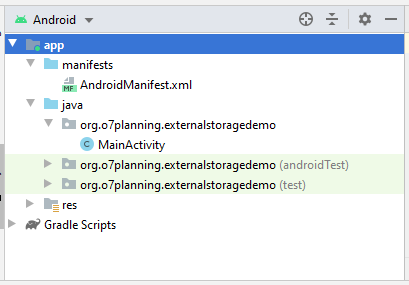
Cấu hình AndroidManifest.xml cho phép đọc ghi dữ liệu trên bộ nhớ lưu trữ ngoài.
<uses-permission android:name="android.permission.WRITE_EXTERNAL_STORAGE"/>
<uses-permission android:name="android.permission.READ_EXTERNAL_STORAGE"/>Nội dung đầy đủ của AndroidManifest.xml:
AndroidManifest.xml
<?xml version="1.0" encoding="utf-8"?>
<manifest xmlns:android="http://schemas.android.com/apk/res/android"
package="org.o7planning.externalstoragedemo">
<uses-permission android:name="android.permission.WRITE_EXTERNAL_STORAGE"/>
<uses-permission android:name="android.permission.READ_EXTERNAL_STORAGE"/>
<application
android:allowBackup="true"
android:icon="@mipmap/ic_launcher"
android:label="@string/app_name"
android:roundIcon="@mipmap/ic_launcher_round"
android:supportsRtl="true"
android:theme="@style/AppTheme">
<activity android:name=".MainActivity">
<intent-filter>
<action android:name="android.intent.action.MAIN" />
<category android:name="android.intent.category.LAUNCHER" />
</intent-filter>
</activity>
</application>
</manifest>Giao diện ứng dụng:
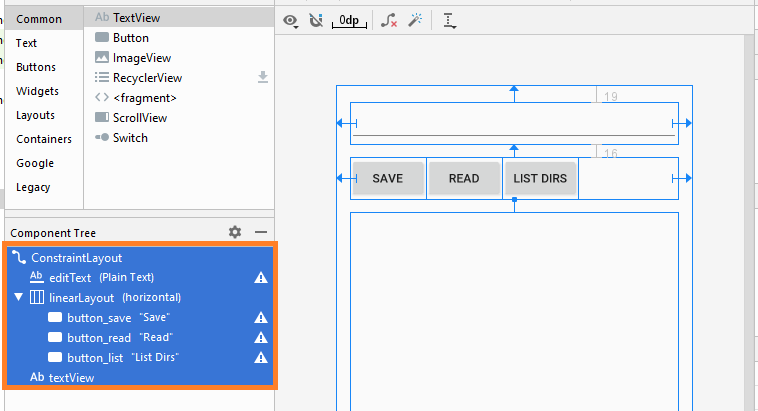
Nếu bạn quan tâm đến các bước thiết kế giao diện của ứng dụng này xin hãy xem phần phụ lục phía cuối bài viết.
activity_main.xml
<?xml version="1.0" encoding="utf-8"?>
<androidx.constraintlayout.widget.ConstraintLayout
xmlns:android="http://schemas.android.com/apk/res/android"
xmlns:app="http://schemas.android.com/apk/res-auto"
xmlns:tools="http://schemas.android.com/tools"
android:layout_width="match_parent"
android:layout_height="match_parent"
tools:context=".MainActivity">
<EditText
android:id="@+id/editText"
android:layout_width="0dp"
android:layout_height="48dp"
android:layout_marginStart="16dp"
android:layout_marginLeft="16dp"
android:layout_marginTop="19dp"
android:layout_marginEnd="16dp"
android:layout_marginRight="16dp"
android:ems="10"
android:inputType="textPersonName"
app:layout_constraintEnd_toEndOf="parent"
app:layout_constraintStart_toStartOf="parent"
app:layout_constraintTop_toTopOf="parent" />
<LinearLayout
android:id="@+id/linearLayout"
android:layout_width="0dp"
android:layout_height="wrap_content"
android:layout_marginStart="16dp"
android:layout_marginLeft="16dp"
android:layout_marginTop="16dp"
android:layout_marginEnd="16dp"
android:layout_marginRight="16dp"
android:orientation="horizontal"
app:layout_constraintEnd_toEndOf="parent"
app:layout_constraintStart_toStartOf="parent"
app:layout_constraintTop_toBottomOf="@+id/editText">
<Button
android:id="@+id/button_save"
android:layout_width="wrap_content"
android:layout_height="wrap_content"
android:layout_weight="0"
android:text="Save" />
<Button
android:id="@+id/button_read"
android:layout_width="wrap_content"
android:layout_height="wrap_content"
android:layout_weight="0"
android:text="Read" />
<Button
android:id="@+id/button_list"
android:layout_width="wrap_content"
android:layout_height="wrap_content"
android:layout_weight="0"
android:text="List Dirs" />
</LinearLayout>
<TextView
android:id="@+id/textView"
android:layout_width="0dp"
android:layout_height="0dp"
android:layout_marginStart="16dp"
android:layout_marginLeft="16dp"
android:layout_marginTop="16dp"
android:layout_marginEnd="16dp"
android:layout_marginRight="16dp"
android:layout_marginBottom="16dp"
app:layout_constraintBottom_toBottomOf="parent"
app:layout_constraintEnd_toEndOf="parent"
app:layout_constraintStart_toStartOf="parent"
app:layout_constraintTop_toBottomOf="@+id/linearLayout" />
</androidx.constraintlayout.widget.ConstraintLayout>MainActivity.java
package org.o7planning.externalstoragedemo;
import androidx.appcompat.app.AppCompatActivity;
import androidx.core.app.ActivityCompat;
import android.Manifest;
import android.content.pm.PackageManager;
import android.os.Bundle;
import android.os.Environment;
import android.util.Log;
import android.view.View;
import android.view.View.OnClickListener;
import android.widget.Button;
import android.widget.EditText;
import android.widget.TextView;
import android.widget.Toast;
import java.io.BufferedReader;
import java.io.File;
import java.io.FileInputStream;
import java.io.FileOutputStream;
import java.io.IOException;
import java.io.InputStreamReader;
public class MainActivity extends AppCompatActivity {
private EditText editText;
private TextView textView;
private Button saveButton;
private Button readButton;
private Button listButton;
private static final String LOG_TAG = "ExternalStorageDemo";
private static final int REQUEST_ID_READ_PERMISSION = 100;
private static final int REQUEST_ID_WRITE_PERMISSION = 200;
private final String fileName = "note.txt";
@Override
protected void onCreate(Bundle savedInstanceState) {
super.onCreate(savedInstanceState);
setContentView(R.layout.activity_main);
editText = (EditText) findViewById(R.id.editText);
textView = (TextView) findViewById(R.id.textView);
saveButton = (Button) findViewById(R.id.button_save);
readButton = (Button) findViewById(R.id.button_read);
listButton = (Button) findViewById(R.id.button_list);
saveButton.setOnClickListener(new OnClickListener() {
@Override
public void onClick(View arg0) {
askPermissionAndWriteFile();
}
});
readButton.setOnClickListener(new OnClickListener() {
@Override
public void onClick(View arg0) {
askPermissionAndReadFile();
}
});
listButton.setOnClickListener(new OnClickListener() {
@Override
public void onClick(View arg0) {
listExternalStorages();
}
});
}
private void askPermissionAndWriteFile() {
boolean canWrite = this.askPermission(REQUEST_ID_WRITE_PERMISSION,
Manifest.permission.WRITE_EXTERNAL_STORAGE);
if(!canWrite) {
Toast.makeText(getApplicationContext(),
"You do not allow this app to write files.", Toast.LENGTH_LONG).show();
return;
}
//
this.writeFile();
}
private void askPermissionAndReadFile() {
boolean canRead = this.askPermission(REQUEST_ID_READ_PERMISSION,
Manifest.permission.READ_EXTERNAL_STORAGE);
//
if (!canRead) {
Toast.makeText(getApplicationContext(),
"You do not allow this app to read files.", Toast.LENGTH_LONG).show();
return;
}
//
this.readFile();
}
// With Android Level >= 23, you have to ask the user
// for permission with device (For example read/write data on the device).
private boolean askPermission(int requestId, String permissionName) {
Log.i(LOG_TAG, "Ask for Permission: " + permissionName);
Log.i(LOG_TAG, "Build.VERSION.SDK_INT: " + android.os.Build.VERSION.SDK_INT);
if (android.os.Build.VERSION.SDK_INT >= 23) {
// Check if we have permission
int permission = ActivityCompat.checkSelfPermission(this, permissionName);
Log.i(LOG_TAG, "permission: " + permission);
Log.i(LOG_TAG, "PackageManager.PERMISSION_GRANTED: " + PackageManager.PERMISSION_GRANTED);
if (permission != PackageManager.PERMISSION_GRANTED) {
// If don't have permission so prompt the user.
this.requestPermissions(
new String[]{permissionName},
requestId
);
return false;
}
}
return true;
}
// As soon as the user decides, allows or doesn't allow.
@Override
public void onRequestPermissionsResult(int requestCode,
String permissions[], int[] grantResults) {
super.onRequestPermissionsResult(requestCode, permissions, grantResults);
//
// Note: If request is cancelled, the result arrays are empty.
if (grantResults.length > 0) {
switch (requestCode) {
case REQUEST_ID_READ_PERMISSION: {
if (grantResults[0] == PackageManager.PERMISSION_GRANTED) {
readFile();
}
}
case REQUEST_ID_WRITE_PERMISSION: {
if (grantResults[0] == PackageManager.PERMISSION_GRANTED) {
writeFile();
}
}
}
} else {
Toast.makeText(getApplicationContext(), "Permission Cancelled!", Toast.LENGTH_SHORT).show();
}
}
// IMPORTANT!!
public File getAppExternalFilesDir() {
if (android.os.Build.VERSION.SDK_INT >= 29) {
// /storage/emulated/0/Android/data/org.o7planning.externalstoragedemo/files
return this.getExternalFilesDir(null);
} else {
// @Deprecated in API 29.
// /storage/emulated/0
return Environment.getExternalStorageDirectory();
}
}
private void writeFile() {
try {
File extStore = this.getAppExternalFilesDir( );
boolean canWrite = extStore.canWrite();
Log.i(LOG_TAG, "Can write: " + extStore.getAbsolutePath()+" : " + canWrite);
// ==> /storage/emulated/0/note.txt (API < 29)
// ==> /storage/emulated/0/Android/data/org.o7planning.externalstoragedemo/files/note.txt (API >=29)
String path = extStore.getAbsolutePath() + "/" + fileName;
Log.i(LOG_TAG, "Save to: " + path);
String data = editText.getText().toString();
Log.i(LOG_TAG, "Data: " + data);
File myFile = new File(path);
FileOutputStream fOut = new FileOutputStream(myFile);
fOut.write(data.getBytes("UTF-8"));
fOut.close();
Toast.makeText(getApplicationContext(), fileName + " saved", Toast.LENGTH_LONG).show();
} catch (Exception e) {
Toast.makeText(getApplicationContext(), "Write Error:" + e.getMessage(), Toast.LENGTH_LONG).show();
Log.e(LOG_TAG, "Write Error: " + e.getMessage());
e.printStackTrace();
}
}
private void readFile() {
File extStore = this.getAppExternalFilesDir();
// ==> /storage/emulated/0/note.txt (API < 29)
// ==> /storage/emulated/0/Android/data/org.o7planning.externalstoragedemo/note.txt (API >=29)
String path = extStore.getAbsolutePath() + "/" + fileName;
Log.i(LOG_TAG, "Read file: " + path);
String s = "";
String fileContent = "";
try {
File myFile = new File(path);
FileInputStream fIn = new FileInputStream(myFile);
BufferedReader myReader = new BufferedReader(
new InputStreamReader(fIn));
while ((s = myReader.readLine()) != null) {
fileContent += s + "\n";
}
myReader.close();
this.textView.setText(fileContent);
} catch (IOException e) {
Toast.makeText(getApplicationContext(), "Read Error:" + e.getMessage(), Toast.LENGTH_LONG).show();
Log.e(LOG_TAG, "Read Error: " + e.getMessage());
e.printStackTrace();
}
Toast.makeText(getApplicationContext(), fileContent, Toast.LENGTH_LONG).show();
}
private void listExternalStorages() {
StringBuilder sb = new StringBuilder();
sb.append("Data Directory: ").append("\n - ")
.append(Environment.getDataDirectory().toString()).append("\n");
sb.append("Download Cache Directory: ").append("\n - ")
.append(Environment.getDownloadCacheDirectory().toString()).append("\n");
sb.append("External Storage State: ").append("\n - ")
.append(Environment.getExternalStorageState().toString()).append("\n");
sb.append("External Storage Directory: ").append("\n - ")
.append(Environment.getExternalStorageDirectory().toString()).append("\n");
sb.append("Is External Storage Emulated?: ").append("\n - ")
.append(Environment.isExternalStorageEmulated()).append("\n");
sb.append("Is External Storage Removable?: ").append("\n - ")
.append(Environment.isExternalStorageRemovable()).append("\n");
sb.append("External Storage Public Directory (Music): ").append("\n - ")
.append(Environment.getExternalStoragePublicDirectory(Environment.DIRECTORY_MUSIC).toString()).append("\n");
sb.append("Download Cache Directory: ").append("\n - ")
.append(Environment.getDownloadCacheDirectory().toString()).append("\n");
sb.append("Root Directory: ").append("\n - ")
.append(Environment.getRootDirectory().toString()).append("\n");
Log.i(LOG_TAG, sb.toString());
this.textView.setText(sb.toString());
}
}Ứng dụng sẽ lưu 1 tập tin xuống SD Card của thiết bị giả lập (Emulator), vì vậy hãy đảm bảo rằng bạn thiết bị của bạn đã thiết lập SD Card.
Chạy ứng dụng:
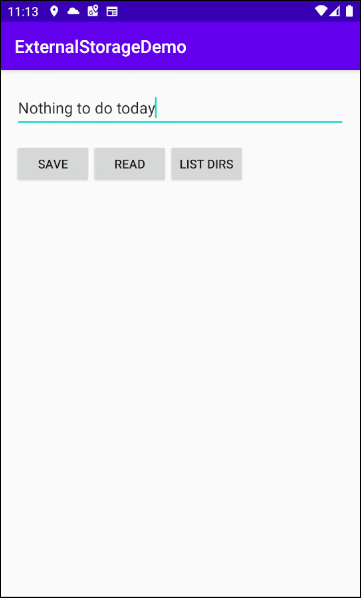
Xem thêm về công cụ "Device File Explorer".
Các hướng dẫn lập trình Android
- Cấu hình Android Emulator trong Android Studio
- Hướng dẫn và ví dụ Android ToggleButton
- Tạo một File Finder Dialog đơn giản trong Android
- Hướng dẫn và ví dụ Android TimePickerDialog
- Hướng dẫn và ví dụ Android DatePickerDialog
- Bắt đầu với Android cần những gì?
- Cài đặt Android Studio trên Windows
- Cài đặt Intel® HAXM cho Android Studio
- Hướng dẫn và ví dụ Android AsyncTask
- Hướng dẫn và ví dụ Android AsyncTaskLoader
- Hướng dẫn lập trình Android cho người mới bắt đầu - Các ví dụ cơ bản
- Làm sao biết số số điện thoại của Android Emulator và thay đổi nó
- Hướng dẫn và ví dụ Android TextInputLayout
- Hướng dẫn và ví dụ Android CardView
- Hướng dẫn và ví dụ Android ViewPager2
- Lấy số điện thoại trong Android sử dụng TelephonyManager
- Hướng dẫn và ví dụ Android Phone Call
- Hướng dẫn và ví dụ Android Wifi Scanning
- Hướng dẫn lập trình Android Game 2D cho người mới bắt đầu
- Hướng dẫn và ví dụ Android DialogFragment
- Hướng dẫn và ví dụ Android CharacterPickerDialog
- Hướng dẫn lập trình Android cho người mới bắt đầu - Hello Android
- Hướng dẫn sử dụng Android Device File Explorer
- Bật tính năng USB Debugging trên thiết bị Android
- Hướng dẫn và ví dụ Android UI Layouts
- Hướng dẫn và ví dụ Android SMS
- Hướng dẫn lập trình Android với Database SQLite
- Hướng dẫn và ví dụ Google Maps Android API
- Hướng dẫn chuyển văn bản thành lời nói trong Android
- Hướng dẫn và ví dụ Android Space
- Hướng dẫn và ví dụ Android Toast
- Tạo một Android Toast tùy biến
- Hướng dẫn và ví dụ Android SnackBar
- Hướng dẫn và ví dụ Android TextView
- Hướng dẫn và ví dụ Android TextClock
- Hướng dẫn và ví dụ Android EditText
- Hướng dẫn và ví dụ Android TextWatcher
- Định dạng số thẻ tín dụng với Android TextWatcher
- Hướng dẫn và ví dụ Android Clipboard
- Tạo một File Chooser đơn giản trong Android
- Hướng dẫn và ví dụ Android AutoCompleteTextView và MultiAutoCompleteTextView
- Hướng dẫn và ví dụ Android ImageView
- Hướng dẫn và ví dụ Android ImageSwitcher
- Hướng dẫn và ví dụ Android ScrollView và HorizontalScrollView
- Hướng dẫn và ví dụ Android WebView
- Hướng dẫn và ví dụ Android SeekBar
- Hướng dẫn và ví dụ Android Dialog
- Hướng dẫn và ví dụ Android AlertDialog
- Hướng dẫn và ví dụ Android RatingBar
- Hướng dẫn và ví dụ Android ProgressBar
- Hướng dẫn và ví dụ Android Spinner
- Hướng dẫn và ví dụ Android Button
- Hướng dẫn và ví dụ Android Switch
- Hướng dẫn và ví dụ Android ImageButton
- Hướng dẫn và ví dụ Android FloatingActionButton
- Hướng dẫn và ví dụ Android CheckBox
- Hướng dẫn và ví dụ Android RadioGroup và RadioButton
- Hướng dẫn và ví dụ Android Chip và ChipGroup
- Sử dụng các tài sản ảnh và biểu tượng của Android Studio
- Thiết lập SD Card cho Android Emulator
- Ví dụ với ChipGroup và các Chip Entry
- Làm sao thêm thư viện bên ngoài vào dự án Android trong Android Studio?
- Làm sao loại bỏ các quyền đã cho phép trên ứng dụng Android
- Làm sao loại bỏ các ứng dụng ra khỏi Android Emulator?
- Hướng dẫn và ví dụ Android LinearLayout
- Hướng dẫn và ví dụ Android TableLayout
- Hướng dẫn và ví dụ Android FrameLayout
- Hướng dẫn và ví dụ Android QuickContactBadge
- Hướng dẫn và ví dụ Android StackView
- Hướng dẫn và ví dụ Android Camera
- Hướng dẫn và ví dụ Android MediaPlayer
- Hướng dẫn và ví dụ Android VideoView
- Phát hiệu ứng âm thanh trong Android với SoundPool
- Hướng dẫn lập trình mạng trong Android - Android Networking
- Hướng dẫn xử lý JSON trong Android
- Lưu trữ dữ liệu trên thiết bị với Android SharedPreferences
- Hướng dẫn lập trình Android với bộ lưu trữ trong (Internal Storage)
- Hướng dẫn lập trình Android với bộ lưu trữ ngoài (External Storage)
- Hướng dẫn sử dụng Intent trong Android
- Ví dụ về một Android Intent tường minh, gọi một Intent khác
- Ví dụ về Android Intent không tường minh, mở một URL, gửi một email
- Hướng dẫn sử dụng Service trong Android
- Hướng dẫn sử dụng thông báo trong Android - Android Notification
- Hướng dẫn và ví dụ Android DatePicker
- Hướng dẫn và ví dụ Android TimePicker
- Hướng dẫn và ví dụ Android Chronometer
- Hướng dẫn và ví dụ Android OptionMenu
- Hướng dẫn và ví dụ Android ContextMenu
- Hướng dẫn và ví dụ Android PopupMenu
- Hướng dẫn và ví dụ Android Fragment
- Hướng dẫn và ví dụ Android ListView
- Android ListView với Checkbox sử dụng ArrayAdapter
- Hướng dẫn và ví dụ Android GridView
Show More