Hướng dẫn và ví dụ Android CardView
1. Android CardView
Android 5.0 (API Level 21) giới thiệu một thành phần mới đó là CardView, về cơ bản nó là một bộ chứa (container) hình chữ nhật có 4 góc tròn (Rounded Corner), và có hiệu ứng bóng đổ (Shawdow) tại các viền. CardView thường được sử dụng như bộ chứa gốc của các Item trong ListView, GridView hoặc RecyclerView.
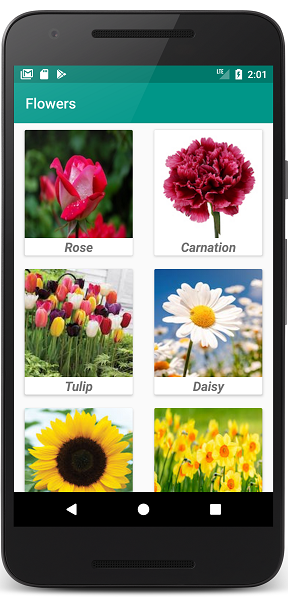
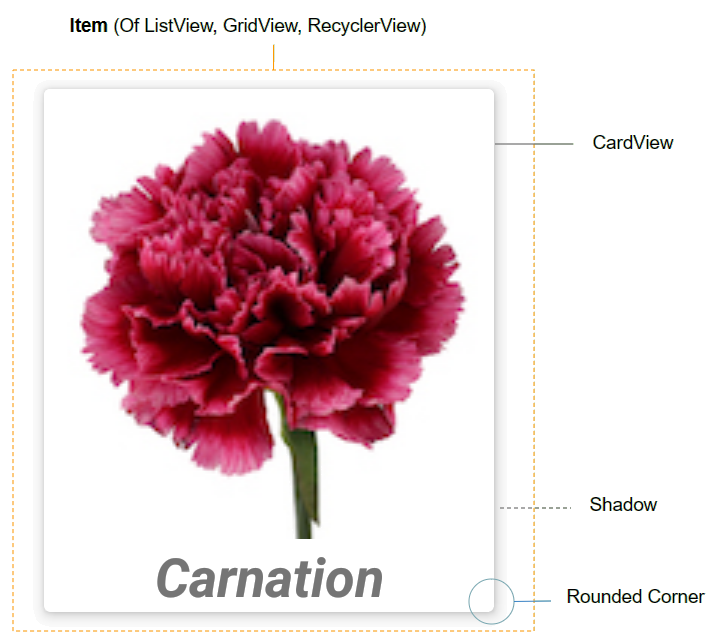
Mặc định CardView không có sẵn trong Android SDK, vì vậy muốn sử dụng bạn cần phải thêm thư viện vào project của bạn.
Trên Android Studio bạn có thể cài đặt thư viện CardView từ Palette.
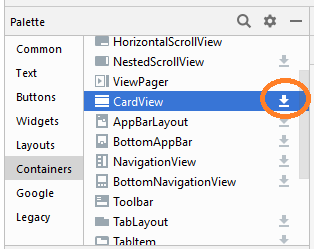
Sau khi cài đặt bạn sẽ thấy thư viện đã được khai báo trên build.gradle (Module: app).
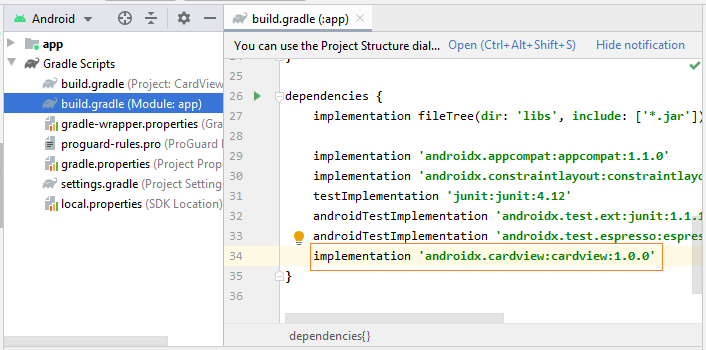
implementation 'androidx.cardview:cardview:1.0.0'Một vài thuộc tính quan trọng của CardView mà bạn nên sét đặt:
- android:layout_marginLeft
- android:layout_marginTop
- android:layout_marginRight
- android:layout_marginBottom
- app:cardBackgroundColor
2. Ví dụ CardView
Bây giờ chúng ta sẽ làm một ví dụ với RecyclerView và CardView. OK, đây là hình ảnh xem trước của ví dụ này:
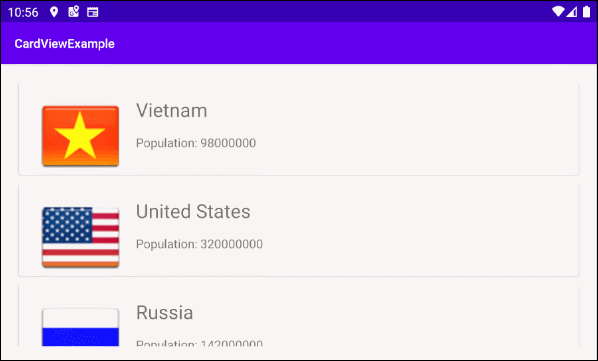
Trên Android Studio tạo một project:
- File > New > New Project > Empty Activity
- Name: CardViewExample
- Package name: org.o7planning.cardviewexample
Cài đặt các thư viện RecyclerView và CardView vào project của bạn:
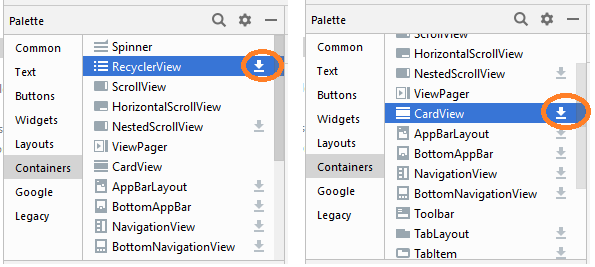
Sau khi cài đặt bạn sẽ thấy các thư viện đã được khai báo trong build.gradle (Module: app):
implementation 'androidx.cardview:cardview:1.0.0'
implementation 'androidx.recyclerview:recyclerview:1.0.0'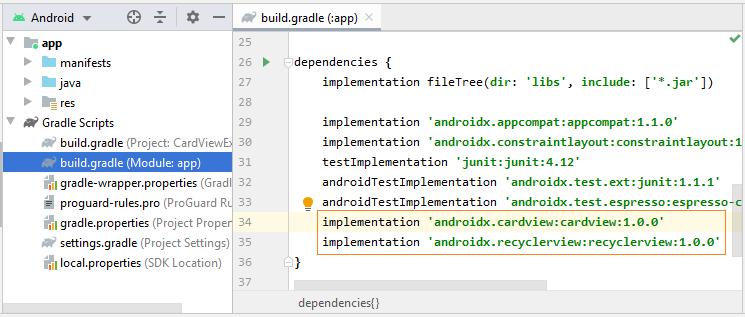
Bạn cần một vài file ảnh, copy nó vào thư mục drawable của project:
vn.png | us.png | ru.png | jp.png | au.png |
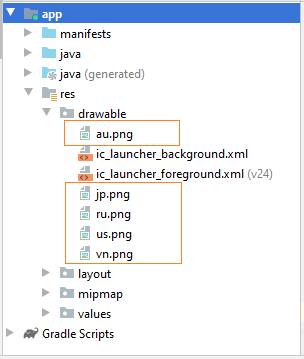
Tiếp theo bạn cần tạo ra Layout của RecyclerView Item. Nhấn phải chuột vào thư mục "res/layout" chọn:
- New > Layout resource file
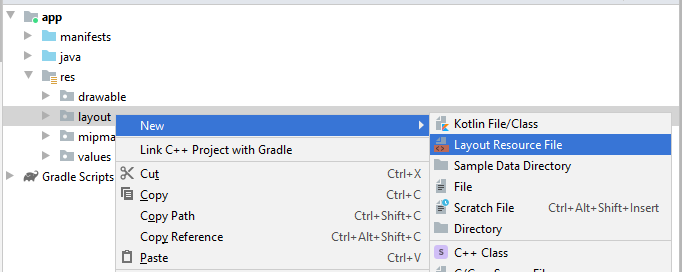
Nhập vào:
- File name: recyclerview_item_layout.xml
- Root element: androidx.cardview.widget.CardView
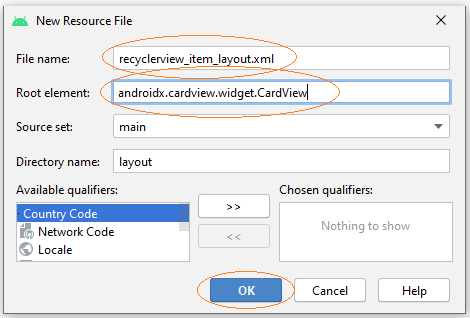
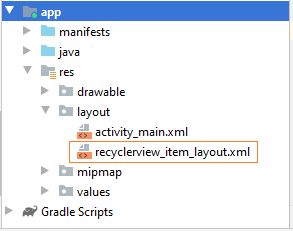
Thiết kế giao diện của RecyclerView Item:
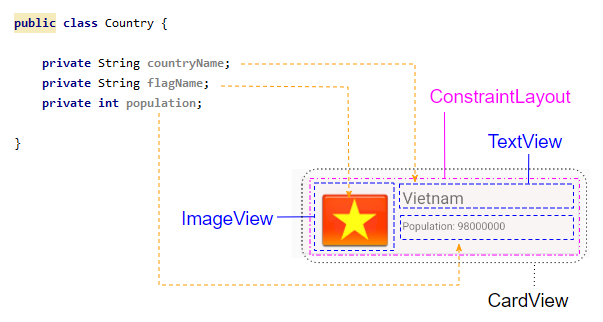
Mở tập tin recyclerview_item_layout.xml và sét đặt một vài thuộc tính quan trọng cho CardView:
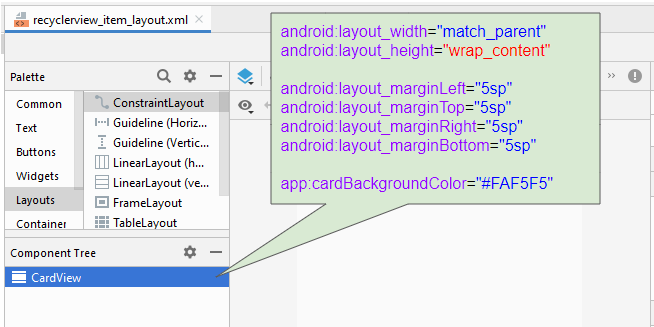
* recyclerview_item_layout.xml *
<?xml version="1.0" encoding="utf-8"?>
<androidx.cardview.widget.CardView
xmlns:android="http://schemas.android.com/apk/res/android"
xmlns:app="http://schemas.android.com/apk/res-auto"
xmlns:tools="http://schemas.android.com/tools"
android:layout_width="match_parent"
android:layout_height="wrap_content"
android:layout_marginLeft="5sp"
android:layout_marginTop="5sp"
android:layout_marginRight="5sp"
android:layout_marginBottom="5sp"
app:cardBackgroundColor="#FAF5F5">
</androidx.cardview.widget.CardView>Tiếp tục thiết kế giao diện cho RecyclerView Item:
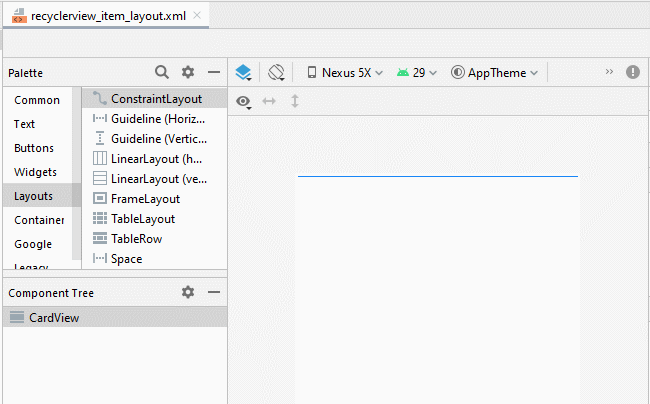
Điều chỉnh vị trí của các thành phần trên giao diện:
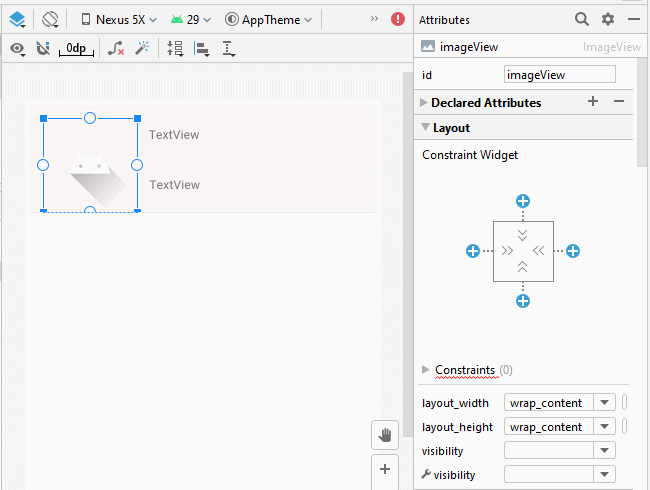
Sét đặt ID, Text, textSize cho các thành phần trên giao diện:
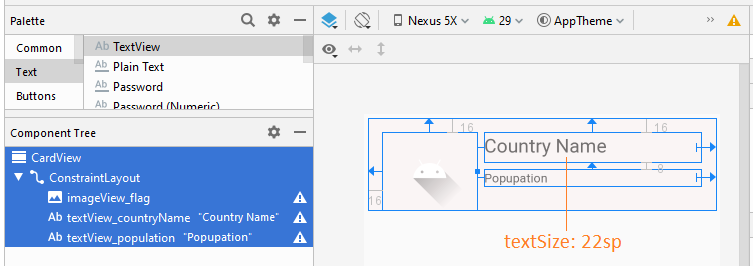
recyclerview_item_layout.xml
<?xml version="1.0" encoding="utf-8"?>
<androidx.cardview.widget.CardView
xmlns:android="http://schemas.android.com/apk/res/android"
xmlns:app="http://schemas.android.com/apk/res-auto"
xmlns:tools="http://schemas.android.com/tools"
android:layout_width="match_parent"
android:layout_height="wrap_content"
android:layout_marginLeft="5sp"
android:layout_marginTop="5sp"
android:layout_marginRight="5sp"
android:layout_marginBottom="5sp"
app:cardBackgroundColor="#FAF5F5">
<androidx.constraintlayout.widget.ConstraintLayout
android:layout_width="match_parent"
android:layout_height="match_parent">
<ImageView
android:id="@+id/imageView_flag"
android:layout_width="110sp"
android:layout_height="90sp"
android:layout_marginStart="16dp"
android:layout_marginLeft="16dp"
android:layout_marginTop="16dp"
app:layout_constraintStart_toStartOf="parent"
app:layout_constraintTop_toTopOf="parent"
app:srcCompat="@drawable/ic_launcher_foreground"
tools:ignore="VectorDrawableCompat" />
<TextView
android:id="@+id/textView_countryName"
android:layout_width="0dp"
android:layout_height="35dp"
android:layout_marginStart="8dp"
android:layout_marginLeft="8dp"
android:layout_marginTop="16dp"
android:layout_marginEnd="16dp"
android:layout_marginRight="16dp"
android:text="Country Name"
android:textSize="22sp"
app:layout_constraintEnd_toEndOf="parent"
app:layout_constraintStart_toEndOf="@+id/imageView_flag"
app:layout_constraintTop_toTopOf="parent" />
<TextView
android:id="@+id/textView_population"
android:layout_width="0dp"
android:layout_height="wrap_content"
android:layout_marginStart="8dp"
android:layout_marginLeft="8dp"
android:layout_marginTop="8dp"
android:layout_marginEnd="16dp"
android:layout_marginRight="16dp"
android:text="Popupation"
app:layout_constraintEnd_toEndOf="parent"
app:layout_constraintStart_toEndOf="@+id/imageView_flag"
app:layout_constraintTop_toBottomOf="@+id/textView_countryName" />
</androidx.constraintlayout.widget.ConstraintLayout>
</androidx.cardview.widget.CardView>Thiết kế giao diện cho activity_main.xml:
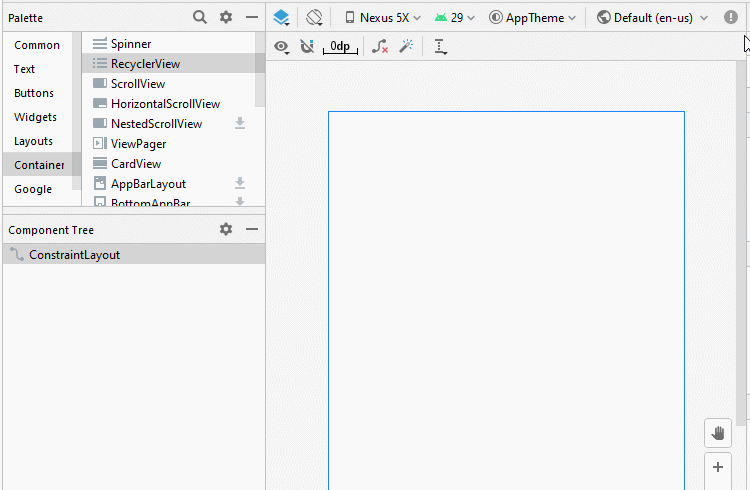
Country.java
package org.o7planning.cardviewexample;
public class Country {
private String countryName;
// Image name (Without extension)
private String flagName;
private int population;
public Country(String countryName, String flagName, int population) {
this.countryName= countryName;
this.flagName= flagName;
this.population= population;
}
public int getPopulation() {
return population;
}
public void setPopulation(int population) {
this.population = population;
}
public String getCountryName() {
return countryName;
}
public void setCountryName(String countryName) {
this.countryName = countryName;
}
public String getFlagName() {
return flagName;
}
public void setFlagName(String flagName) {
this.flagName = flagName;
}
@Override
public String toString() {
return this.countryName+" (Population: "+ this.population+")";
}
}activity_main.xml
<?xml version="1.0" encoding="utf-8"?>
<androidx.constraintlayout.widget.ConstraintLayout
xmlns:android="http://schemas.android.com/apk/res/android"
xmlns:app="http://schemas.android.com/apk/res-auto"
xmlns:tools="http://schemas.android.com/tools"
android:layout_width="match_parent"
android:layout_height="match_parent"
tools:context=".MainActivity">
<androidx.recyclerview.widget.RecyclerView
android:id="@+id/recyclerView"
android:layout_width="0dp"
android:layout_height="0dp"
android:layout_marginStart="16dp"
android:layout_marginLeft="16dp"
android:layout_marginTop="16dp"
android:layout_marginEnd="16dp"
android:layout_marginRight="16dp"
android:layout_marginBottom="16dp"
app:layout_constraintBottom_toBottomOf="parent"
app:layout_constraintEnd_toEndOf="parent"
app:layout_constraintStart_toStartOf="parent"
app:layout_constraintTop_toTopOf="parent" />
</androidx.constraintlayout.widget.ConstraintLayout>CustomRecyclerViewAdapter là lớp mở rộng từ RecyclerView.Adapter, nó làm nhiệm vụ hiển thị dữ liệu lên các RecyclerView Item.
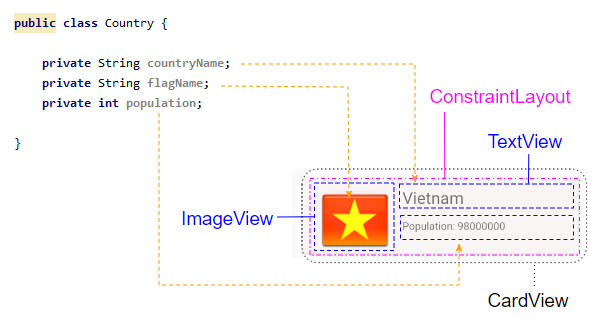
CustomRecyclerViewAdapter.java
package org.o7planning.cardviewexample;
import android.content.Context;
import android.util.Log;
import android.view.LayoutInflater;
import android.view.View;
import android.view.ViewGroup;
import android.widget.Toast;
import androidx.recyclerview.widget.RecyclerView;
import java.util.List;
public class CustomRecyclerViewAdapter extends RecyclerView.Adapter<CountryViewHolder> {
private List<Country> countries;
private Context context;
private LayoutInflater mLayoutInflater;
public CustomRecyclerViewAdapter(Context context, List<Country> datas ) {
this.context = context;
this.countries = datas;
this.mLayoutInflater = LayoutInflater.from(context);
}
@Override
public CountryViewHolder onCreateViewHolder(final ViewGroup parent, int viewType) {
// Inflate view from recyclerview_item_layout.xml
View recyclerViewItem = mLayoutInflater.inflate(R.layout.recyclerview_item_layout, parent, false);
recyclerViewItem.setOnClickListener(new View.OnClickListener() {
@Override
public void onClick(View v) {
handleRecyclerItemClick( (RecyclerView)parent, v);
}
});
return new CountryViewHolder(recyclerViewItem);
}
@Override
public void onBindViewHolder(CountryViewHolder holder, int position) {
// Cet country in countries via position
Country country = this.countries.get(position);
int imageResId = this.getDrawableResIdByName(country.getFlagName());
// Bind data to viewholder
holder.flagView.setImageResource(imageResId);
holder.countryNameView.setText(country.getCountryName() );
holder.populationView.setText("Population: "+ country.getPopulation());
}
@Override
public int getItemCount() {
return this.countries.size();
}
// Find Image ID corresponding to the name of the image (in the directory drawable).
public int getDrawableResIdByName(String resName) {
String pkgName = context.getPackageName();
// Return 0 if not found.
int resID = context.getResources().getIdentifier(resName , "drawable", pkgName);
Log.i(MainActivity.LOG_TAG, "Res Name: "+ resName+"==> Res ID = "+ resID);
return resID;
}
// Click on RecyclerView Item.
private void handleRecyclerItemClick(RecyclerView recyclerView, View itemView) {
int itemPosition = recyclerView.getChildLayoutPosition(itemView);
Country country = this.countries.get(itemPosition);
Toast.makeText(this.context, country.getCountryName(), Toast.LENGTH_LONG).show();
}
}CountryViewHolder.java
package org.o7planning.cardviewexample;
import android.view.View;
import android.widget.ImageView;
import android.widget.TextView;
import androidx.annotation.NonNull;
import androidx.recyclerview.widget.RecyclerView;
public class CountryViewHolder extends RecyclerView.ViewHolder {
ImageView flagView;
TextView countryNameView;
TextView populationView;
// @itemView: recyclerview_item_layout.xml
public CountryViewHolder(@NonNull View itemView) {
super(itemView);
this.flagView = (ImageView) itemView.findViewById(R.id.imageView_flag);
this.countryNameView = (TextView) itemView.findViewById(R.id.textView_countryName);
this.populationView = (TextView) itemView.findViewById(R.id.textView_population);
}
}MainActivity.java
package org.o7planning.cardviewexample;
import android.os.Bundle;
import androidx.appcompat.app.AppCompatActivity;
import androidx.recyclerview.widget.LinearLayoutManager;
import androidx.recyclerview.widget.RecyclerView;
import java.util.ArrayList;
import java.util.List;
public class MainActivity extends AppCompatActivity {
public static final String LOG_TAG = "AndroidExample";
private RecyclerView recyclerView;
@Override
protected void onCreate(Bundle savedInstanceState) {
super.onCreate(savedInstanceState);
setContentView(R.layout.activity_main);
List<Country> countries = getListData();
this.recyclerView = (RecyclerView) this.findViewById(R.id.recyclerView);
recyclerView.setAdapter(new CustomRecyclerViewAdapter(this, countries));
// RecyclerView scroll vertical
LinearLayoutManager linearLayoutManager = new LinearLayoutManager(this, LinearLayoutManager.VERTICAL, false);
recyclerView.setLayoutManager(linearLayoutManager);
}
private List<Country> getListData() {
List<Country> list = new ArrayList<Country>();
Country vietnam = new Country("Vietnam", "vn", 98000000);
Country usa = new Country("United States", "us", 320000000);
Country russia = new Country("Russia", "ru", 142000000);
Country autraylia = new Country("Autraylia", "au", 25000000);
Country japan = new Country("Japan", "jp", 126000000);
list.add(vietnam);
list.add(usa);
list.add(russia);
list.add(autraylia);
list.add(japan);
return list;
}
}Các hướng dẫn lập trình Android
- Cấu hình Android Emulator trong Android Studio
- Hướng dẫn và ví dụ Android ToggleButton
- Tạo một File Finder Dialog đơn giản trong Android
- Hướng dẫn và ví dụ Android TimePickerDialog
- Hướng dẫn và ví dụ Android DatePickerDialog
- Bắt đầu với Android cần những gì?
- Cài đặt Android Studio trên Windows
- Cài đặt Intel® HAXM cho Android Studio
- Hướng dẫn và ví dụ Android AsyncTask
- Hướng dẫn và ví dụ Android AsyncTaskLoader
- Hướng dẫn lập trình Android cho người mới bắt đầu - Các ví dụ cơ bản
- Làm sao biết số số điện thoại của Android Emulator và thay đổi nó
- Hướng dẫn và ví dụ Android TextInputLayout
- Hướng dẫn và ví dụ Android CardView
- Hướng dẫn và ví dụ Android ViewPager2
- Lấy số điện thoại trong Android sử dụng TelephonyManager
- Hướng dẫn và ví dụ Android Phone Call
- Hướng dẫn và ví dụ Android Wifi Scanning
- Hướng dẫn lập trình Android Game 2D cho người mới bắt đầu
- Hướng dẫn và ví dụ Android DialogFragment
- Hướng dẫn và ví dụ Android CharacterPickerDialog
- Hướng dẫn lập trình Android cho người mới bắt đầu - Hello Android
- Hướng dẫn sử dụng Android Device File Explorer
- Bật tính năng USB Debugging trên thiết bị Android
- Hướng dẫn và ví dụ Android UI Layouts
- Hướng dẫn và ví dụ Android SMS
- Hướng dẫn lập trình Android với Database SQLite
- Hướng dẫn và ví dụ Google Maps Android API
- Hướng dẫn chuyển văn bản thành lời nói trong Android
- Hướng dẫn và ví dụ Android Space
- Hướng dẫn và ví dụ Android Toast
- Tạo một Android Toast tùy biến
- Hướng dẫn và ví dụ Android SnackBar
- Hướng dẫn và ví dụ Android TextView
- Hướng dẫn và ví dụ Android TextClock
- Hướng dẫn và ví dụ Android EditText
- Hướng dẫn và ví dụ Android TextWatcher
- Định dạng số thẻ tín dụng với Android TextWatcher
- Hướng dẫn và ví dụ Android Clipboard
- Tạo một File Chooser đơn giản trong Android
- Hướng dẫn và ví dụ Android AutoCompleteTextView và MultiAutoCompleteTextView
- Hướng dẫn và ví dụ Android ImageView
- Hướng dẫn và ví dụ Android ImageSwitcher
- Hướng dẫn và ví dụ Android ScrollView và HorizontalScrollView
- Hướng dẫn và ví dụ Android WebView
- Hướng dẫn và ví dụ Android SeekBar
- Hướng dẫn và ví dụ Android Dialog
- Hướng dẫn và ví dụ Android AlertDialog
- Hướng dẫn và ví dụ Android RatingBar
- Hướng dẫn và ví dụ Android ProgressBar
- Hướng dẫn và ví dụ Android Spinner
- Hướng dẫn và ví dụ Android Button
- Hướng dẫn và ví dụ Android Switch
- Hướng dẫn và ví dụ Android ImageButton
- Hướng dẫn và ví dụ Android FloatingActionButton
- Hướng dẫn và ví dụ Android CheckBox
- Hướng dẫn và ví dụ Android RadioGroup và RadioButton
- Hướng dẫn và ví dụ Android Chip và ChipGroup
- Sử dụng các tài sản ảnh và biểu tượng của Android Studio
- Thiết lập SD Card cho Android Emulator
- Ví dụ với ChipGroup và các Chip Entry
- Làm sao thêm thư viện bên ngoài vào dự án Android trong Android Studio?
- Làm sao loại bỏ các quyền đã cho phép trên ứng dụng Android
- Làm sao loại bỏ các ứng dụng ra khỏi Android Emulator?
- Hướng dẫn và ví dụ Android LinearLayout
- Hướng dẫn và ví dụ Android TableLayout
- Hướng dẫn và ví dụ Android FrameLayout
- Hướng dẫn và ví dụ Android QuickContactBadge
- Hướng dẫn và ví dụ Android StackView
- Hướng dẫn và ví dụ Android Camera
- Hướng dẫn và ví dụ Android MediaPlayer
- Hướng dẫn và ví dụ Android VideoView
- Phát hiệu ứng âm thanh trong Android với SoundPool
- Hướng dẫn lập trình mạng trong Android - Android Networking
- Hướng dẫn xử lý JSON trong Android
- Lưu trữ dữ liệu trên thiết bị với Android SharedPreferences
- Hướng dẫn lập trình Android với bộ lưu trữ trong (Internal Storage)
- Hướng dẫn lập trình Android với bộ lưu trữ ngoài (External Storage)
- Hướng dẫn sử dụng Intent trong Android
- Ví dụ về một Android Intent tường minh, gọi một Intent khác
- Ví dụ về Android Intent không tường minh, mở một URL, gửi một email
- Hướng dẫn sử dụng Service trong Android
- Hướng dẫn sử dụng thông báo trong Android - Android Notification
- Hướng dẫn và ví dụ Android DatePicker
- Hướng dẫn và ví dụ Android TimePicker
- Hướng dẫn và ví dụ Android Chronometer
- Hướng dẫn và ví dụ Android OptionMenu
- Hướng dẫn và ví dụ Android ContextMenu
- Hướng dẫn và ví dụ Android PopupMenu
- Hướng dẫn và ví dụ Android Fragment
- Hướng dẫn và ví dụ Android ListView
- Android ListView với Checkbox sử dụng ArrayAdapter
- Hướng dẫn và ví dụ Android GridView
Show More
