Hướng dẫn và ví dụ Android TextView
1. Android TextView
Trong Android, TextView là một điều khiển giao diện người dùng (User Interface Control), được sử dụng để hiển thị một văn bản, nó hành động giống như một nhãn (Label), theo mặc định người dùng sẽ không thể hiệu chỉnh nội dung văn bản.
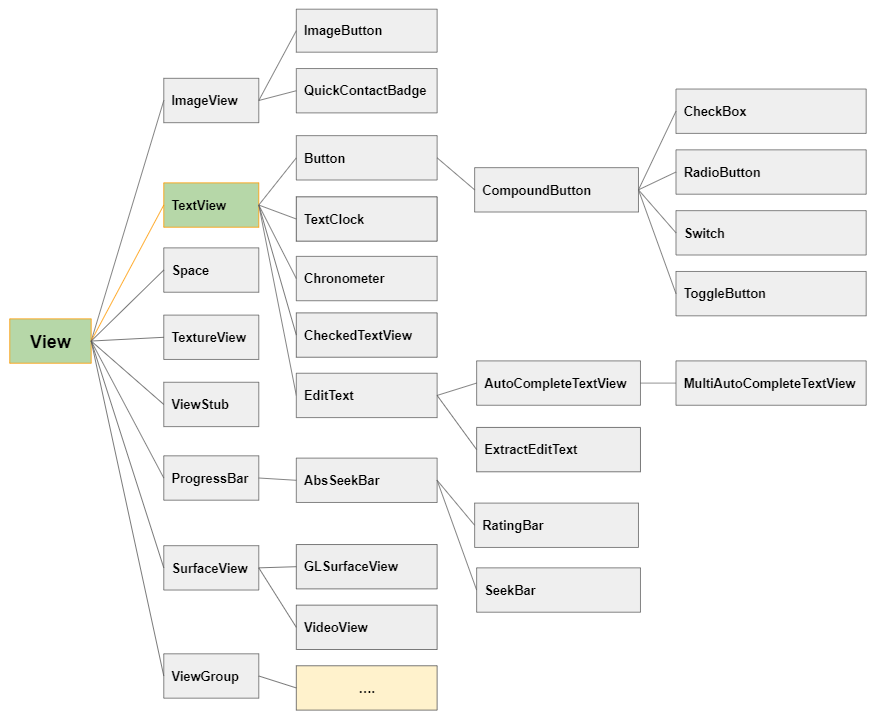
2. TextView Attributes
android:id | It is used to uniquely identify the control |
android:autoLink | It will automatically found and convert URL(s) and email addresses as clickable links. |
android:ems | It is used to make the TextView be exactly this many ems wide. |
android:hint | It is used to display the hint text when text is empty |
android:width | It makes the TextView be exactly this many pixels wide. |
android:height | It makes the TextView be exactly this many pixels tall. |
android:text | It is used to display the text. |
android:textColor | It is used to change the color of the text. |
android:gravity | It is used to specify how to align the text by the view's x and y-axis. |
android:maxWidth | It is used to make the TextView be at most this many pixels wide. |
android:minWidth | It is used to make the TextView be at least this many pixels wide. |
android:textSize | It is used to specify the size of the text. |
android:textStyle | It is used to change the style (bold, italic, bolditalic) of text. |
android:textAllCaps | It is used to present the text in all CAPS. |
android:typeface | It is used to specify the Typeface (normal, sans, serif, monospace) for the text. |
android:textColorHighlight | It is used to change the color of text selection highlight. |
android:textColorLink | It is used to change the text color of links. |
android:inputType | It is used to specify the type of text being placed in text fields. |
android:fontFamily | It is used to specify the fontFamily for the text. |
android:editable | If we set, it specifies that this TextView has an input method. |
android:autoLink
Thuộc tính này nói với Android tự động tạo ra các liên kết (link) cho các số điện thoại, địa chỉ, địa chỉ email, địa chỉ website tìm thấy trên văn bản của TextView.
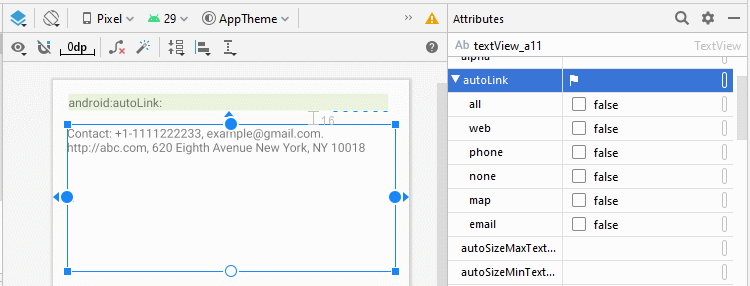
Constant | Value | Description |
all | f | Match all patterns (equivalent to web|email|phone|map). |
email | 2 | Match email addresses. |
map | 8 | Match map addresses. |
none | 0 | Match no patterns (default). |
phone | 4 | Match phone numbers. |
web | 1 | Match Web URLs |
<TextView
android:id="@+id/textView_a11"
android:autoLink="email|phone|map|web"
android:textColorLink="#FF0000"
android:text="Contact: +1-1111222233, example@gmail.com. http://abc.com, 620 Eighth Avenue New York, NY 10018"
... />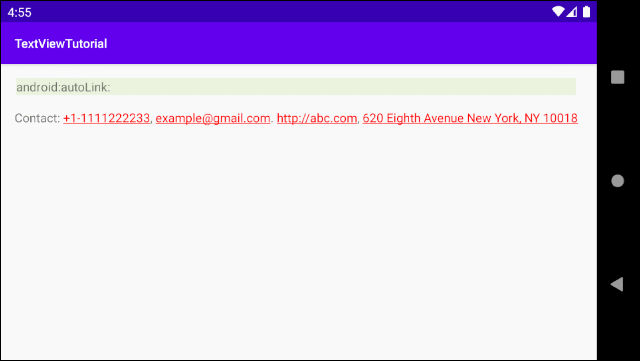
Click on Phone Link.
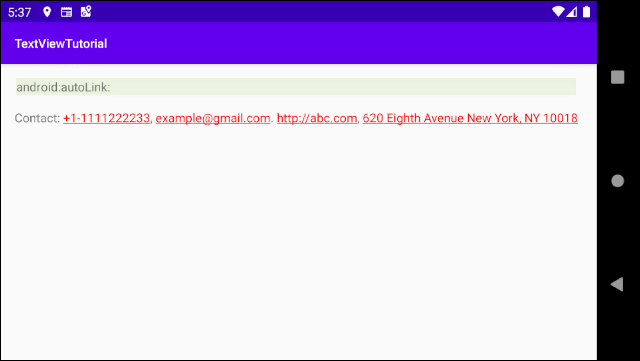
Click on Email Link
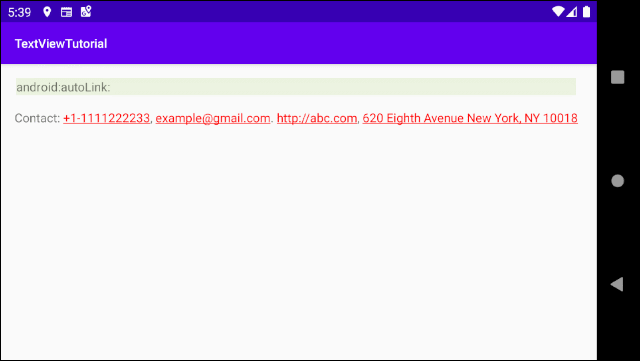
Click on Web URL
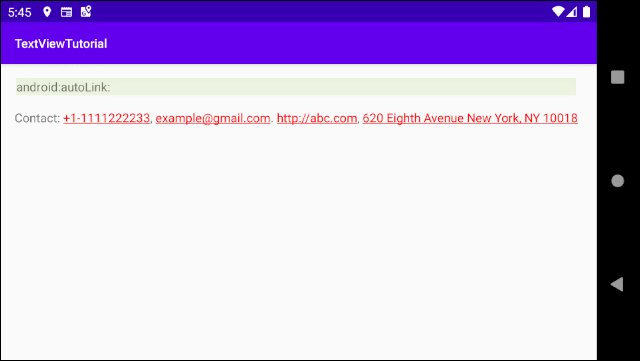
Click on Address Link (Will open Google Map)
android:ems
Thuộc tính này được sử dụng để chỉ định một giá trị cho chiều rộng của TextView theo đơn vị tính EM. Trong đó EM là một đơn vị tính trong Typography (Hình chữ), giá trị của nó là chiều rộng của chữ cái "M".
Như vậy android:ems="5" nghĩa là sét đặt chiều rộng cho TextView bằng 5 lần chiều rộng của chữ cái "M".
android:text
Chỉ định một nội dung văn bản cho TextView.
android:textColor
Chỉ định mầu chữ cho TextView.
android:textSize
Chỉ định kích thước phông chữ cho văn bản.
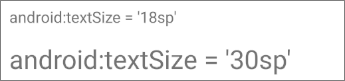
android:textStyle
Chỉ định kiểu dáng cho phông chữ, thuộc tính này có 4 giá trị:
- android:textStyle="normal" (Default)
- android:textStyle="bold"
- android:textStyle="italic"
- android:textStyle="bold|italic"
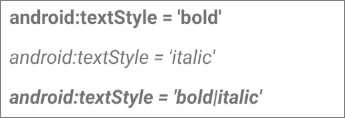
android:textAllCaps
Thuộc tính này có hai giá trị true/false. Với giá trị true văn bản của TextView sẽ biến thành chữ hoa khi hiển thị. Giá trị mặc định là false.
android:textColorHighlight
Thiết lập mầu nền cho văn bản con được lựa chọn. Thuộc tính này có ích khi bạn sử dụng EditText (Một lớp con của TextView). EditText cho phép người dùng lựa chọn và sửa đổi văn bản của nó.
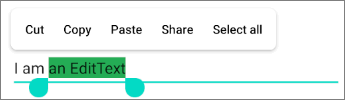
android:textColorLink
Chỉ định mầu chữ cho các liên kết (link) trong văn bản. (Xem thêm về thuộc tính android:autoLink).
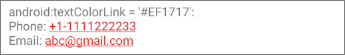
android:fontFamily
Chỉ định font family (Bộ phông chữ) cho văn bản của TextView.
android:editable
Các hướng dẫn lập trình Android
- Cấu hình Android Emulator trong Android Studio
- Hướng dẫn và ví dụ Android ToggleButton
- Tạo một File Finder Dialog đơn giản trong Android
- Hướng dẫn và ví dụ Android TimePickerDialog
- Hướng dẫn và ví dụ Android DatePickerDialog
- Bắt đầu với Android cần những gì?
- Cài đặt Android Studio trên Windows
- Cài đặt Intel® HAXM cho Android Studio
- Hướng dẫn và ví dụ Android AsyncTask
- Hướng dẫn và ví dụ Android AsyncTaskLoader
- Hướng dẫn lập trình Android cho người mới bắt đầu - Các ví dụ cơ bản
- Làm sao biết số số điện thoại của Android Emulator và thay đổi nó
- Hướng dẫn và ví dụ Android TextInputLayout
- Hướng dẫn và ví dụ Android CardView
- Hướng dẫn và ví dụ Android ViewPager2
- Lấy số điện thoại trong Android sử dụng TelephonyManager
- Hướng dẫn và ví dụ Android Phone Call
- Hướng dẫn và ví dụ Android Wifi Scanning
- Hướng dẫn lập trình Android Game 2D cho người mới bắt đầu
- Hướng dẫn và ví dụ Android DialogFragment
- Hướng dẫn và ví dụ Android CharacterPickerDialog
- Hướng dẫn lập trình Android cho người mới bắt đầu - Hello Android
- Hướng dẫn sử dụng Android Device File Explorer
- Bật tính năng USB Debugging trên thiết bị Android
- Hướng dẫn và ví dụ Android UI Layouts
- Hướng dẫn và ví dụ Android SMS
- Hướng dẫn lập trình Android với Database SQLite
- Hướng dẫn và ví dụ Google Maps Android API
- Hướng dẫn chuyển văn bản thành lời nói trong Android
- Hướng dẫn và ví dụ Android Space
- Hướng dẫn và ví dụ Android Toast
- Tạo một Android Toast tùy biến
- Hướng dẫn và ví dụ Android SnackBar
- Hướng dẫn và ví dụ Android TextView
- Hướng dẫn và ví dụ Android TextClock
- Hướng dẫn và ví dụ Android EditText
- Hướng dẫn và ví dụ Android TextWatcher
- Định dạng số thẻ tín dụng với Android TextWatcher
- Hướng dẫn và ví dụ Android Clipboard
- Tạo một File Chooser đơn giản trong Android
- Hướng dẫn và ví dụ Android AutoCompleteTextView và MultiAutoCompleteTextView
- Hướng dẫn và ví dụ Android ImageView
- Hướng dẫn và ví dụ Android ImageSwitcher
- Hướng dẫn và ví dụ Android ScrollView và HorizontalScrollView
- Hướng dẫn và ví dụ Android WebView
- Hướng dẫn và ví dụ Android SeekBar
- Hướng dẫn và ví dụ Android Dialog
- Hướng dẫn và ví dụ Android AlertDialog
- Hướng dẫn và ví dụ Android RatingBar
- Hướng dẫn và ví dụ Android ProgressBar
- Hướng dẫn và ví dụ Android Spinner
- Hướng dẫn và ví dụ Android Button
- Hướng dẫn và ví dụ Android Switch
- Hướng dẫn và ví dụ Android ImageButton
- Hướng dẫn và ví dụ Android FloatingActionButton
- Hướng dẫn và ví dụ Android CheckBox
- Hướng dẫn và ví dụ Android RadioGroup và RadioButton
- Hướng dẫn và ví dụ Android Chip và ChipGroup
- Sử dụng các tài sản ảnh và biểu tượng của Android Studio
- Thiết lập SD Card cho Android Emulator
- Ví dụ với ChipGroup và các Chip Entry
- Làm sao thêm thư viện bên ngoài vào dự án Android trong Android Studio?
- Làm sao loại bỏ các quyền đã cho phép trên ứng dụng Android
- Làm sao loại bỏ các ứng dụng ra khỏi Android Emulator?
- Hướng dẫn và ví dụ Android LinearLayout
- Hướng dẫn và ví dụ Android TableLayout
- Hướng dẫn và ví dụ Android FrameLayout
- Hướng dẫn và ví dụ Android QuickContactBadge
- Hướng dẫn và ví dụ Android StackView
- Hướng dẫn và ví dụ Android Camera
- Hướng dẫn và ví dụ Android MediaPlayer
- Hướng dẫn và ví dụ Android VideoView
- Phát hiệu ứng âm thanh trong Android với SoundPool
- Hướng dẫn lập trình mạng trong Android - Android Networking
- Hướng dẫn xử lý JSON trong Android
- Lưu trữ dữ liệu trên thiết bị với Android SharedPreferences
- Hướng dẫn lập trình Android với bộ lưu trữ trong (Internal Storage)
- Hướng dẫn lập trình Android với bộ lưu trữ ngoài (External Storage)
- Hướng dẫn sử dụng Intent trong Android
- Ví dụ về một Android Intent tường minh, gọi một Intent khác
- Ví dụ về Android Intent không tường minh, mở một URL, gửi một email
- Hướng dẫn sử dụng Service trong Android
- Hướng dẫn sử dụng thông báo trong Android - Android Notification
- Hướng dẫn và ví dụ Android DatePicker
- Hướng dẫn và ví dụ Android TimePicker
- Hướng dẫn và ví dụ Android Chronometer
- Hướng dẫn và ví dụ Android OptionMenu
- Hướng dẫn và ví dụ Android ContextMenu
- Hướng dẫn và ví dụ Android PopupMenu
- Hướng dẫn và ví dụ Android Fragment
- Hướng dẫn và ví dụ Android ListView
- Android ListView với Checkbox sử dụng ArrayAdapter
- Hướng dẫn và ví dụ Android GridView
Show More
